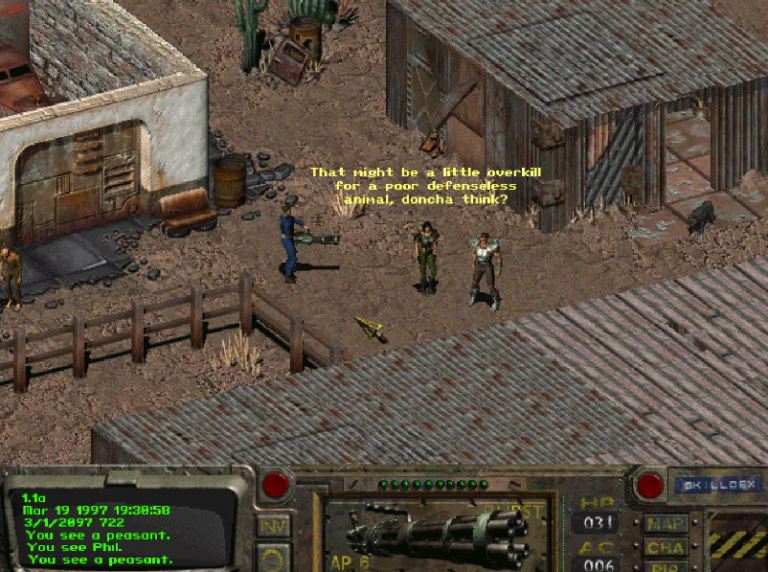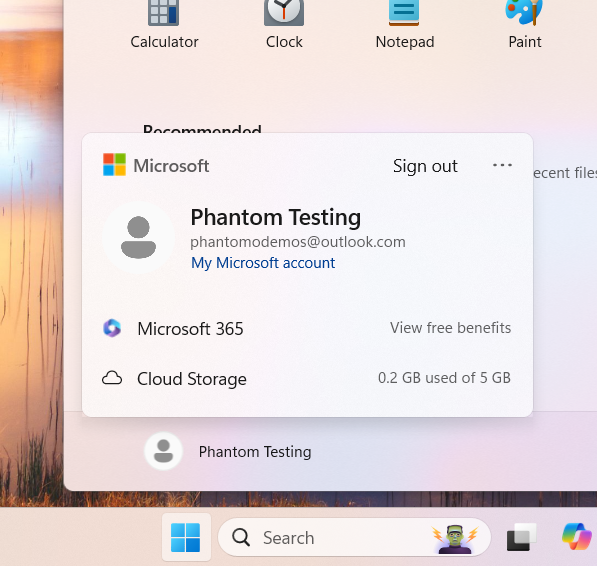Minggu baru tentu saja kita mendapatkan update baru, setelah kemarin kita mendapatkan preview update pertama untuk Windows 11 24H2 yang membawa opsi recall sebagai fitur opsional di Windows 11, hari ini kita mendapatkan update baru untuk para pengguna Windows 11 Insider Beta yaitu update KB5041881 yang akan mengubah Build OS menjadi 22635.4145.
Nah melalui update ini, Microsoft seperti biasa menghadirkan peningkatan yang dipisah menjadi dua bagian, yaitu khusus pengguna yang mengaktifkan opsi “Get the latest update as they’re available” dan update untuk semua pengguna.
Dan berikut adalah hal hal baru dan peningkatan apa saja yang hadir di update ini:
Baca Juga : Mengenal Basis Windows 11 Insider Yang Ada Saat Ini
Khusus Bagi Pengguna Dengan Opsi On
Yang pertama adalah pengguna yang menjalankan Windows 11 pada perankgat Managed Devices seperti Windows 11 Enteprise, Educations dan Pro yang login dengan akun Entra ID atau Domain akan mendapatkan aplikasi Microsoft 365 yang di Pin di Taskbar secara default sebagai Quick Access ke Copilot for Microsoft 365.
Yang kedua adalah pada halaman Settings > Bluetooth & Devices > Mouse kini hadir opsi untuk mematikan mouse pointer precission unutk kamu yang tidak ingin menggunakan fitur tersebut.
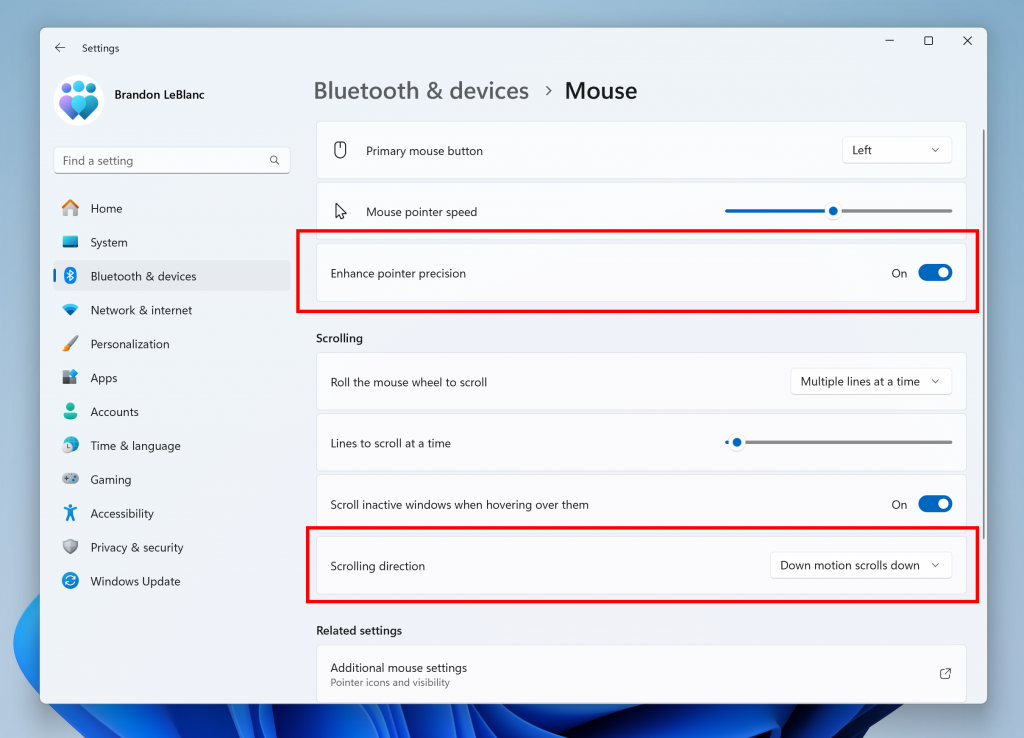
Selain itu, pada halaman Settings > Bluetooth & Devices > Touch dengan hadirnya bagian baru terkait touch screen edge gesture dimana kamu bisa memilih untuk mematikan left / right screen edge touch gesture.
Selain itu Microsoft juga mulai menguji Windows Spotlight termasuk hotspot dot ketika pengguna klik kanan pada icon Windows Spotlight.
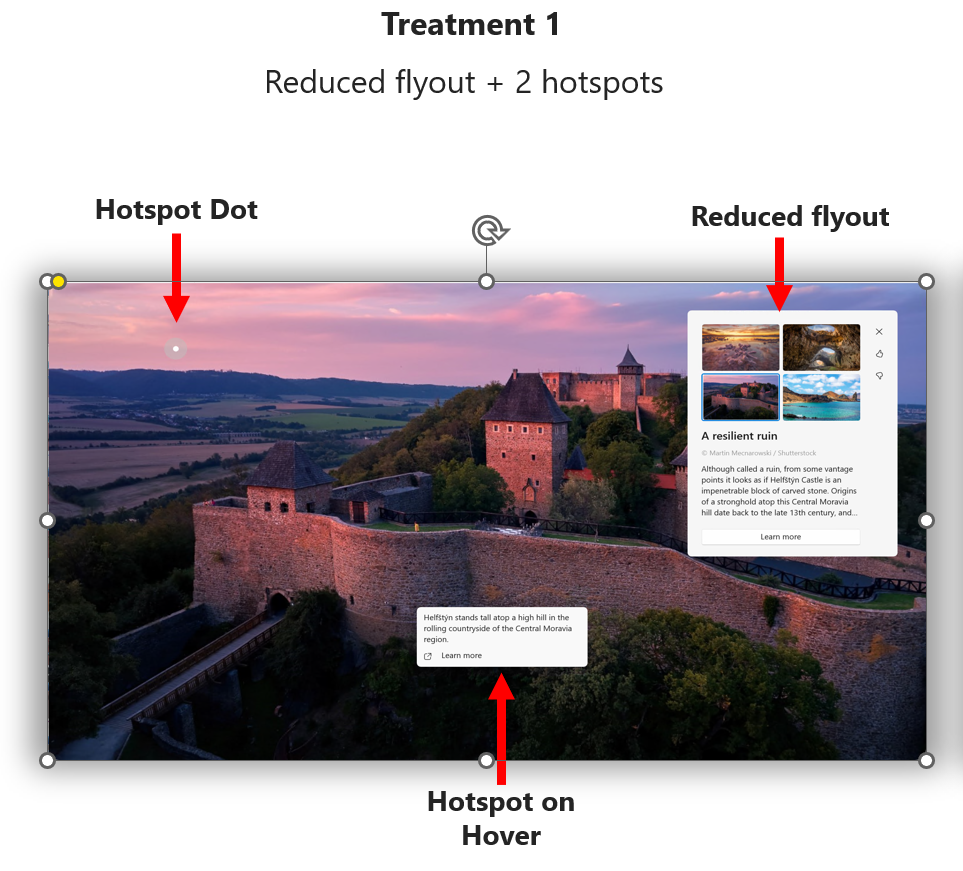
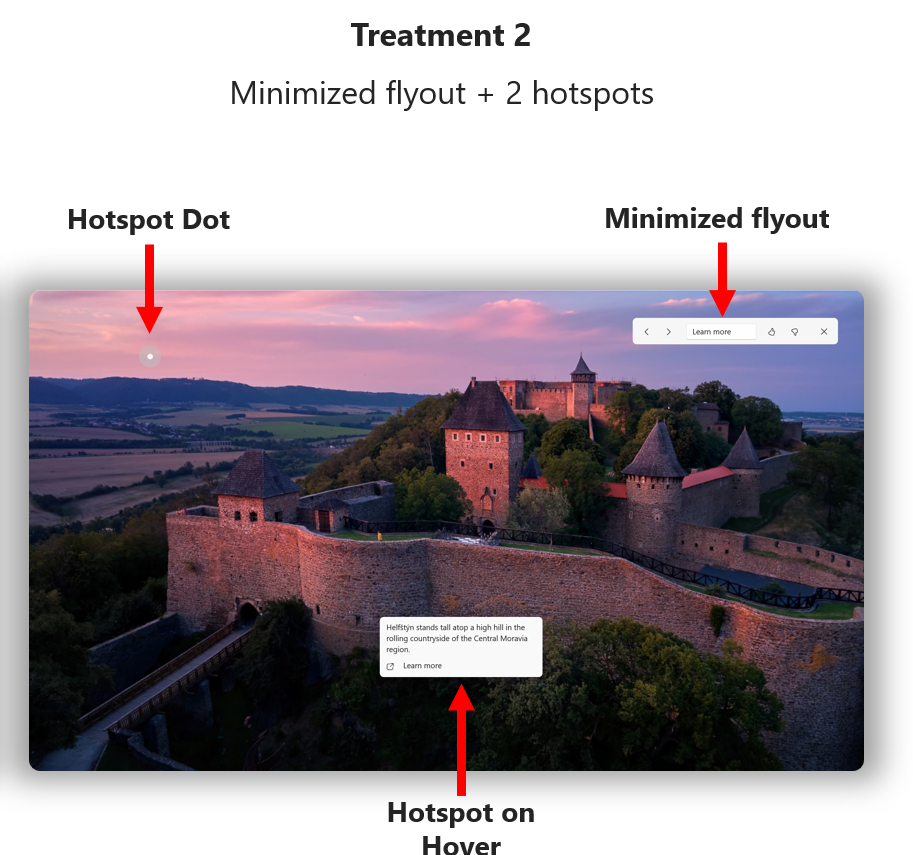
We are trying out some adjustments to the Windows Spotlight experience on the desktop to include hotspots when users right-click on the Windows Spotlight icon. In addition, these changes will include two different UX treatments that Insiders will notice.
There is no change to the interaction model where right click opens the experience in full screen and double clicking launches the Bing landing page. When in full screen, you will now see two hotspots which will be animated to aid discovery, and which will reveal additional information on hover. Clicking on a hotspot will close the full screen experience and launch the Bing landing page.
Seperti pada gambar diatas, ada dua treatment yang dihadirkan Microsoft, yaitu Reduced flyout dan Minimized layout dimana ini kamu mungkin akan mendapatkan salah satu treatment tersebut sebagai bagian dari pengujian.
Namun, jujur saya kurang suka dengan Windows Spotlight ini, apakah kamu suka? coba komen dibawah guys.
Dan yang terakhir, kini Microsoft menghadirkan kemampuan untuk membagikan konten ke Notepad dan Clipchamp secara langsung dari jendela Windows Share.
Untuk Semua Pengguna
Selain beberapa fitur baru yang telah disebutkan diatas, Microsoft juga menghadirkan sejumlah perbaikan bagi semua pengguna termasuk pengguna yang mengaktifkan opsi get the latest update dan yang tidak, berikut adalah diantaranya.
- Perbaikan pada masalah File Explorer yang crash ketika melakukan navigasi ke Home untuk sejumlah Insider dalam dua build kebelakang.
- Perbaikan masalah masalah yang menyebabkan explorer.exe crash ketika berinteraksi dengan file arsip.
- Perbaikan apda bagian yang tidak terbaca dari Start Menu dengan fitur Phone Link yang ada disampingnya.
- Dan beberapa perbaikan lain yang mencakup :
- [File Explorer] The navigation pane does not update when you browse folders that are in a shell namespace extension.
- [Hibernate stop error] Your laptop stops responding after you resume it from hibernate. This occurs if you have closed and opened the lid many times.
- [Windows Hello for Business] PIN reset does not work when you select the “I forgot my PIN’ link on the credentials screen.
- [Bind Filter Driver] Your system might stop responding when it accesses symbolic links.
- [Bluetooth] External devices lose their connection when you deploy certain Bluetooth policies.
- [Microsoft Entra single sign-on (SSO)] The SSO notice that the European Digital Markets Act (DMA) requires prompts too often. This occurs when you authenticate using a certificate. To learn more, see Upcoming changes to Windows single sign-on.
- [Unified Write Filter (UWF) and Microsoft System Center Configuration Manager (SCCM)] An SCCM task to re-enable UWF fails because of a deadlock in UWF. This stops the device from restarting when you expect it.
- [Country and Operator Settings Asset] This update brings COSA profiles up to date for certain mobile operators.
- [Input Method Editor (IME)] When a combo box has input focus, a memory leak might occur when you close that window.
- [BitLocker] You might not be able to decrypt a BitLocker data drive. This occurs when you move that drive from a newer version of Windows to an older version.
Known Issues
Selain hal diatas, ada satu known issues baru yang diumumkan Microsoft yaitu ketika kamu tap atau klik pada huruf / letter di All Apps di Start Menu, All Apps mungkin akan rusak / crash.
Nah itu saja sih, jika kamu saat ini adalah pengguna Windows 11 Insider Beta, kamu sudah bisa mendapatkan update KB5041881 dari halaman Settings > Windows Update > Check for Updates.
Via : Microsoft