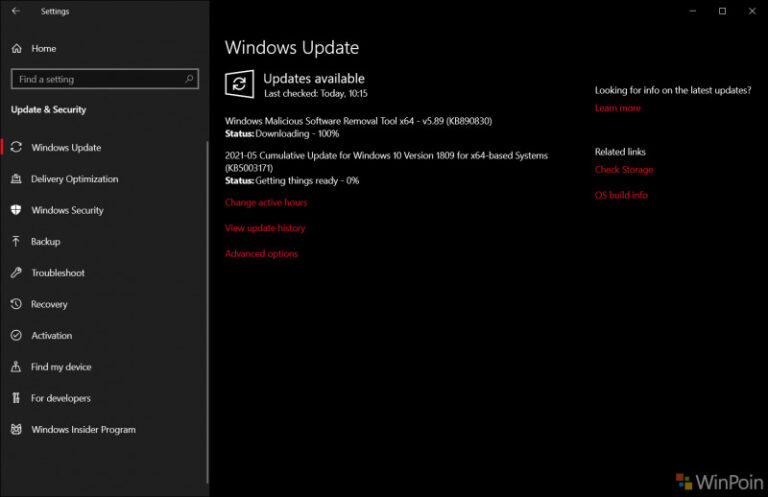Beberapa waktu lalu, seperti yang sudah para pengguna Insider Dev Channel ketahui, Microsoft telah merilis build baru Windows Insider Preview, hadir dengan build 21387, di versi ini ada sejumlah hal menarik yang cocok untuk dibahas, salah satunya adalah dihilangkannya fitur Eco Mode di Task Manager.
Yap, mulai build ini, jika kamu mengakses Task Manager, kamu sudah tidak akan lagi menemukan Eco Mode disana, dan mengenai eco mode, sebenarnya fitur pertama kali diperkenalkan di Build Insider Preview 21364 beberapa waktu lalu ini kita bisa sedikit lebih mudah mengidentifikasi aplikasi apa saja yang menghabiskan sumber daya tinggi, dan bahkan dengan fitur ini pula, kita bisa membatasi konsumsi daya aplikasi tersebut agar sistem memprioritaskan sumber daya ke aplikasi lain. Namun karena tampaknya developer akan akan menyempurnakan pengalaman dan mengatasi beberapa masalah yang telah mereka dapatkan dari feedback yang dikumpulkan, Microsoft memutuskan untuk menghapus fitur ini.

Selain dihilangkannya Eco Mode, Internet Explorer 11 juga kini sudah dipensiunkan di versi Windows Insider ini, mengenai hal ini kamu bisa melihat informasi lebih jelasnya dihalaman berikut.
Selain kedua hal diatas, ada sejumlah perbaikan yang tentunya cukup penting untuk kita dapatkan, misalkan saja perbaikan WSL GUI dan beberapa hal lainnya, dan berikut adalah Changelog dari Windows 10 Insider Preview Build 21387.
Yang di Highlight
- The Internet Explorer 11 desktop application is now retired as of this Insider Preview build. For additional details see https://aka.ms/IEmodeblog.
- We are turning off the Eco mode feature in Task Manager in order to refine the experience and address several issues thanks to Windows Insider feedback
Yang di Perbaiki
- We fixed an issue in the previous flight where during the upgrade and in the welcome screens displayed after first sign in, the text was unexpectedly using the Times New Roman font.
- We fixed an issue resulting in some Insiders seeing errors when trying to launch Notepad via the Run dialog.
- We fixed an issue for WSL users, preventing some Linux GUI apps from launching correctly via the shortcut that is automatically added to Start menu.
- We fixed an issue resulting in the reset or change PIN workflows not working.
- We fixed an issue where for some Insiders, night light was immediately turning off after being enabled.
- We fixed an issue in recent flights where you might unexpectedly get a We cant find an audio device error when trying to play audio from a connected Bluetooth speaker.
- We fixed an issue where explorer.exe might crash after repeated use of the touchpad gesture for switching Virtual Desktops.
- We fixed two issues impacting the ability to print using USB printers.
- We fixed an issue resulting in the Windows Update page potentially becoming unresponsive after clicking Pause Updates.
- We fixed an issue causing some devices to fail with error code 0xc1900101. While this fix will resolve the problem on some devices, there is a second issue causing the same error code (noted below). Were working on a fix for this issue as well.
- We fixed an issue where some devices were re-offered the .NET update after it is installed. After taking this build you should no longer be reoffered the .NET update. If you experience and issue getting Build 21387 because of a pending .NET update, you can work around the issue by pausing then un-pausing updates.
- We fixed an issue where some devices would crash with a DPC_WATCHDOG_VIOLATION error when using OneDrive Personal Vault.
- We fixed a ctfmon.exe crash when using ATOK (a third-party IME) if reconversion was triggered in some win32 apps.
Known Issues
- The Windows Camera App currently does not respect the default brightness setting set via the new Camera Settings page.
- Were investigating an issue where elements of Search (including the search box in File Explorer) are no longer displaying correctly in dark theme.
- [News and interests] Were investigating an issue where the flyout may occasionally flash in the top left corner of your screen after clicking the button on your taskbar.
- Were working on a fix for a second issue causing some devices to fail when updating to this build with error code 0xc1900101. When the update fails, it will roll back to the previous build. If you are encountering this issue, we recommend pausing updates until we release a build with the fix.
Nah seperti biasa, untuk kamu para pengguna Insider Dev Channel yang kebetulan belum mendapatkan build terbaru ini, kamu bisa mendapatkannya secara langsung dari halaman Settings > Update & Security > Windows Update.
Nah bagaimana menurutmu mengenai build ini? sudahkah kamu mendapatkannya? komen dibawah guys.
Via : Microsoft
Catatan Penulis : WinPoin sepenuhnya bergantung pada iklan untuk tetap hidup dan menyajikan konten teknologi berkualitas secara gratis — jadi jika kamu menikmati artikel dan panduan di situs ini, mohon whitelist halaman ini di AdBlock kamu sebagai bentuk dukungan agar kami bisa terus berkembang dan berbagi insight untuk pengguna Indonesia. Kamu juga bisa mendukung kami secara langsung melalui dukungan di Saweria. Terima kasih.