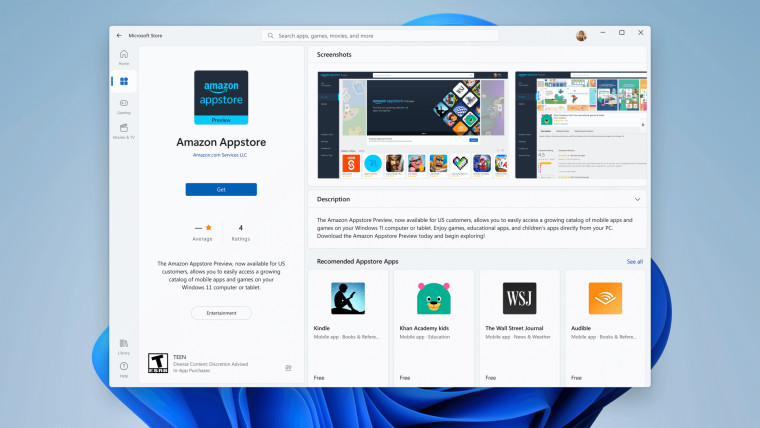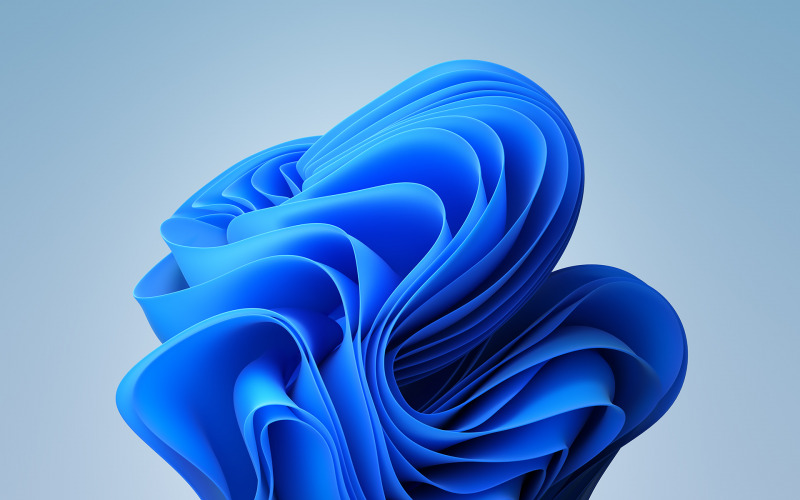
Beberapa waktu lalu, Microsoft merilis Windows 11 Insider build 22622.450 untuk para pengguna Windows Insider Release Preview Channel, melalui update KB5016700, build baru ini membawa sejumlah peningkatan yang wajib banget pengguna dapatkan.
Nah beberapa peningkatan tersebut mencakup peningkatan pada Microsoft Defender, perbaikan masalah pada sejumlah fitur termasuk Tablet Mode, dan perbaikan masalah sihost.exe yang sebelumnya dilaporkan memakan banyak cpu usage.
Jika kamu penasaran mengenai apa saja perbaikan dan peningkatan yang dihadirkan dalam pembaruan kali ini, berikut WinPoin rangkum changelog dari update KB5016700.
- New! We enhanced Microsoft Defender for Endpoints ability to identify and intercept ransomware and advanced attacks.
- New! We compressed a file regardless of its size if you have configured Server Message Block (SMB) Compression.
- New! We improved storage replication that occurs over low bandwidth or congested wide area networks (WAN).
- We fixed an issue that causes Windows to display tablet mode features for some devices that do not have touchscreens.
- We fixed an issue that causes some application windows to have blank sections in the Task View preview.
- We fixed an issue that occurs for some of you when you copy files from network drives. The error code is 0x80070026.
- We fixed a token leak issue in the LsapGetClientInfoEx
- We fixed an issue that, in certain cases, causes sihost.exe to use a high amount of the CPU.
- We fixed an issue that causes Microsoft Edge to stop responding when you use IE mode. This issue also prevents you from interacting with a dialog.
Perlu diingat, Windows 11 Insider 2262x memiliki dua versi berbeda, yaitu 22621 dan 22622, meskipun berbeda, pada dasarnya build ini hampir mirip, namun berdasarkan informasi dari Microsoft, pada Build 22621, fitur baru akan nonaktif secara default.
Untuk kamu para pengguna Windows Insider Release Preview yang menggunakan Windows 11, kamu bisa langsung saja memperbarui Windows 11 kamu melalui halaman settings > windows update > check for updates.
Via : Microsoft