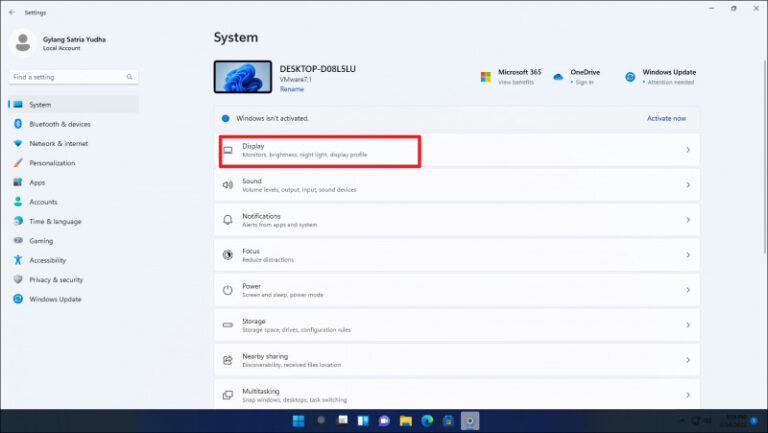Setelah kemarin Microsoft merilis Windows 11 Insider Build 22557 yang membawa banyak sekali fitur baru, termasuk Task Manager baru, dukungan Snap Layout baru, dan lainnya, minggu ini, Microsoft kembali memperbarui Build Insider Dev Channel menjadi 22563 yang tentunya kembali membawa banyak fitur baru.
Lalu apa saja sih fitur barunya? berikut WinPoin rangkum beberapa diantaranya.
Dukungan Tablet Mode di Taskbar
Nah yang pertama ada Taskbar yang dioptimisasi untuk tablet mode, dimana tampilan Taskbar akan dipisah menjadi dua opsi berbeda ketika masuk ke tablet mode.
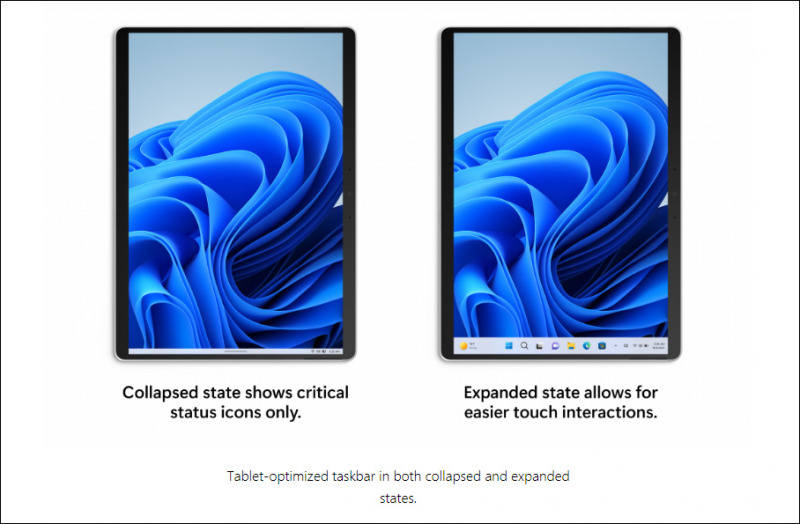
Dilansir dari halaman resmi Microsoft, nantinya akan ada dua opsi Taskbar, Collapsed dan Expanded seperti pada gambar diatas, Collapsed akan memberikan opsi layar yang lebih lebar sehingga mencegah ketidaksengajaan untuk menyentuh taskbar, sedangkan expanded akan memberikan ukuran taskbar yang lebih besar untuk akses yang lebih mudah.
Nah pengaturan mode ini, nanti akan muncul dihalaman Settings > Personalization > Taskbar > Taskbar behaviors, dan sayangnya mode ini hanya akan tersedia bagi perangkat tablet/ 2 in 1 saja, dan tidak akan tersedia bagi perangkat laptop/ pc.
Selain itu, untuk sekarang, fitur ini baru dihadirkan untuk sebagian pengguna Insider Dev Channel terpilih saja. Jadi masih butuh waktu hingga akhirnya fitur ini dirilis untuk semua Insider.
Kemampuan Konten Widget Menjadi Lebih Dinamis
Nah selain Taskbar, Widget juga mendapatkan penyempurnaan yang menarik, dimana kini Widget akan menghadirkan konten yang lebih dinamis, dimana widget dan pengalaman news feedback akan terlihat lebih menyatu dan lebih enak untuk dilihat.
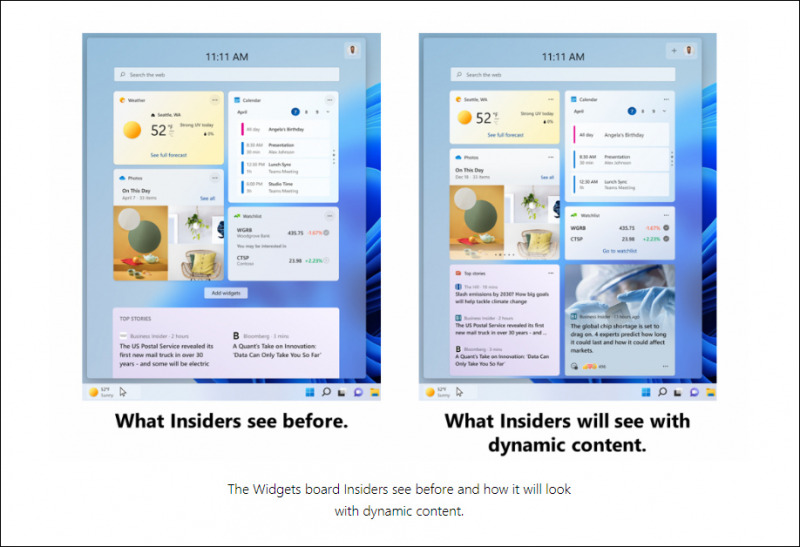
Group Policy Baru Untuk Mengatur Windows Update Notifications
Nah ini untuk kamu para pengulik, di gpedit nantinya akan muncul opsi baru, yang berfungsi untuk mengatur bagaimana notifikasi Windows Update bekerja, pengaturan ini akan hadir di gpedit.msc > Computer configuration > Administrative Templates > Windows Components > Windows Update > Manage end user experience > Display options for update notifications.
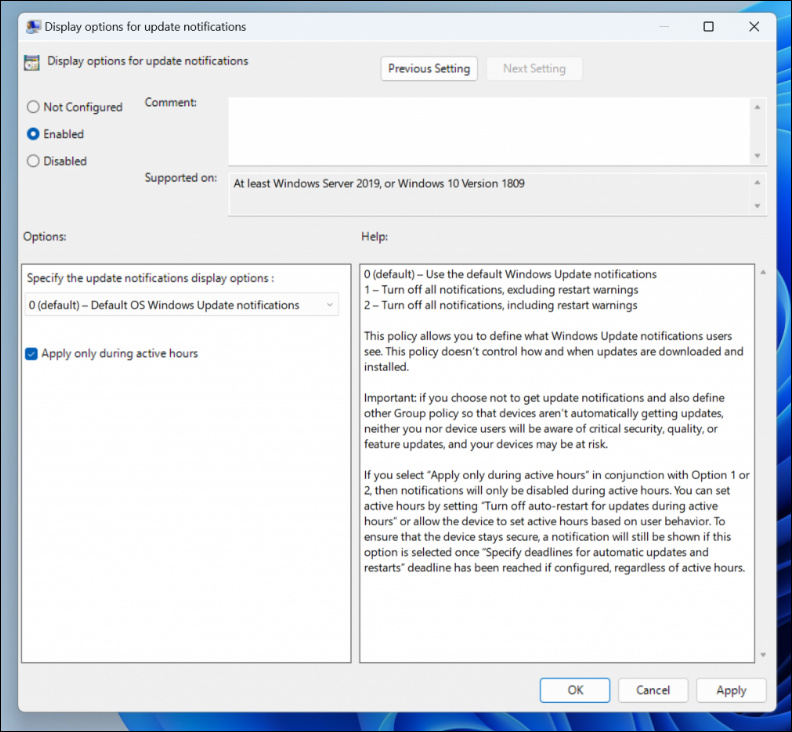
Fitur Baru Lainnya
Nah selain tiga diatas yang menjadi highlight Microsoft, ada beberapa pembaruan lain, seperti Emoji baru yang mencakup 37 emoji baru yang mana itu melting face, troll, coral, beans, playground slide, dan “mirror ball”.

Perubahan Windowing pada Microsoft Edge ketika pengguna mengaksesnya dengan ALT + Tab, dimana kini akan dtampilkan secara side by side dan ditampilkan sebagai bagian dari snap assist.
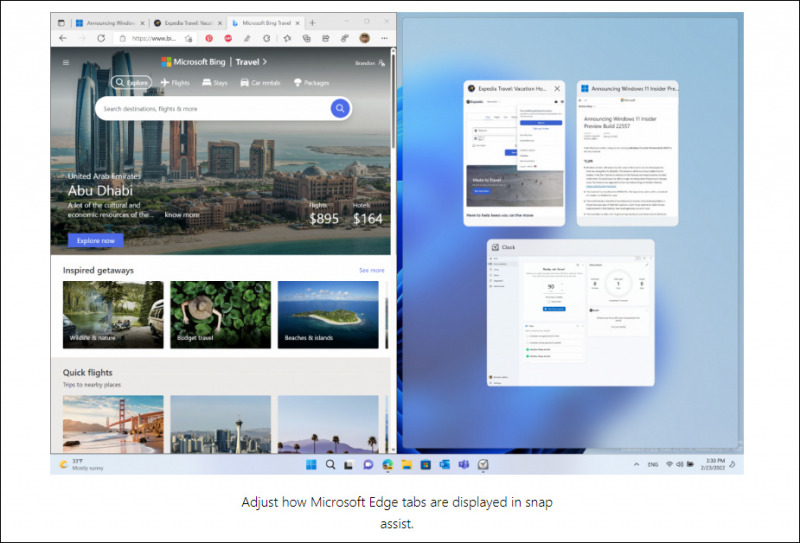
Dan beberapa perubahan lain yang dapat kamu lihat pada changelog berikut.
- Search from Quick Access has been expanded to include content from your OneDrive, Downloads, and any indexed location. Use Quick Access to find results fast.
- Files in Quick Access without any local presence (for example, files shared to you from another OneDrive) now show thumbnails and work with OneDrive sharing.
- Skin tone variations for hands gestures and people bring the total to 112 emoji which includes the hand shake. You can now choose the skin tones between the two hands in the hand-shake emoji.
- The updated accessibility flyout on the login screen, introduced in Build 22557, is now available to all Windows Insiders in the Dev Channel.
- Improved login performance for a specific case where someone had a very large temp folder.
- Fixed a few issues impacting explorer.exe reliability.
- Updated the volume flyout when using the hardware keys on your keyboard to account for cases where there is no working audio.
- The auto-hide taskbar will now stay expanded while you use Task View to switch Desktops.
- When dragging a file or app to the taskbar, weve updated the message next to the mouse showing what is and is not supported to now respond to dark mode and contrast themes.
- Fixed a cyclical explorer.exe crash that was happening for people using the French (Canada) display language, related to the battery icon tooltip.
- Updated the mute icon in the taskbar so that the tooltip now gives a hint for the keyboard shortcut (WIN + Alt + K).
- The top border line of taskbar now extends across the entire taskbar instead of stopping just before the system tray area.
- The button styling for the hidden icons flyout is now consistent with the design of the rest of the system tray buttons.
- The taskbar should no longer flicker when switching input methods or during other scenarios where system tray icons are added and removed.
- Fixed an issue that was causing the Start menu to not open consistently with the new touch gesture where you swipe up from the bottom of the screen.
- When recommended items are newly added or removed, their icons will now be animated to fade in and out.
- The sleep icon in the power menu is no longer incorrectly showing as a bell.
- Fixed an issue causing the apostrophe in the power button tooltip to not display correctly.
- Names of apps in folders no longer appear blurred briefly when opening folders in Start.
- Fixed a crash some people were encountering when trying to share an app from the All apps list.
- Fixed an issue where the OneDrive icon wouldnt show up in the File Explorer command bar sometimes when it should have.
- Removed a random white dot that was appearing in the context menu when right clicking on File Explorers title bar in dark mode.
- Made some improvements to the emoji search results based on feedback, including generally putting a stronger preference in the search results to the exact name match of emoji (for example, the balloon emoji first when searching for balloon) over the various other emoji that might be returned for those keywords.
- Fixed an issue causing Insiders to not see the updated Korean IME design in the previous flight.
- Fixed a couple issues with the coloring in the IME candidate window.
- Mitigated a crash that was happening when attempting to access the Personalization > Text Input in Settings after upgrading if you had customized your touch keyboard appearance.
- Addressed an explorer.exe crash that could happen when switching input methods.
- Improved the performance of launching the input switcher for the first time.
- If you have Show accent color on Start and Taskbar enabled in Color Settings, the input switcher background color will now follow that preference.
- Fixed the Typing link name in the touch keyboard settings options, so it matches the Settings page that opens.
- System > Clipboard in Settings now explains why the Sync across your devices option could be grayed out.
- Added text to the emoji panel to help explain certain scenarios where emoji search results arent supported.
- Weve done some more work to reduce the chance that the recent searches flyout could get stuck on the screen.
- Weve addressed an issue in recent Dev Channel builds leading to some Insiders experiencing an issue where search would open, but only show a magnifying glass in the window and not display any results. If you continue experiencing issues, please file feedback under Desktop Environment > Search with details about what exactly you are seeing.
- Addressed an issue where pop up dialogs (for example, when adding an optional feature, or when configuring your IP address) in Settings were launching left aligned instead of centered.
- Addressed an issue where RSAT: DNS Server Tools would show that it was installed in Optional Features if you attempted to install it but wouldnt actually be installed.
- Fixed an issue where Display settings might not show the option to change refresh rate when your PC was in portrait mode.
- Settings should no longer crash when attempting to uninstall apps via Apps > Installed apps when your User Account Control settings are set to Always Notify.
- Windows Update > Update History should show history for feature updates again with this build.
- Mitigated an issue related to the Windows Update page that could make Settings hang.
- The link to give feedback in Settings > System > Notifications will now take you directly to notifications feedback section in the Feedback Hub.
- Fixed an issue preventing you from adding Bluetooth or Cast to the Quick Settings flyout.
- The media controls above Quick Settings should now show when you open media or hide when you close media more reliably.
- Fixed an issue where the number in the volume popup that opens when you use your hardware keys didnt match the volume number in Quick Settings.
- Improved the positioning of the Accessibility flyout above the button on the login screen.
- Fixed an issue that was occasionally causing certain Bluetooth devices to not auto-connect after powering on or resuming your PC from sleep/hibernate.
- With the taskbar left-aligned, information such as temperature is now shown.
- Fixed an issue where Widgets weather info may have shown different information across a multi-monitor setup.
- Did some work to help address an issue where the navigation bar in the updated Task Manager design was showing black glitches when you launched Task Manager from a minimized state.
- Fixed an issue that was preventing you from using the minimize, maximize, and close buttons on maximized apps (and other scenarios) because Notification Center had kept focus.
- Did some work to improve the smoothness of the animation when invoking Task View using the 3-finger on screen gesture.
- Improved general reliability of ALT + Tab to help address scenarios where it could get stuck.
- Addressed an issue that was impacting the performance when using ALT + Tab, Task View or snap assist in recent builds.
- Snap group titles should appear properly when using Windows with an Arabic or Hebrew display language now.
- Made some refinements to the snap layouts invocation experience when moving a window to the top of the screen.
- Fixed an issue where dragging a snapped window while snap assist is active would include a thumbnail of the dragged window.
- When using the down arrow to navigate through app thumbnails in snap assist, it should cycle to the top now when youve reached the bottom row.
- Fixed two crashes that could happen when using snap layouts on a secondary monitor or a portrait mode monitor.
- Made the margins for snapping to the left and right side of the screen a little bigger.
- Switching desktops using the keyboard shortcuts while the Start menu is open should no longer cause your desktop to unexpectedly switch back after closing Start.
- Added some text to show Disconnecting to communicate if work is in progress after youve clicked the Disconnect button in the VPN section of Quick Settings.
- Fixed an issue where Managed VPN profiles with IPv4 routes specified might disconnect frequently.
- Narrator will no longer jump up to the search box in Start after using the power or account menus.
- After switching to the All apps section of the Start menu, Narrator will now navigate to and read you app information correctly.
- Narrator in Word online will now read the new line correctly when arrowing up and down between paragraphs.
- Fixed an issue that was causing Narrator to stop reading or being able to move the cursor when entering tables in Microsoft Word.
- Improved how Narrator reads content in the Accessibility flyout on the login screen.
- Fixed an issue that was causing the back button in the sign in window of certain apps to not to be visible when using a contrast theme.
Nah ada banyak sekali bukan?, jika kamu adalah pengguna Windows 11 Insider Dev Channel yang telah menggunakan Build 22557 sebelumnya, ada baiknya kamu memperbarui Windows 11 kamu ke Build ini untuk mencoba dan mendapatkan sejumlah fitur baru diatas.
Meskipun begitu, penting untuk diingat bahwa fitur fitur diatas sebagian masih dirilis sebagai bagian dari controlled rollout, sehingga belum semua insider mendapatkannya.
Bagaimana menurutmu? komen dibawah guys, apakah kamu sudah memperbarui Windows 11 kamu atau belum..
Via: Microsoft