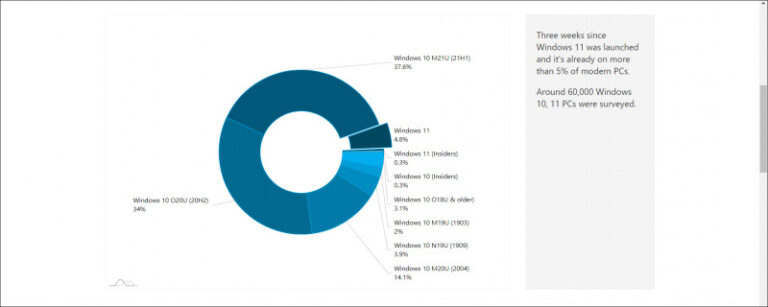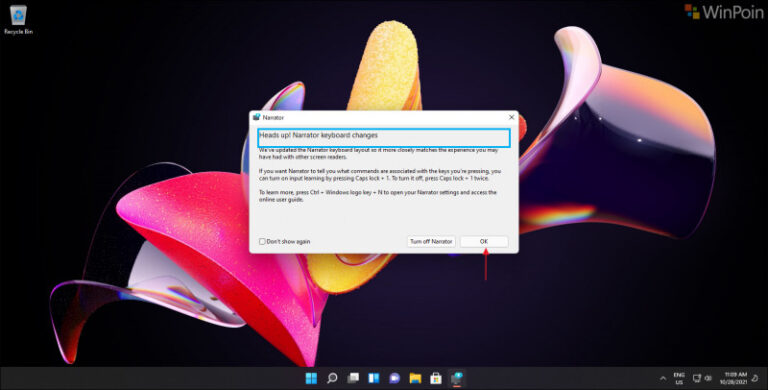Hari ini sebuah build baru telah Microsoft rilis untuk para pengguna Windows Insider Dev Channel yang telah menggunakan Windows 11, build yang dihadirkan adalah 22489 dan ada satu perubahan menarik yang mungkin kamu wajib tahu mengenai versi ini.
Dilansir dari halaman resmi Microsoft, pada Windows 11 Insider Dev Build 22489, halaman Account > Your Microsoft Account pada halaman Setting telah mendapatkan perbahan design yang signifikan, dimana kini menampilkan subscription yang kamu punya dan terhubung dengan akun yang kamu gunakan tersebut.

Berdasarkan Microsoft sendiri, mereka berencana untuk menambahkan dan meningkatkan fitur terhadap pengalaman layanan online mereka pada Windows 11, jadi dengan adanya fitur ini, pengguna bisa dengan lebih mudah mengetahui layanan online apa yang mereka gunakan, sehingga dengan itu pengguna bisa dengan lebih mudah mengaksesnya secara terpusat dari halaman Setting Windows 11.
Bahkan, fitur ini akan menjadi Experience Pack sama seperti Windows Experience Pack, dan akan memiliki nomer versi yang akan terus diperbarui melalui Windows Update, jadi nanti besar kemungkinan akan mendapatkan banyak perubahan mengenai apa yang akan Microsoft tambahkan pada halaman tersebut.
Changelog
Jika kamu penasaran, selain fitur yang telah disampaikan diatas, ada sejumlah peningkatan dan perbaikan yang juga Microsoft hadirkan pada versi ini, dan diantaranya adalah sebagai berikut:
[Change and Improvement]
- Weve added support for Discovery of Designated Resolvers which allows Windows to discover encrypted DNS configuration from a DNS resolver known only by its IP address. See this blog post for more details.
- To improve consistency, were updating the name of the Connect app to now be Wireless Display. This app is a feature-on-demand (FOD) and can be enabled by going to Settings > Apps > Optional features > Add an optional feature.
- Were splitting up Apps & Features in Settings into two pages under Apps, Installed Apps, and Advanced app settings.
- In case you missed it last week, just a reminder that Windows Sandbox now works on ARM64 PCs!
[Taskbar]
- App icons on secondary monitors should draw more reliably now instead of being blank.
- Stopped an explorer.exe crash that was happening sometimes when using the Desktops flyout context menu.
- Fixed an explorer.exe crash that was happening sometimes when dismissing the Desktops flyout.
[File Explorer]
- Pin to Quick Access is a top-level option now when right clicking a drive in File Explorer.
- We improved context menu launch performance.
- Made a few fixes to help improve explorer.exe reliability when using File Explorer.
[Windowing]
- Closing windows in Task View should look less jumpy now.
- Did some work to help address an issue that was causing flickering in the app window when resizing certain apps in recent Dev Channel builds.
[Settings]
- Addressed an issue that was causing Settings to crash in certain cases after going to Windows Update.
- Added a space that was missing in the search results when searching for Touch Keyboard settings.
- Fixed a Settings crash when trying to customize options in Wheel Settings.
- If animations are turned off, dismissing a notification using the X will no longer have an animation.
- Fixed an issue that was causing the media controls to not show up in Quick Settings sometimes when music was playing recently. Also believed to have impacted hardware media key usage.
- The tooltip for the Wi-Fi option in Quick Settings should no longer fly to the top of the screen.
[Other]
- Mitigated an underlying issue that was causing the Processes tab in Task Manager to be blank sometimes. This is also believed to be the same root cause causing UAC to open very slowly recently.
- Addressed an issue Xbox Game Pass games are failing to install with error 0x00000001.
- Fixed an issue where get-winevent in PowerShell was failing with an InvalidOperationException (Issue #60740).
- Mitigated a high hitting mousocoreworker.exe crash in the last few flights.
- Did some work to try and improve the layout of the text in notification buttons in cases where theres both an icon and text.
- The Get Started app will no longer crash if the Tips app has been uninstalled.
- Fixed an issue causing some devices to bugcheck with SYSTEM_SERVICE_EXCPTION when updating on previous builds.
- Made an underlying change to help fix an issue causing some users to see an unexpected bad image error message dialog on boot.
Nah jika kamu adalah pengguna Windows 11 Insider Preview Dev Channel, kamu bisa langsung saja memperbarui Windows 11 kamu dari halaman Settings > Windows Update, selanjutnya silahkan download update build 22489 yang tersedia disana.
Bagaimana menurutmu mengenai perubahan ini? komen dibawah guys.
Via : Microsoft