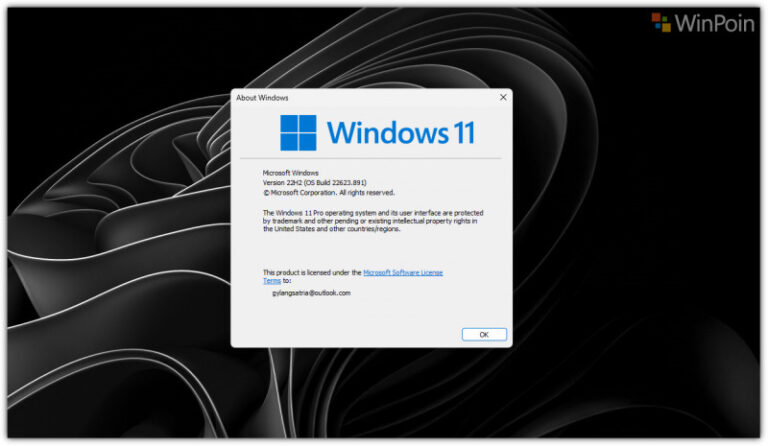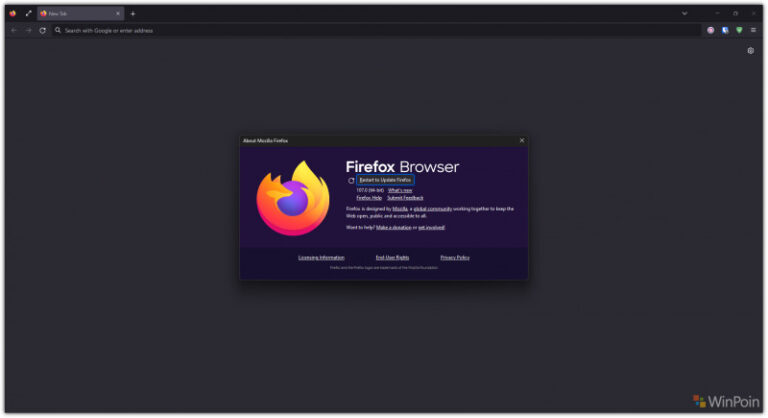Beberapa waktu lalu, Microsoft merilis build baru untuk para pengguna Windows 11 Insider Dev setelah hampir dua minggu tidak ada pembaruan yang cukup signifikan pada channel Insider Dev tersebut, nah build yang kali ini diluncurkan adalah Build 25252 yang mana berisi sejumlah fitur baru yang juga sempat dikabarkan sebagai bocoran fitur diminggu lalu.
Salah satunya termasuk Icon Network Windows 11 Akan Berubah Jika Pengguna Gunakan Akses VPN dan perubahan tampilan Search di Taskbar yang kini mulai diperkenalkan di Build ini.

Nah gambar diatas adalah contoh jika pengguna terhubung dengan jaringan VPN, dimana setelah terhubung, icon Network akan berubah dengan adanya komponen kunci berwarna biru seperti pada gambar diatas.
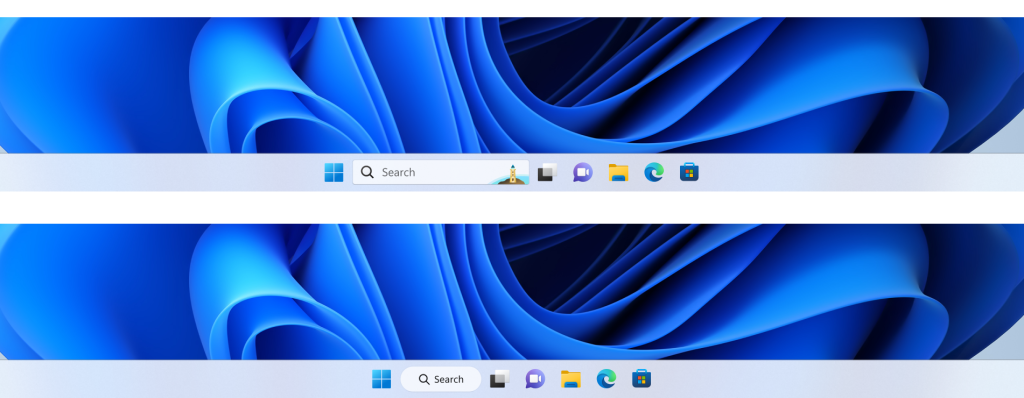
Dan diatas, itu adalah contoh perubahan tampilan Search bar di Taskbar yang dapat pengguna atur melalui halaman Settings > Personalization > Taskbar > Taskbar Items.
Selain itu, ada sejumlah perbaikan dan peningkatan terhadap kualitas system operasi, dimana itu mencakup:
- Fixed an explorer.exe crash when using Alt+F4 with the show hidden icons flyout in the system tray open.
- Fixed multiple explorer.exe crashes impacting system tray performance.
- Updated the battery icon’s tooltip to let you know if your device is charging slowly.
- Made a small refinement for tablet-optimized taskbar users to make it a bit easier to expand the taskbar without invoking the Start menu.
- Fixed an issue which could lead to the taskbar jump lists and preview thumbnails not appearing in the correct position for Insiders with 2 in 1 PCs.
- Fixed an explorer.exe crash when using Alt+F4 with the show hidden icons flyout in the system tray open.
- Fixed multiple explorer.exe crashes impacting system tray performance.
- Updated the battery icon’s tooltip to let you know if your device is charging slowly.
- Made a small refinement for tablet-optimized taskbar users to make it a bit easier to expand the taskbar without invoking the Start menu.
- Fixed an issue which could lead to the taskbar jump lists and preview thumbnails not appearing in the correct position for Insiders with 2 in 1 PCs.
- We fixed an issue causing folders in Start menu to not open on the first try.
- Fixed an issue causing some Insiders to see a bugcheck with the error SYSTEM_SERVICE_EXCEPTION after upgrading to the previous flight.
- Fixed an issue which was causing certain apps (including Media Player) to crash when playing media in the background in recent flights.
- Fixed an issue which could lead to your PC going to sleep although it was configured to not sleep.
- Fixed an issue where network-to-local copying (for example, when copying a file from a network share) was slower than expected from some users.
Namun meskipun begitu, masih ada beberapa known issues yang mungkin mengganggu pengguna, termasuk kemungkinan system tidak akan menampilkan secondary drives di perangkat kita, seperti yang dicatat Microsoft dalam changelog berikut:
“There is an issue in Build 25247+ causing some Insiders to not able to view certain secondary drives – this may also affect other PCI devices“
Untuk kamu para pengguna Windows Insider Dev Channel, kamu bisa langsung saja meluncur kehalaman Settings > Windows Update > Check for Updates, kemudian download Microsoft Rilis Windows 11 Insider Dev Build 25252.
Via : Microsoft