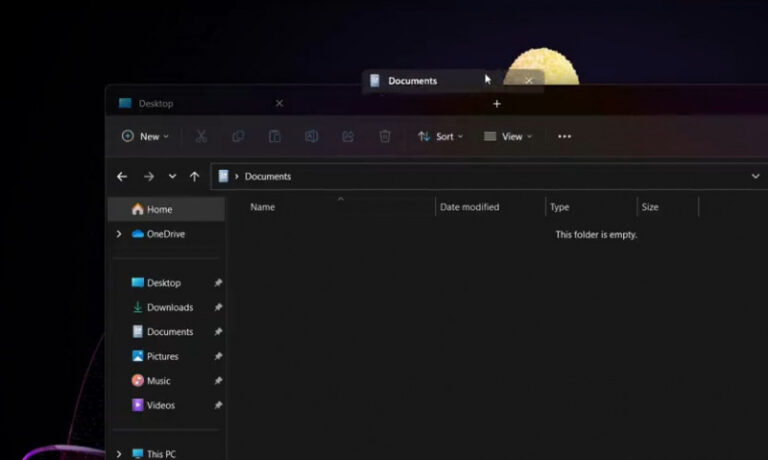Seperti biasa, sesuai dengan jadwal mingguan Microsoft untuk pengguna Windows Insider Dev Channel, minggu ini kita mendapatkan update baru dengan nomor Build 25290, dimana dalam build ini ada sejumlah hal menarik nih dan tentu menjadi bagian dari peningkatan update build sebelumnya.
Oke mari kita bahas guys, yang pertama selain hadirnya Widget baru untuk Phone Link yang telah dikabarkan sebelumnya, kini Spotify juga hadir dengan Widget-nya sendiri, dimana kamu bisa mendownload Widget Spotify sebagai preview di Widget Board.
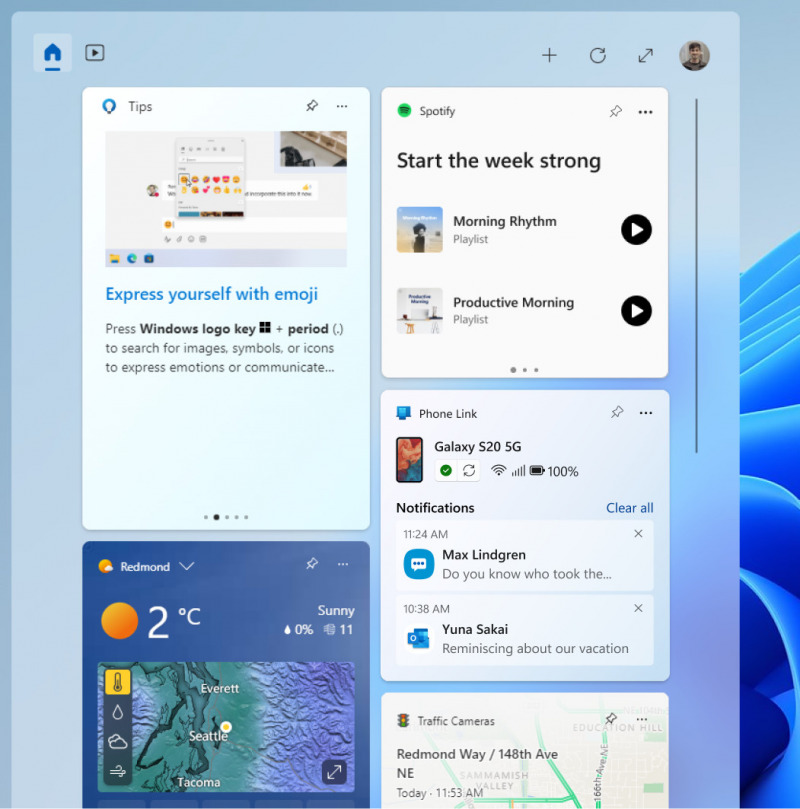
Hadirnya widget third party ini tentu berkaitan juga dengan langkah Microsoft yang merilis Windows App SDK 1.2 untuk para developer, dimana dengan itu developer bisa membuat widget untuk aplikasi mereka. Kedepannya mari kita lihat widget apa saja yang akan kembali hadir di Windows 11.
Selain peningkatan Widget, ada juga pengkatan lain dibagian Start Menu, dimana kamu mungkin akan mendapati badge back up your files di Profile Icon pada Start Menu lengkap dengan opsi Start backup dan Remind me later.
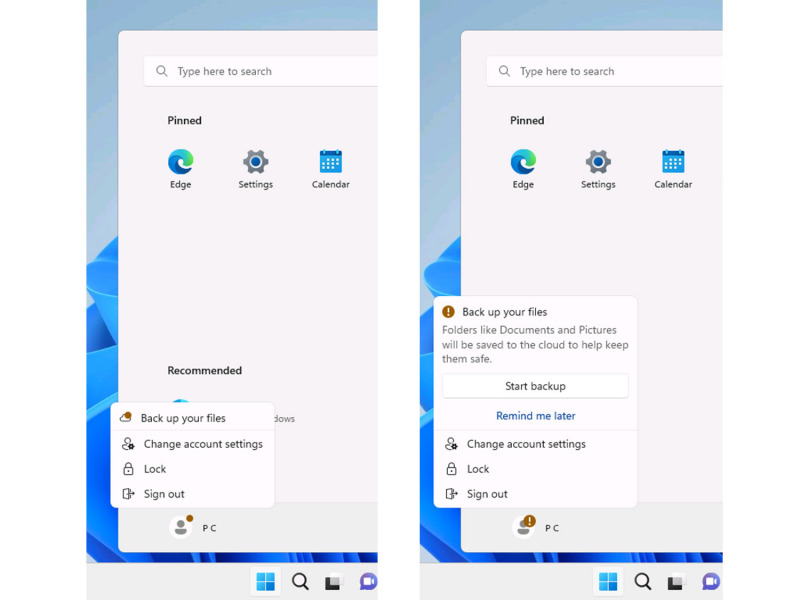
Opsi tersebut sebenarnya merupakan pengembangan lanjutan dari Windows 11 Insider Dev Build 25227 yang dirilis bulan Oktober 2022 lalu.
Selain itu tentu ada sejumlah perbaikan dan peningkatan penting, dimana diantaranya mencakup changelog sebagai berikut:
- We fixed the issue causing Arm64 devices to fail to resume from sleep/hibernate when running Build 25281 and getting stuck at the OS boot logo.
- Fixed an issue where some Insiders may have issues accessing websites and other resources via VPN connections. If you used the workaround documented in this forum post, please reverse those changes once you have this new build installed.
- Fixed an issue causing some Insiders to experience freezes when using the browser and certain other apps in recent Dev Channel builds.
- Fixed an explorer.exe crash which could cause the taskbar not to load for some Insiders.
- Fixed an issue where the search box would randomly disappear sometimes when you clicked it (leaving a blank space on the taskbar).
- Fixed an issue where the search box was shifting to the side slightly when you clicked it.
- Fixed an issue where the data content area of the Processes page might flash once when theme changes were applied in the Task Manager Settings page.
- Fixed an issue where some dialogs did not render in the correct theme when applied from Task Manager Settings page.
- Fixed an issue where properties in the Memory section of the Performance page were getting truncated even though there was space to display them.
- Reduced the transparency of graph colors in the Performance page, and adjusted the borders, to help make them stand out more.
- Fixed a few issues causing Task Manager crashes.
- Typing F in the search box should work again now.
- You now shouldnt have to make Task Manager be as wide before the navigation pane appears.
- If text scaling has been increased, the search box shouldnt overlap with the title bar text anymore.
- Made some tweaks to address cases where text in dialogs was getting cut off when text scaling was increased.
- Fixes an issue where certain parts of the title bar couldnt be used to drag the window.
- We fixed the issue causing some people to not get a consistent refresh of images on a daily basis.
- Fixed an issue where the preview for Sans Serif Collection in Personalization > Fonts was displaying broken glyphs.
- Fixed an issue that was preventing Narrator from announcing dropdown lists in Excel.
- Fixed an underlying issue which could cause Snipping Tool screenshots to become stretched out and distorted in the last few builds if you had multiple monitors.
- Fixed an issue which could cause a bugcheck with SYSTEM_SERVICE_EXCEPTION.
- Fixed an issue which could make the Open With dialog crash on launch.
- Fixed an issue where the Open File dialog would hang if you clicked it while using an IME after having selected Choose an app on your PC from the Open With dialog.
- Fixed an issue which could cause Group Policy Editor to unexpectedly show An error has occurred in the script on this page with an invalid character error when editing a group policy.
- If you have OpenSSH Server set to start at boot (instead of manual), that preference should be remembered across OS upgrades now. Please note, you need to be on a build with this fix before it will take effect with your next upgrade.
Known Issues
Di build ada beberapa known issues baru yang mana salah satunya adalah halaman update history yang ada di Settings > Windows Update menjadi blank untuk sejumlah pengguna.
Selain itu, Group Policy Editor mungkin gagal terbuka dan menampilkan informasi displayName attribute tidak ditemukan (not found), dan bahkan untuk fitur Widget sendiri, find more widget di Widget Picker masih bermasalah.
Nah itu saja mungkin known issues baru yang hadir di Build ini, untuk kamu yang ingin memperbarui system kamu, kamu bisa langsung saja meluncur ke halaman Settings > Windows Update > Check for Updates, kemudian download Windows 11 Insider Build 25290 yang tersedia disana.
Via : Microsoft