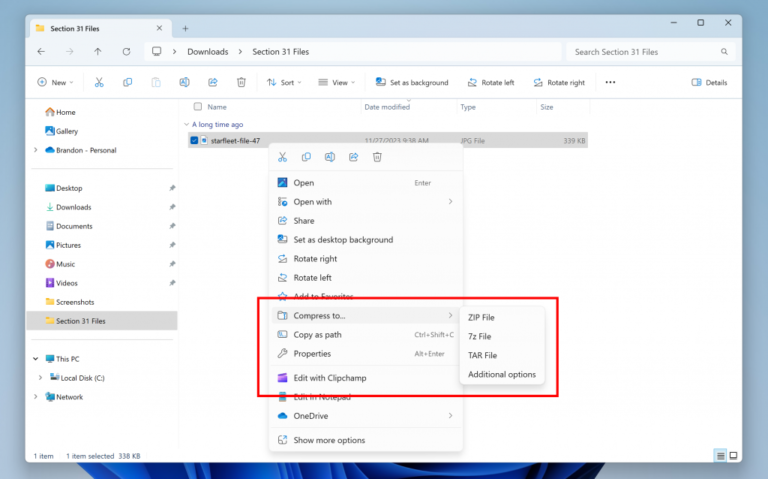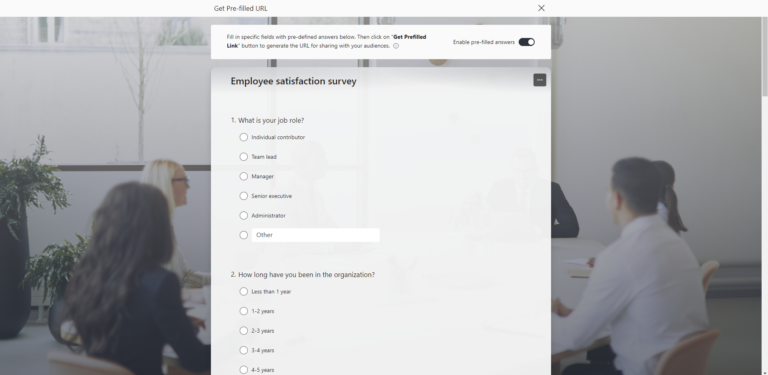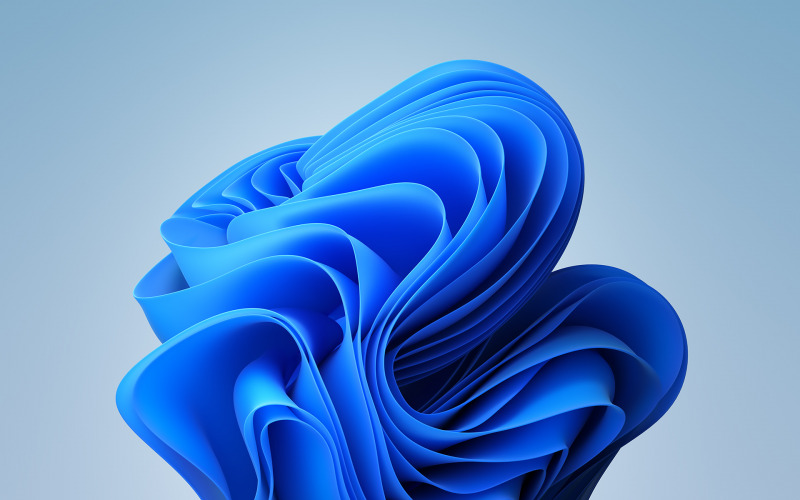
Selain merilis update KB5037867 untuk para pengguna Windows 11 Insider Beta, Microsoft juga merilis update KB5037869 bagi para pengguna Windows 11 Insider Dev Channel dimana update ini akan mengubah Build OS menjadi 26120.670.
Pada build baru ini, sayangnya tidak ada fitur baru yang diperkenalkan selain menghadirkan sejumlah perbaikan termasuk perbaikan pada Network Locations header yang sempat hilang pada bagian This PC di File Explorer.
Baca Juga : Rebranding Selesai, Domain Twitter Dialihkan ke X
Selain itu, ada beberapa peningkatan lain termasuk perbaikan pada domain controllers (DC) dan masalah pada VPN yang sempat dikabarkan bermasalah pada update sebelumnya.
Berikut adalah changelog dari Build 26120.670:
- Fixed an issue where the Network Locations header was missing in the This PC section of File Explorer.
- This update affects next secure record 3 (NSEC3) validation in a recursive resolver. Its limit is now 1,000 computations. One computation is equal to the validation of one label with one iteration. DNS Server Administrators can change the default number of computations. To do this, use the registry setting below.
- Name: \HKEY_LOCAL_MACHINE\SYSTEM\CurrentControlSet\Services\DNS\Parameters\
MaxComputationForNsec3Validation - Type: DWORD
- Default: 1000
- Max: 9600
- Min: 1
- Name: \HKEY_LOCAL_MACHINE\SYSTEM\CurrentControlSet\Services\DNS\Parameters\
- This update addresses an issue that might affect domain controllers (DC). NTLM authentication traffic might increase.
- This update addresses an issue that affects the installation of a Windows update. It fails to complete. This occurs when you have to restart your device more than once.
- This update addresses an issue that might affect Virtual Secure Mode (VSM) scenarios. They might fail. These scenarios include VPN, Windows Hello, Credential Guard, and Key Guard.
Baca Juga : Winamp Akan Menjadi Open Source Tahun Ini!
Nah selain itu perlu diingat pada build ini Widget tidak dapat dibuka dengan tombol kombinasi Win + W dan diharapkan perbaikan akan segera hadir pada update selanjutnya.
Dan untuk kamu yang saat ini menggunakan Windows 11 Insider Dev Channel, kamu sudah bisa mendapatkan build ini dari halaman Settings > Windows Update > Check for updates, kemudian download dan install update KB5037869 yang tersedia disana.
Via : Microsoft
Catatan Penulis : WinPoin sepenuhnya bergantung pada iklan untuk tetap hidup dan menyajikan konten teknologi berkualitas secara gratis — jadi jika kamu menikmati artikel dan panduan di situs ini, mohon whitelist halaman ini di AdBlock kamu sebagai bentuk dukungan agar kami bisa terus berkembang dan berbagi insight untuk pengguna Indonesia. Kamu juga bisa mendukung kami secara langsung melalui dukungan di Saweria. Terima kasih.