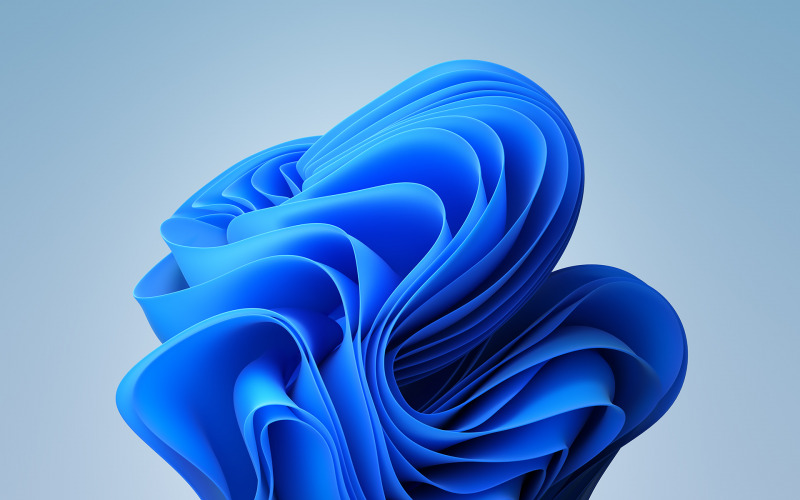
Windows 11 versi 24H2 saat ini telah mencapai tahap public preview di Insider Release Preview Channel. Perilisannya resminya tentu sudah cukup dekat sehingga sudah waktunya kita mempersiapkan spesifikasi yang sesuai dengan system requirement Windows 11 baru tersebut.
Nah perlu diingat nih, bahwa di Windows 11 24H2 ada cukup banyak perbedaan dari system requirement, seperti misalkan diperlukannya processor yang mendukung POPCNT bahkan ada system requirement khusus bagi pengguna Copilot+. Berikut adalah penjelasan dan daftar lengkap yang saat ini telah terungkap.
System Requirements Windows 11 24H2
Untuk perangkat umum / basic, kita memerlukan beberapa system requirement berikut :
- Processor: 1GHz (64-bit with POPCNT) or faster CPU or System on a Chip (SoC) with two or more cores.
- RAM: 4GB (minimum).
- Hard drive: 64GB or larger.
- System firmware: UEFI and Secure Boot capable.
- TPM: Trusted Platform Module version 2.0.
- Graphics: Compatible with DirectX 12 or later with WDDM 2.0 driver.
- Display resolution: HD 720p display greater than 9 inches diagonally (8 bits per color channel).
- Networking: Internet and Microsoft account.
System Requirements ini tidak banyak berubah dari versi Windows 11 21H2, 22H2 dan 23H2. Untuk melihat processor yang didukung, kamu bisa cek halaman berikut:
- All supported Intel processors (Minimal Coffee Lake)
- All supported AMD processors (Minimal Ryzen 2000)
Jika processor tidak didukung, jangan khawatir dulu guys karena kamu masih bisa melakukan bypass dengan menggunakan Rufus, caranya bisa kamu cek pada halaman berikut : Cara Bypass Instalasi Windows 11 Dengan Rufus, cukup pastikan saja kamu telah menggunakan processor yang mendukung POPCNT.
System Requirements Copilot+ PC
Sementara untuk perangkat yang ingin mendapatkan pengalaman penuh dari Windows 11 termasuk fitur AI yang akan menjadi highlight dari Windows 11 24H2, kamu harus setidaknya menggunakan system dengan spesifikasi berikut :
- Processor: Snapdragon X Elite
- NPU: 40+ TOPS.
- RAM: 16GB (or more).
- Hard drive: 256GB (or larger).
- System firmware: UEFI and Secure Boot capable.
- TPM: Trusted Platform Module version 2.0.
- Graphics: Compatible with DirectX 12 or later with WDDM 2.0 driver.
- Display resolution: HD 720p display greater than 9 inches diagonally (8 bits per color channel).
- Networking: Internet and Microsoft account.
System Requirements ini diperlukan untuk mengakses fitur AI baru di Windows 11 24H2, yang mencakup Windows Recall , Windows Studio Effect, Live Captions, Super Resolution, Voice Clarity, Image Creator di Paint, dan Restyle Image di aplikasi Foto.
Jika ingin membeli perangkat yang memang mendukung Copilot+, kamu bisa cek daftar perangkat Copilot+ PC berikut.
Requirements Yang Diperlukan Untuk Fitur Khusus di Windows 11 24H2
Dan berikut adalah beberapa requirements yang diperlukan untuk fitur khusus di WIndows 11 yang mencakup auto HDR dan lainnya (dikutip dari PureInfoTech)
- Recall: requires NPU.
- Studio Effects: requires NPU.
- Live Captions: requires NPU.
- Automatic Super Resolution: requires NPU.
- Voice Clarity: requires NPU.
- Cocreator for Paint: requires NPU.
- Restyle Image for Photos: requires NPU.
- 5G support: requires a 5G capable modem.
- Auto HDR: requires an HDR monitor.
- BitLocker to Go: requires a USB flash drive.
- Client Hyper-V: requires a processor with second-level address translation (SLAT) capabilities (available in Windows Pro and above editions).
- DirectStorage: requires 1 TB or greater NVMe SSD to store and run games that use the “Standard NVM Express Controller” driver and a DirectX 12 Ultimate GPU.
- DirectX 12 Ultimate: available with supported games and graphics chips.
- Presence requires a sensor that can detect human distance from the device or intent to interact with the device.
- Intelligent Video Conferencing: This feature requires a video camera, microphone, and speaker (audio output).
- Multiple Voice Assistant (MVA): requires a microphone and speaker.
- Snap three-column layouts: require a screen that is 1920 effective pixels or greater in width.
- Mute/Unmute from Taskbar: requires a video camera, microphone, and speaker (audio output). The app must be compatible with features to enable global mute/unmute.
- Spatial Sound: requires supporting hardware and software.
- Touch: requires a screen or monitor that supports multi-touch.
- Two-factor authentication requires using a PIN, biometric (fingerprint reader or illuminated infrared camera), or a phone with Wi-Fi or Bluetooth capabilities.
- Voice Typing: requires a microphone.
- Wake on Voice: requires a Modern Standby power model and microphone.
- Wi-Fi 6E: requires new WLAN IHV hardware and driver and a Wi-Fi 6E capable access point or router.
- Wi-Fi 7: requires a Wi-Fi 7 compatible adapter and access point or router.
- Windows Hello: requires a camera configured for near-infrared (IR) imaging or a fingerprint reader for biometric authentication. Devices without biometric sensors can use Windows Hello with a PIN or a portable Microsoft-compatible security key.
- Windows Projection: requires a display adapter that supports Windows Display Driver Model (WDDM) 2.0 and a Wi-Fi adapter that supports Wi-Fi Direct.
Selain itu, dengan aplikasi Amperage, pengguna dapat mengaktifkan fitur Recall pada perangkat dengan processor Snapdragon lama seperti Snapdragon 850, 7c, Microsoft SQ1 dan SQ2 dan lainnya.
Nah itulah system requirement dari Windows 11 24H2, jika kamu ingin mendapatkan pengalaman penuh dari Windows 11 tentu kamu harus melengkapi semua requirements diatas. Apakah ada yang kurang? coba komen dibawah guys.
Catatan Penulis : WinPoin sepenuhnya bergantung pada iklan untuk tetap hidup dan menyajikan konten teknologi berkualitas secara gratis — jadi jika kamu menikmati artikel dan panduan di situs ini, mohon whitelist halaman ini di AdBlock kamu sebagai bentuk dukungan agar kami bisa terus berkembang dan berbagi insight untuk pengguna Indonesia. Kamu juga bisa mendukung kami secara langsung melalui dukungan di Saweria. Terima kasih.

