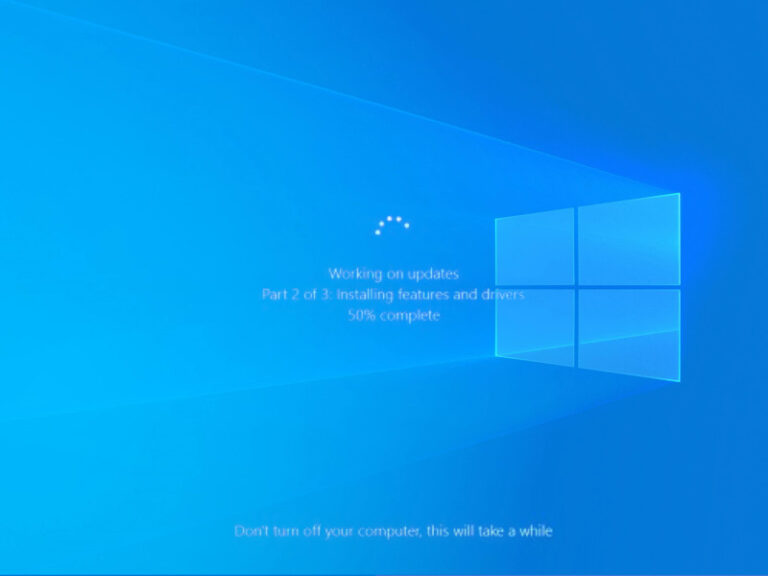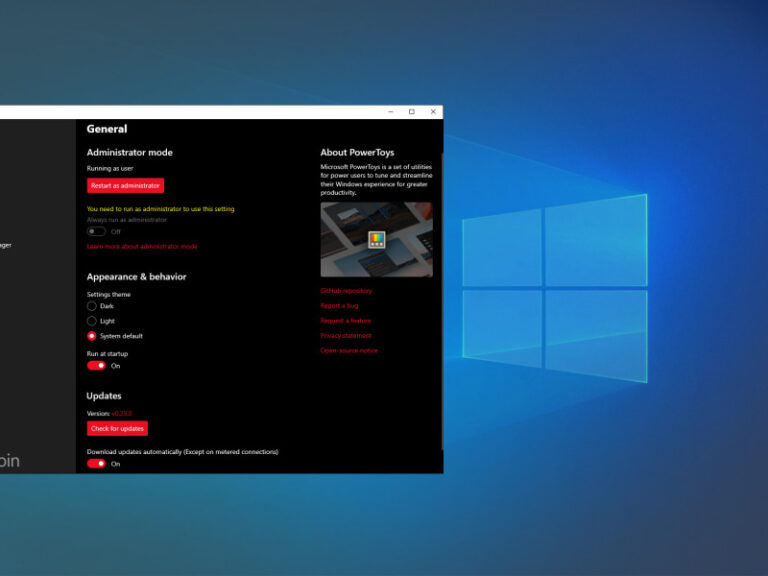Setelah sebelumnya Microsoft merilis Build 20221 dengan membawa sebuah fitur dan perubahan baru di Taskbar, yaitu dengan menghadirkan fitur ‘Meet Now’, kini Microsoft kembali merilis update untuk mereka para pengguna Insider Dev Channel yang membawa Build 20226.
Baca Juga : Microsoft Rilis Windows 10 20221 Dan Hadirkan Fitur Meet Now
Didalam Build 20226 yang dirilis ini, Microsoft juga memperkenalkan sebuah fitur baru yang disebut dengan Storage health monitoring yang dimaksudkan untuk melindungi data pengguna seandainya ada ketidak normalan yang terjadi dan terdeteksi dari perangkat SSD yang pengguna gunakan, dan selanjutnya jika adanya masalah dengan Storage pengguna, system akan menampilkan notifikasi seperti pada gambar berikut.
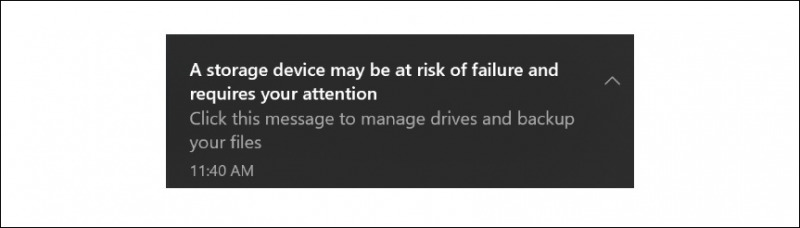
Jika pengguna klik pada notifikasi tersebut, pengguna akan diarahkan kehalaman Storage Settings di Settings > System > Storage > Manage disk and volumes > Properties, yang selanjutnya akan menunjukan detail dari perangkat Storage yang digunakan.
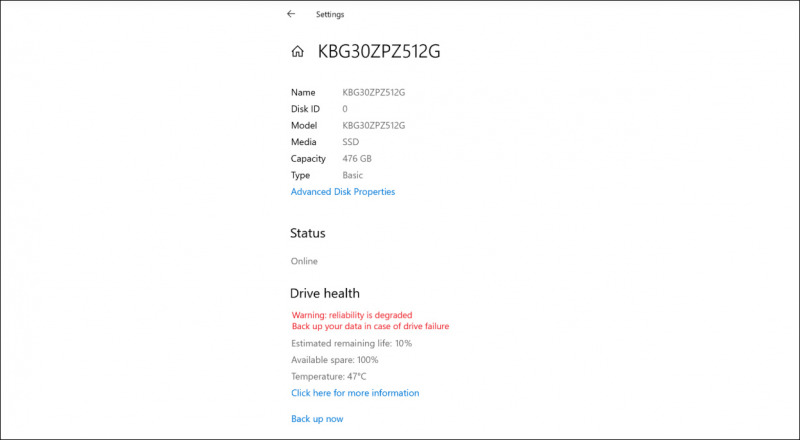
Secara umum fitur ini sangat mirip dengan apa yang CystalDiskInfo atau HDDSentinel berikan, dan dengan terintegrasinya fitur yang serupa secara langsung di System, tentu ini adalah hal baik untuk semakin waspada akan masalah Disk health yang digunakan pengguna.
Changelog
Selain penambahan fitur diatas, ada juga sejumlah perbaikan dan perubahan yang diberikan Microsoft pada Build ini, dan diantaranya adalah:
Change and Improvements
- Were starting to roll out a change that will turn off theme syncing. As part of that, you will no longer see Theme as an option in Sync your settings, and changes made to your background will not sync across device. If you have been using theme synchronization, when setting up a new PC or account there will be a one-time download of the last saved synchronized desktop background to %LOCALAPPDATA%\Microsoft\Windows\WallpaperBackup if you need to access it.
- Thanks for your patience after making some reliability improvements, were re-enabling the ability for Notepad windows to persist update and restarts (if Restart apps is enabled in Sign-in Settings).
- When you have a PWA installed from Microsoft Edge, Task Manager will now correctly display it under Applications instead of Background Processes in the Processes tab, and will show the app icon associated with the PWA.
- Were updating File Explorer so that if you right-click on a zipped OneDrive file that was set to online-only, youll now see an Extract All option, same as if the file was available locally on the PC.
- Were updating the new DNS options in Settings to make a static DNS entry required when entering a static IP, and to make gateway not a required field.
- Were updating the NKo keyboard layout so that pressing Shift + 6 will now insert ? (U+07FE ) and pressing Shift + 7 will now insert ? (U+07FF).
Fixes
- Weve resolved an issue resulting in Settings crashing for some Insiders when opening Manage Disks and Volumes.
- We fixed an issue affecting Windows Subsystem for Linux 2 distros where users can receive the error: The remote procedure call failed on startup. See this GitHub issue for more details.
- We fixed an issue where activating Speech Recognition under Ease of Access in Settings was unexpectedly requiring admin permissions.
- We fixed an issue where after turning off Drop shadows for icon labels on the desktop, and opening Task View, the drop shadows would unexpectedly reappear.
- We fixed an issue where pressing F7 in the File Explorer search box would bring up a dialog asking to enable caret browsing.
- We fixed an issue where Focus Assist was considering Screensaver to be a full screen app and suppressing notifications when it was running.
- We fixed an issue impacting explorer.exe reliability for some Insiders in the last few flights.
- We fixed an issue where some of the apps in the Windows Accessories folder in Starts all apps list would unexpectedly display the name Windows Accessories when pinned to the Start menu in recent builds.
- We fixed an issue impacting taskbar performance and reliability on 2-in-1 convertible devices.
- We fixed a few issues impacting Action Center reliability.
- We fixed a couple of issues impacting Settings reliability.
- We fixed an issue where the Settings icon was unexpectedly small when pinned to the Start menu and using the small tile size.
- We fixed an issue in Touchpad Settings where the header for the Taps section was unexpectedly missing in the last few flights.
- We fixed an issue with Meet Now resulting in the flyout crashing if you pressed the Esc key while it was open.
- We fixed an issue that if Meet Now was opened before opening a jumplist from the taskbar, then ShellExperienceHost would crash.
- Weve made some fixes to improve accessibility of the Meet Now flyout, including updating the tab order, marking the image so its not read out by Narrator, adjusting the contrast of the buttons, making the arrow keys navigate between the buttons, and fixing an issue where focus wasnt returning to the previous location in the taskbar after pressing the Esc key.
- We fixed an issue from the last few flights resulting in some apps failing to install, citing a lack of internet connectivity, when IPV6 was enabled.
- We fixed an issue with the new DNS options in Network Settings where switching back from a custom DNS to automatic would result in a loss of connectivity.
- We fixed an issue resulting in not being able to insert the full-width question mark when typing with the Pinyin IME in recent builds.
- We fixed an issue that could result in the Japanese IME crashing on initialization.
- We fixed two issues with the Bopomofo IME impacting Shift and Ctrl key usage in apps when the IME was active.
- We fixed an issue with the Turkish one-handed touch keyboard layout, where it was missing keys for ü and ö.
- We fixed an issue when using the Japanese touch keyboard layout that could result in the spacebar UI appearing stuck in a pressed state.
Known Issues
- Were looking into reports of the update process hanging for extended periods of time when attempting to install a new build.
- Were working on a fix to enable live preview for pinned site tabs.
- Were working on enabling the new taskbar experience for existing pinned sites. In the meantime, you can unpin the site from the taskbar, remove it from the edge://apps page, and then re-pin the site.
- Were working on a fix for an issue where some Office applications crashing or missing after updating to a new build.
- Were working on a fix for an issue causing some devices experiencing a KMODE_EXCEPTION bugcheck when using certain virtualization technologies.
- Were working on a fix where some devices are experiencing a DPC_WATCHDOG_VIOLATION bugcheck.
- Were investigating a bug where the vEthernet adapter in Windows Subsystem for Linux 2 distros becomes disconnected after a period of use. For full details please follow this GitHub thread.
- Were working on a fix for an issue where after taking this build some users receive a Compatibility Assistant notification that Microsoft Office is no longer available. Despite the notification, Office should still be there and working fine.
Perbaikan yang diberikan cukup banyak, dan salah satunya adalah perbaikan yang kemarin sempat dikeluhkan pengguna yaitu masalah halaman settings yang mengalami crash ketika membuka dan masuk kehalaman Manage disk and volumes.
Nah untuk kamu pengguna Insider Dev Channel, kamu bisa mendapatkan build 20226 ini dengan cara melakukan update secara manual via Settings > Update & Security > Windows Update.
Bagaimana menurutmu mengenai fitur Disk Health Monitoring ini? silahkan berikan pendapatmu mengenai hal ini dikolom komentar dibawah.
Via : Microsoft
Catatan Penulis : WinPoin sepenuhnya bergantung pada iklan untuk tetap hidup dan menyajikan konten teknologi berkualitas secara gratis — jadi jika kamu menikmati artikel dan panduan di situs ini, mohon whitelist halaman ini di AdBlock kamu sebagai bentuk dukungan agar kami bisa terus berkembang dan berbagi insight untuk pengguna Indonesia. Kamu juga bisa mendukung kami secara langsung melalui dukungan di Saweria. Terima kasih.