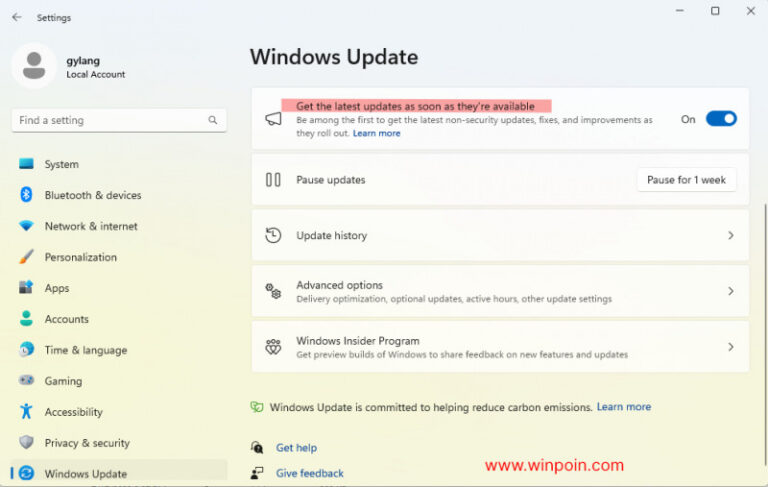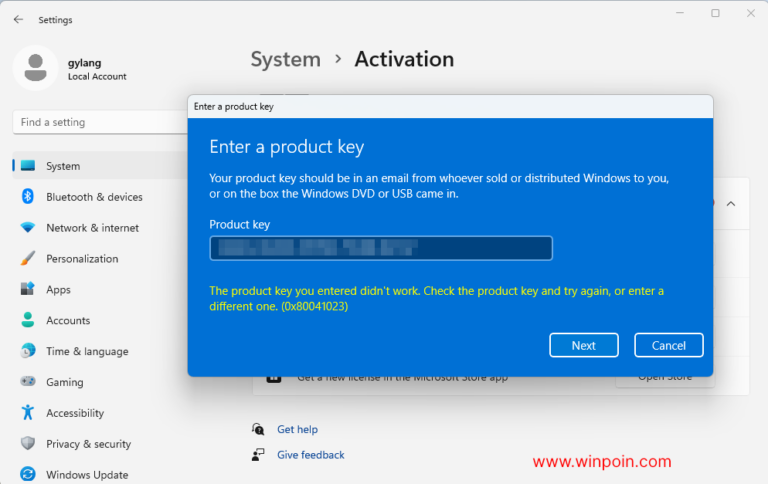Sedikit terlambat mengabarkan karena kemarin ada maintenance yang mungkin akan dibahas dalam artikel terpisah, bersamaan dengan proses maintenance Windows Portal Indonesia tersebut, Microsoft akhirnya secara resmi merilis Windows 11 22H2 Moment 4 melalui Preview Update / Non Security Update KB5030310.
Bagi yang belum tahu, awalnya update ini sendiri telah dirilis untuk para pengguna Windows Insider Release Preview, artikelnya bisa kamu cek pada halaman berikut. Secara umum, update KB5030310 ini akan mengubah Build OS menjadi 22621.2361, dimana tentu ada sejumlah fitur baru yang diperkenalkan dimana itu mencakup :
Microsoft Copilot
Bersamaan dengan perilisan ini, Microsoft kembali memperkenalkan Copilot di Windows, dimana Copilot ini adalah sebuah fitur baru yang ditenagai AI yang dimaksudkan untuk membantu dan mempercepat produktifitas para pengguna.
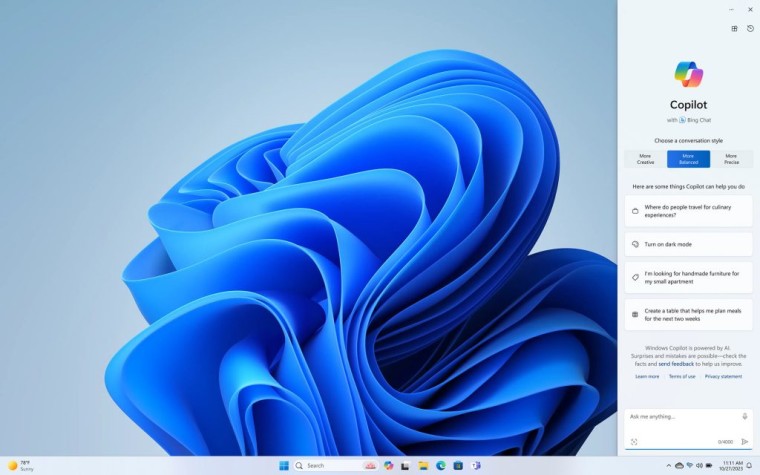
Seperti pada gambar diatas, kamu kini bisa mengakses Bing Chat secara langsung di Windows 11 melalui Copilot, selain itu kamu bisa memasukkan beberapa perintah spesifik seperti mengaktifkan dark mode/ light mode.
AI di Aplikasi Paint, Snipping Tool dan Lainnya
Seperti yang telah dijelaskan dalam artikel Sejumlah Aplikasi Bawaan Windows 11 Dapatkan Peningkatan AI, melalui update ini Microsoft mulai memberikan peningkatan pada sejumlah aplikasi bawaan Windows 11 mencakup Paint, Snipping Tool, Notepad dan lainnya, dimana semua aplikasi tersebut memiliki kemampuan AI yang dioptimalkan.
Terlebih seperti dalam aplikasi Paint, kini kamu bisa melakukan banyak hal seperti menghapus background adanya fitur layer dan bahkan adanya Cocreator untuk image generatif yang dihasilkan dengan teknologi AI.

Adanya Aplikasi Windows Backup
Aplikasi yang sempat menjadi perbincangan hangat untuk para pengguna Windows 10 LTSC 2021 yaitu Windows Backup kini resmi di perkenalkan di Windows 11 22H2 Moment 4 sebagai aplikasi default.
Baca Juga : Update KB5030211 Untuk Windows 10 Hadirkan Aplikasi Windows Backup Baru
Aplikasi ini berfungsi agar pengguna bisa dengan lebih mudah berpindah perangkat dari PC 1 ke PC 2, dan pengguna bisa memilih opsi backup yang mencakup sebagian besar file, aplikasi, pengaturan dan kredensial.

Ketika proses instalasi Windows 11, lebih tepatnya dalam proses OOBE, nanti Windows akan memberikan opsi untuk memulihkan / restore konten dari PC sebelumnya, baik itu dari Windows backup yang diinstall di Windows 10, atau versi Windows 11 sebelumnya.
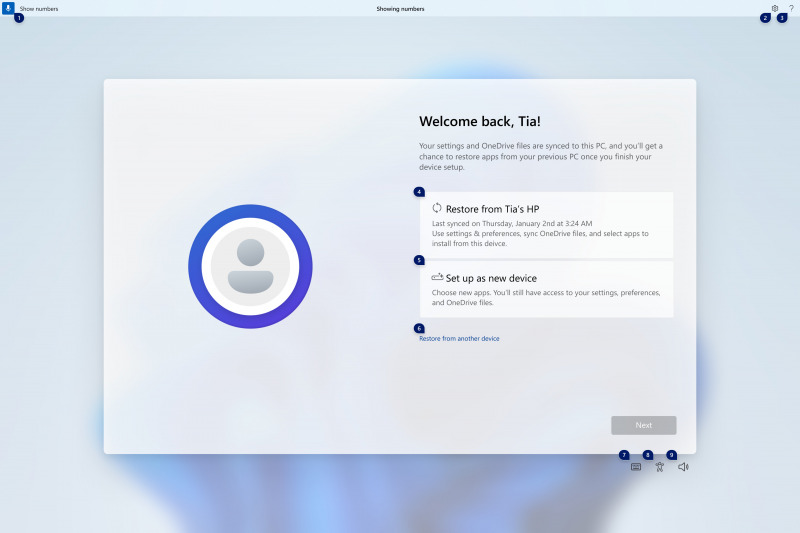
Peningkatan Voice Access
Selain memiliki lebih banyak voice command, fitur Voice Access di Windows 11 ini kini dapat digunakan dilebih banyak tempat seperti pada halaman Login Screen dan pada proses OOBE.
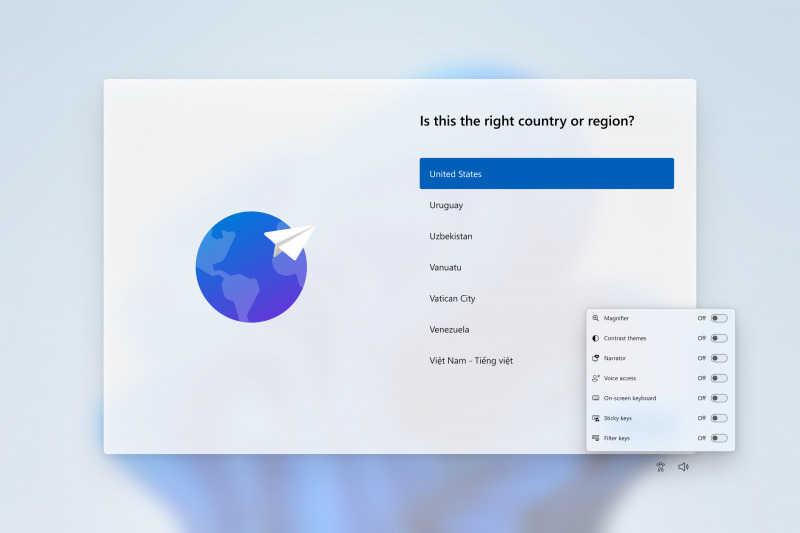
Peningkatan Lainnya
Selain fitur baru yang telah dijelaskan diatas, ada cukup banyak peningkatan tambahan yang dihadirkan Microsoft di update ini, seperti memperbaiki masalah pda Microsoft Excel ketika kamu mencoba membagikan file PDF di Outlook, adanya perbaikan pada Search box tooltip, dan lainnya. Untuk lebih jelasnya kamu bisa melihat changelog berikut :
- New! This update introduces websites to the Recommended section of the Start menu. These websites will be personalized for you and come from your browsing history. This gives you quick access to the websites that are important to you. You can remove any website URL from the Recommended section using the shortcut menu. To turn off the feature, go to Settings > Personalization > Start. You can adjust settings for all recommended content on the Start menu on this Settings page. Commercial customers can manage this feature using a policy.
- This update addresses an issue that affects Microsoft Excel. It stops responding when you try to share a file as a PDF in Outlook.
- This update addresses an issue that affects the Korean touch keyboard. It completes the first character in the search box on the taskbar. This is not expected.
- This update addresses an issue that affects the search box tooltip. It does not appear in the correct position.
- This update addresses an issue that affects the search button. It disappears when you interact with the search flyout box.
- This update addresses an issue that affects sleep mode. After you resume from sleep, a blank window appears that has the title “Windows Input Experience.”
- This update addresses an issue that affects iCloud Calendar and Contacts. Outlooks fails to properly sync them when you use the iCloud for Windows app. To resume syncing, follow the steps in this Apple Support article.
- New! This update completes the work to comply with the GB18030-2022 requirements. It removes and remaps characters for Microsoft Wubi input and Microsoft Pinyin U-mode input. You can no longer enter character codepoints that are not supported. All the required codepoints are up to date.
- This update supports daylight saving time (DST) changes in Greenland.
- This update changes the spelling of Ukraine’s capital from Kiev to Kyiv.
- This update addresses an issue that affects account lockout event 4625. The format of the event is wrong in the ForwardedEvents log. This occurs when an account name is in the user principal name (UPN) format.
- This update affects the Key Distribution Center (KDC) and user security identifiers (SID). KDC now reads the user SID from the Subject Alternative Name (SAN) of a certificate. Because of this, mobile device management (MDM) providers can use offline templates to fill in the user SID. To learn more, see KB5014754.
- This update addresses an issue that is related to changes in the forwarding of events.
- This update addresses an issue that affects events that have a TAB character. The events do not render, or you cannot forward them.
- This update addresses an issue that affects XPath queries on FileHash and other binary fields. It stops them from matching values in event records.
- This update addresses an issue that affects an Application Virtualization (App-V) environment. Copy operations within it stop working. This occurs after you install the April 2023 update.
- This update addresses an issue that affects Microsoft Print to PDF. It uses the metadata for the name you sign in with as the author of a printed PDF. It should use the display name instead.
- This update addresses an issue that affects some USB printers. Microsoft Defender stops them from printing.
- This update addresses an issue that affects Windows Defender Application Control (WDAC). AppID Tagging policies might greatly increase how long it takes your device to start up.
- This update addresses an issue that affects IMEPad. It stops working. This occurs when you enter end-user-defined characters (EUDC).
- This update addresses an issue that affects Remote Apps. The display of some elements is not aligned correctly.
- This update addresses an issue that affects the Microsoft Distributed Transaction Coordinator (DTC). It has a handle leak. Because of this, the system runs out of memory.
- This update addresses an issue that might make Windows stop responding. This might occur if you use Microsoft OneDrive files that are compressed by NTFS.
- This update addresses an issue that might cause a user-mode memory leak. It might occur when you call CopyFile() or MoveFile().
- This update addresses an issue that affects application compatibility. It is related to Microsoft Defender for Endpoint.
- This update addresses an issue that affects external binding. It fails. This occurs after you install Windows updates dated May 2023 or later. Because of this, there are issues that affect LDAP queries and authentication.
Nah selain itu apakah ada known issues?, menarik nih untuk kita bahas, karena Microsoft dalam halaman release notenya tidak mencantumkan known issues apapun, hanya saja berdasarkan laporan yang saya terima, ada cukup banyak known issues terlebih pada kompatibilitas aplikasi seperti rountedTB yang menjadi kurang sempurna, performa di File Explorer yang melambat dan lain sebagainya.
Untuk masalah known issues mungkin akan dibahas dalam artikel terpisah ya, sekaligus sayapun masih meraba raba mengenai masalah yang mungkin saya alami di update ini juga.
Namun yang pasti, jika kamu saat ini belum mendapatkan update ini, kamu bisa mencoba langkah yang telah WinPoin bahas dalam artikel : Cara Dapatkan Windows 11 22H2 Moment 4 Sekarang Juga
Sudahkah kamu menggunakan Windows 11 22H2 Moment 4? Komen dibawah guys dan coba tuliskan known issues atau masalah apa yang kamu dapatkan saat ini?
Via : Microsoft