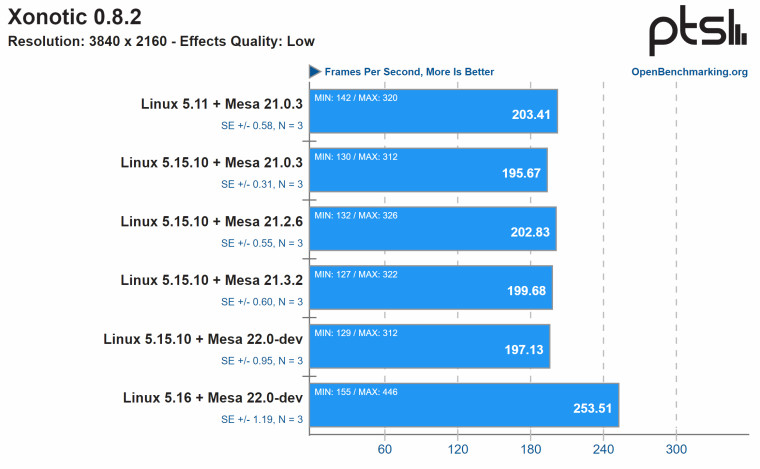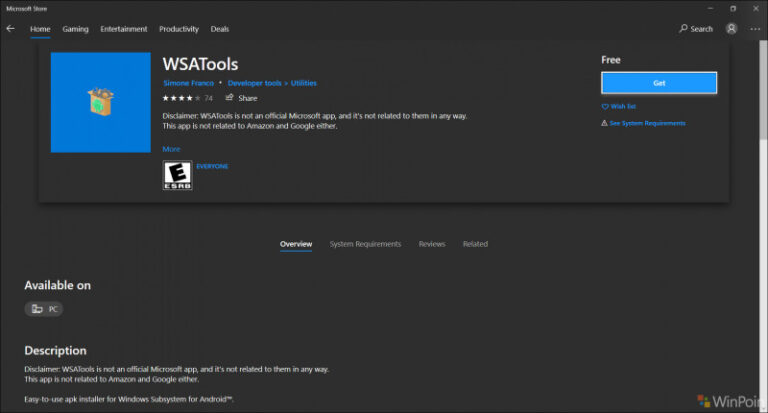Sebuah kemampuan baru telah ditambahkan di 7-Zip 21.07 yang baru saja dirilis beberapa waktu lalu, dimana kini mulai pada versi ini pengguna sudah dapat membuka dan mengextract file VHDX. Yap file VHDX atau Microsoft Hyper-V Virtual Hard Disk v2 Format.
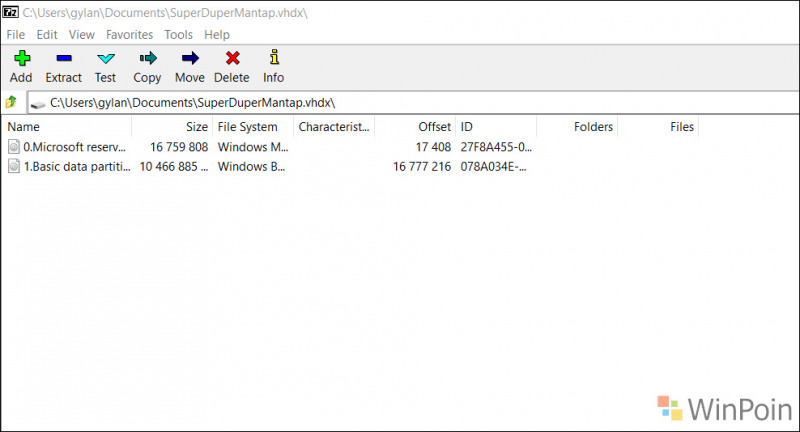
Nah selain itu, ada juga beberapa perbaikan dan peningkatan baru yang telah ditambahkan di versi 21.07 ini, dan berikut adalah diantaranya:
- 7-Zip now can extract VHDX disk images (Microsoft Hyper-V Virtual Hard Disk v2 format).
- New switches: -spm and -im!{file_path} to exclude directories from processing
for specified paths that don’t contain path separator character at the end of path. - In the “Add to Archive” window, now it is allowed to use -m prefix for “Parameters”
field as in command line: -mparam. - The sorting order of files in archives was slightly changed to be more consistent
for cases where the name of some directory is the same as the prefix part of the name
of another directory or file. - TAR archives created by 7-Zip now are more consistent with archives created by GNU TAR program.
Meskipun file VHDX dapat kamu buka secara langsung di Windows 10 atau Windows 11, namun dengan adanya kemampuan baru 7-Zip ini, ini menambah jajaran aplikasi baru yang dapat membuka file VHDX.
Untuk mendownload 7-Zip 21.07, kamu bisa langsung saja meluncur kehalaman resminya di link berikut.