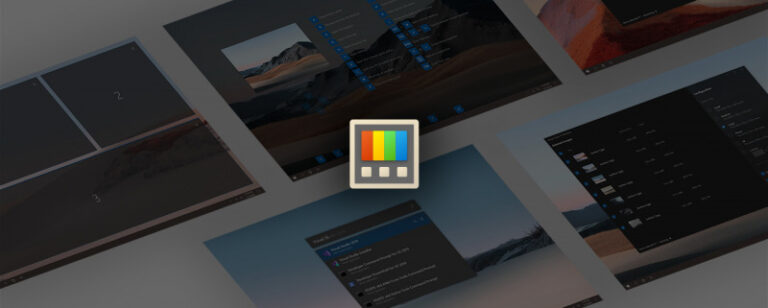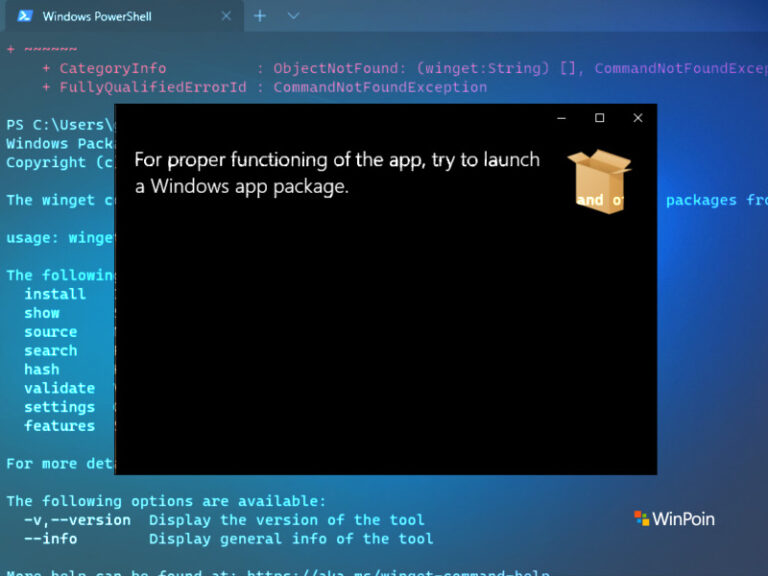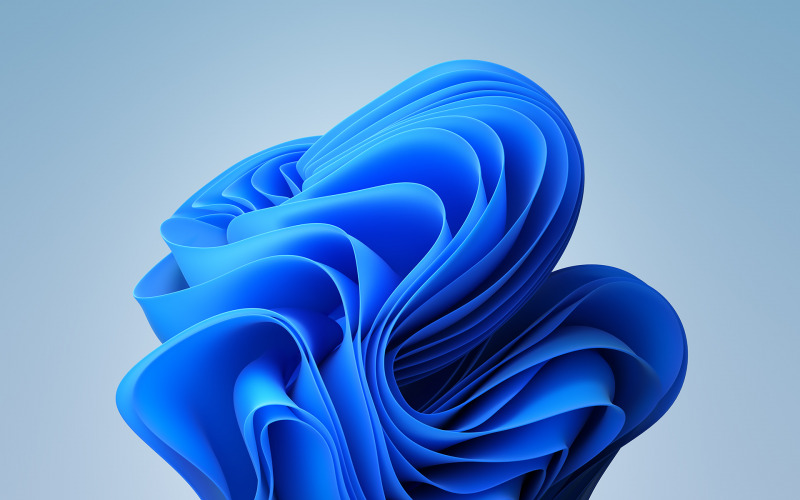
Seperti biasa, setiap Minggu, Microsoft pasti akan menghadirkan build baru untuk mereka para Windows Insider (Dev Channel), dan di minggu ini, Microsoft merilis update yang akan membawa Build OS Windows 11 menjadi 22526.
Namun sayangnya, jika kamu berharap adanya fitur baru di versi ini, kamu harus menelan ludah terlebih dahulu, karena tidak ada fitur baru yang dihadirkan kecuali peningkatan kualitas dari OS dan sejumlah perbaikan bug yang ada saja.
Beberapa peningkatan tersebut mencakup diantaranya:
- Were experimenting with showing ALT + TAB as windowed instead of full screen for some Insiders.
- We have added support for wideband speech when using Apple AirPods products (AirPods, AirPods Pro, or AirPods Max), improving audio quality for voice calls.
- Starting with Build 22518, Credential Guard is now enabled by default on Windows 11 Enterprise (E3 and E5) licensed PCs that are enterprise-joined.
- We are experimenting with indexing more file locations so that using search to find important files in Files Explorer is quicker.
Selain itu, ada juga perbaikan pada Search, File Explorer, Widget dan lainnya yang mana dapat kamu baca dibawah ini:
- Did some work to help address an issue where if youd used search in File Explorer, and then explorer.exe crashed, the next time you tried to search in File Explorer it wouldnt work.
- Weve made another fix to help address the recent searches flyout getting stuck on the screen (appearing transparent except the border).
- Improved the resolution of app icons displayed in search results when the display scaling was set to greater than 100%.
- If youre using spotlight collection, the current image should migrate on upgrade now (if the build youre upgrading from is Build 22523 or higher).
- Fixed an issue result in the Widgets board potentially not having the correct resolution when hovering over the entry point on a secondary monitor.
- Addressed an issue where the Widgets board would temporarily be blank, showing only an Add Widgets button (which also opened to a blank dialog).
- Fixed a bugcheck with KMODE_EXCEPTION_NOT_HANDLED remote desktop users were encountering when attempting to shutdown or restart.
- Microsoft Store should no longer show a message that trying to install the latest Web Media Extension update is returning error code 0x80073CFB.
- Addressed a DWM crash impacting some Insiders on the previous flight.
Untuk release note lengkapnya kamu dapat lihat pada halaman Microsoft berikut. Nah sedangkan untuk kamu para pengguna Windows Insider Dev Channel, kamu bisa langsung saja memperbarui Windows 11 Insider kamu ke build 22526 ini melalui halaman Settings > Windows Updates > Check for updates.
Bagaimana? sudahkan kamu memperbarui Windows 11 Insider kamu? komen dibawah guys.
Via : Microsoft