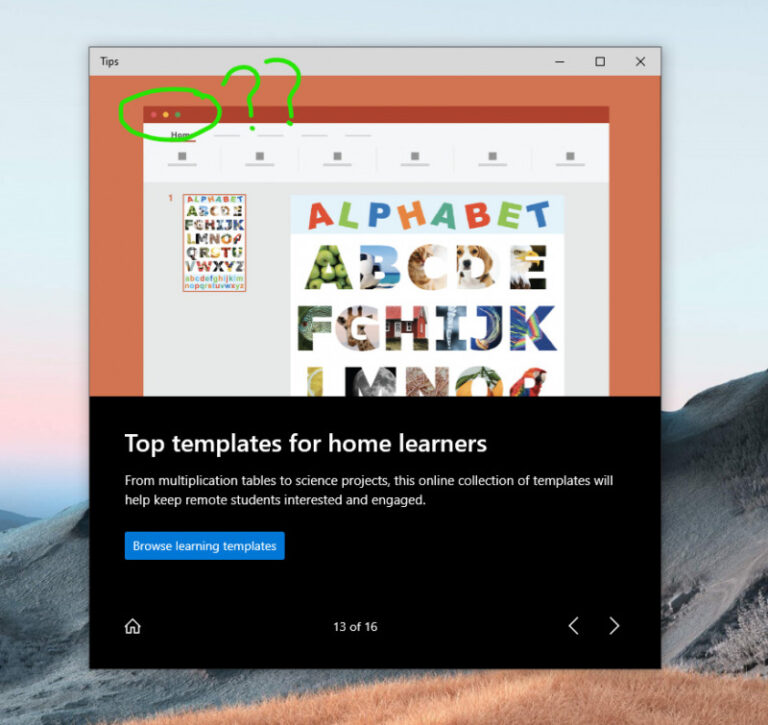Tepat seperti yang kemarin dikabarkan, Microsoft mengirim update baru Windows 10 Insider Preview untuk para pengguna Insider Dev Channel, dimana kali ini bukan Build 20171 yang dirilis, melainkan Build 20175. Lalu apakah hal baru di versi Windows 10 Insider Preview Ini?
Peningkatan Pinned Sites di Microsoft Edge
Yang pertama adalah peningkatan pada Pinned Sites di Microsoft Edge Chromium, dimana pengguna kini dapat menjelajah website dengan lebih efisien menggunakan akses cepat ke tab untuk situs yang di Pin. Ketika Website di Pin di Edge Chromium, dia akan tampil sebagai Windows terpisah di Taskbar Preview, dan ini memudahkan kamu untuk mengaksesnya dengan lebih cepat.

Untuk menggunakan fitur ini kamu harus menggunakan Windows 10 Insider Preview Build 20175 dan Edge Canary 85.0.561.0. Terkait fitur ini kamu dapat melihat informasi lebih lengkap mengenai tutorial, dan langkah lainnya pada halaman Microsoft berikut.
Reset-AppxPackage
Yang kedua adalah kini kamu dapat melakukan reset aplikasi UWP dengan menggunakan perintah Reset-AppxPackage di Windows Powershell, sebagai contoh untuk melakukan Reset aplikasi Movies & TV adalah dengan menggunakan perintah berikut :
Get-AppxPackage *zunevideo* | Reset-AppxPackage
Eye Contact di Surface Pro X
Nah bagi kamu pengguna Surface Pro X, dengan Windows 10 Insider Preview Build 20175 ini, kamu dapat melakukan video call dengan dibantu oleh AI untuk membuat pengalaman video call yang kamu lakukan menjadi lebih baik lagi dengan seolah membuat kamu sedang melihat kamera secara langsung.

Icon Baru
Sticky Notes dan Snap and Sketch kini mendapatkan Icon baru yang lebih berwarna dengan memberikan penyesuaian terhadap icon icon yang telah sebelumnya Microsoft rilis.
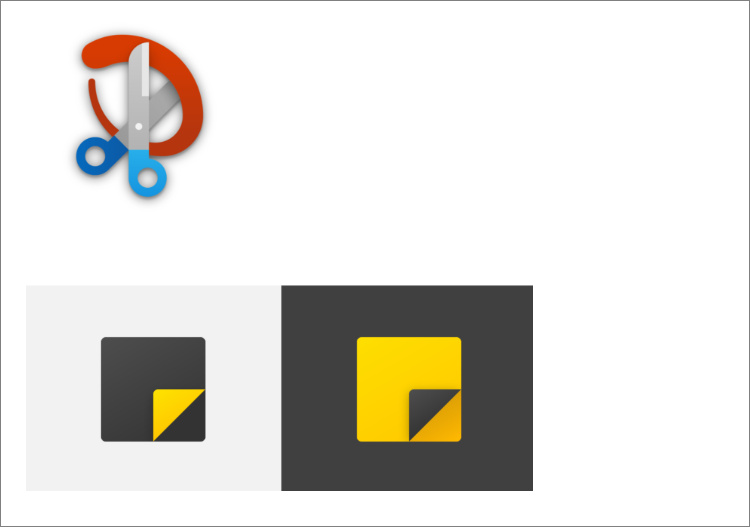
Selain yang telah disebutkan diatas, ada juga banyak perbaikan dalam versi Insider Preview ini, dan berikut adalah changelog lengkap dari Windows 10 Build 20175.
Perbaikan:
- We fixed an issue causing some systems to crash with a HYPERVISOR_ERROR bugcheck.
- We fixed an issue resulting in tiles sometimes flashing unexpectedly in the Start menu when animating
- We fixed an issue where the option the set Alt + Tab to Windows Only wasnt working.
- We fixed an issue that could result in apps unexpectedly appearing black when viewed under Magnifier with a large magnification.
- We fixed an issue that could result in some stutter when gaming.
- We fixed an issue resulting in Narrator not working with touch when touching a XAML item.
- We fixed an issue resulting in Search not closing after selecting certain items in the search results.
- We fixed an issue resulting in flickers when logging in.
- We fixed an issue resulting in fonts not displaying correctly in some apps in the last two flights.
- We fixed an issue that could result in Settings crashing if itd been opened but minimized to the Windows Update page, and then you navigated to another settings page by clicking a URI.
- We fixed an issue where clicking a link to System would result in an empty and unclosable Control Panel instance.
Known Issues
- Were working on a fix for an issue where some Microsoft Store games protected with Easy Anti-Cheat may fail to launch.
- Were looking into reports of the update process hanging for extended periods of time when attempting to install a new build.
- If you are impacted by an issue where when pressing space while using the Korean IME in Edge and Chrome the last character was deleted, this has been fixed in Chromium as part of Bug 1099125. Well be removing this from the known issues with the next flight.
- Were working on a fix for an issue where the min/max/close buttons are stuck in their original positions after resizing a UWP app. If you move the app window the position should update.
- Were investigating reports that the new taskbar experience described above isnt working for some pinned sites.
- Were working on a fix for an issue where sometimes the close all windows action in the taskbar doesnt close not all of the open tabs
- Were working on a fix to enable live preview for pinned site tabs.
- Were working on enabling the new taskbar experience for existing pinned sites. In the meantime, you can unpin the site from the taskbar, remove it from the edge://apps page, and then re-pin the site.
- Were working on a fix for an issue where pinned sites dont show all open tabs for a domain. In the meantime, you can fix this by pinning the sites homepage rather than a specific page (e.g. pin microsoft.com rather than microsoft.com/windows).
- Were working on a fix for an issue where Alt + Tabbing to a browser tab sometimes moves the previously active browser tab to the front of the Alt + Tab list as well.
Perangkat AMD Tidak Dapatkan Versi Build Ini?
Dalam halaman yang sama, Microsoft kembali menjelaskan bahwa para pengguna AMD mungkin tidak akan ditawarkan update ini karena masih adanya masalah yang sama seperti di Build 20170 kemarin, namun kamu dapat memperbaiki masalah tersebut secara manual untuk mendapatkan versi Insider ini, dengan langkah yang dijelaskan Microsoft berikut “After an investigation, we have fixed an issue that was preventing many PCs, including PCs with AMD processors, from being offered this build. Windows Insiders impacted by this issue will need to follow these steps to receive this build. ”
Nah bagi kamu pengguna Windows 10 Insider Preview 20161 kemarin yang bertahan dengan versi tersebut, disarankan untuk segera melakukan update karena versi tersebut akan expired pada 31 Juli 2020 mendatang.
Baca Juga : Kenapa Insider Dapat Pesan Peringatan Expired?
Via : Microsoft