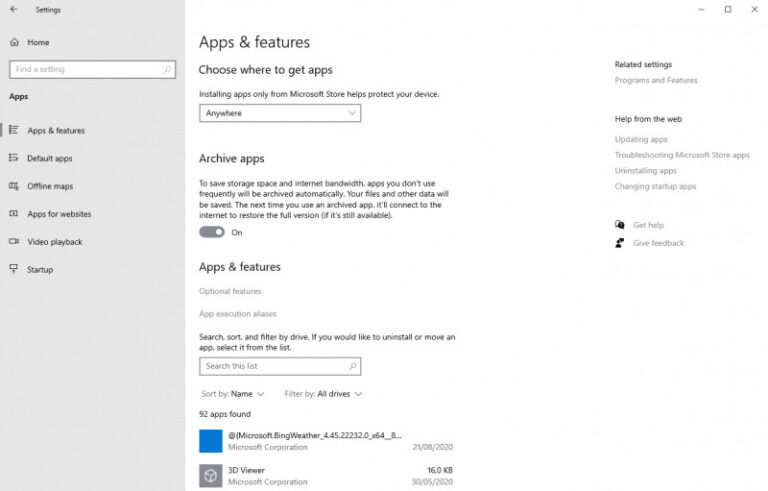Update KB4023057 yang sempat dirilis Microsoft untuk pengguna yang menjalankan Windows 10 versi 1507, 1511, 1607, 1703, dan 1709 dua tahun lalu kini dirilis kembali dengan dukungan untuk beberapa versi Windows 10 terbaru.
Terkait dengan hal ini update KB4023057 dirilis dan dikirimkan untuk para pengguna Windows 10 versi 1507, 1511, 1607, 1703, 1709, 1803, 1809, 1903, dan 1909, Microsoft jelaskan bahwa update yang diberikan mencakup peningkatan keandalan untuk komponen layanan Windows Update di versi Windows 10 Cunsomer, didalamnya termasuk juga file dan sumber daya yang mengatasi masalah yang mempengaruhi proses gagalnya update penting untuk diinstall di Windows 10.
Dalam halaman dukungannya, Microsoft juga mencatat bahwa mungkin pengguna harus mengosongkan sebagian Disk Space perangkat mereka sebelum melakukan update.
“When a Windows feature update is available for your device, you may see a message on the Windows Update settings page or elsewhere that asks you to free up disk space by removing files or applications that you do not use regularly. If you see this message, select Fix issues to free up disk space on your device.” Catat Microsoft
Selain itu beberapa hal juga dicatat Microsoft dalam halaman dukungannya, dan diantaranya adalah pemberitahuan mengenai proses update dan metode instalasi yang mungkin diperlukan, berikut diantaranya:
- This update may request your device to stay awake longer to enable installation of updates. Note The installation will respect any user-configured sleep configurations and also your “active hours” when you use your device the most.
- This update may try to reset network settings if problems are detected, and it will clean up registry keys that may be preventing updates from being installed successfully.
- This update may repair disabled or corrupted Windows operating system components that determine the applicability of updates to your version of Windows 10.
- This update may compress files in your user profile directory to help free up enough disk space to install important updates.
- This update may reset the Windows Update database to repair the problems that could prevent updates from installing successfully. Therefore, you may see that your Windows Update history was cleared.
Secara umum, deskripsi yang diberikan masih sama seperti apa yang diberikan dulu, dan bahkan tidak ada informasi lebih lanjut mengenai apa saja yang berubah di update ini. Selain itu bagi pengguna versi Windows 10 seperti yang dicatat diatas, mereka sudah bisa mendapatkan update ini melalui Windows Update atau mendownloadnya secara manual melalui Windows Update Catalog berikut.
Mengingat ini adalah revisi dan re-release dari update yang telah dikirimkan dulu, pengguna sangat direkomendasikan untuk mendownload dan menginstall update ini.
Via : Borncity, Microsoft, Ghacks