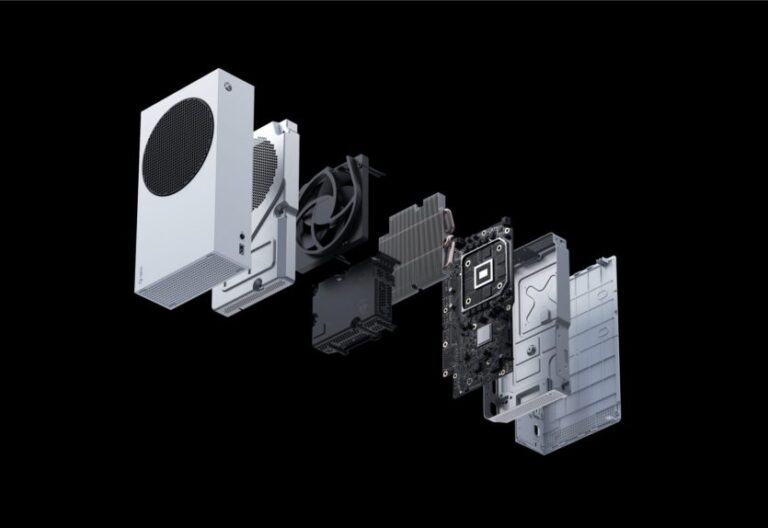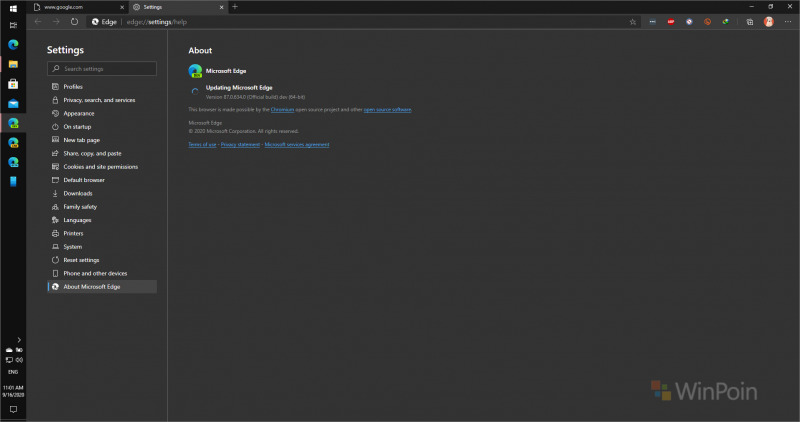
Microsoft baru saja merilis update minor untuk pengguna Edge Chromium Dev, dimana update ini membawa versi aplikasi menjadi 87.0.637.0, namun selain itu, meskipun ini adalah update minor, ada satu fitur baru yang telah ditambahkan Microsoft.
Fitur tersebut adalah hadirnya kemampuan untuk swipe downward / Menggeser kebawah pada perangkat touchscreen untuk mengaktifkan Shy UI.
Nah selain itu ada juga beberapa perbaikan yang hadir di versi ini, seperti perbaikan crash ketika melakukan sync data, dan perbaikan ketika mengubah tema browser. Bagi yang penasaran, berikut adalah changelog lengkap dari update yang diberikan ini, dilansir dari halaman Microsoft:
Fitur baru
- Added the ability to swipe downward on touchscreens to activate Shy UI.
Peningkatan Reliability dan Perubahan Behavior
⚡️ Bye Adobe! Affinity Sekarang GRATIS!
- Fixed a crash due to sync.
- Fixed an issue where changing the browsers theme and then using Shy UI crashes the browser.
- Fixed an issue where the Cookies and Site Permissions Settings page is blank.
- Fixed an issue where the Collections pane is sometimes blank.
- Fixed an issue where right-clicking on items in the right-click menu doesnt select them.
- Fixed an issue where some websites like Kaltura show an error that the browser is blocking 3rd party cookies.
- Fixed an issue where attempting to enter Immersive Reader results in an error on certain pages.
- Fixed an issue where using the Save As option when downloading a file causes the file location prompt to show the same folder every time it first opens instead of the most recently used folder.
- Fixed an issue where translating content on a page with multiple languages sometimes gives an error that the language its being translated to is the same as the current language, even though there is some text on the page that can be successfully translated.
- Fixed an issue where uninstalling a website installed as an app from outside of Edge (for example, from the Control Panel) sometimes doesnt cause the app to be removed from Edges list of Apps.
- Fixed an issue where Caret Browsing stays enabled after the browser is closed.
Untuk known issues, dapat kamu lihat pada halaman release note berikut.
Secara fitur pada update minor ini memang mungkin tidak dapat dirasakan semua pengguna, terutama bagi mereka yang tidak menggunakan perangkat touchscreen. Tetapi bagi mereka pengguna perangkat Touchscreen, ini tentunya merupakan penambahan fitur yang menarik.
Nah bagaimana menurutmu? silahkan berikan pendapat dan opinimi dikolom komentar dibawah.
Via : Microsoft