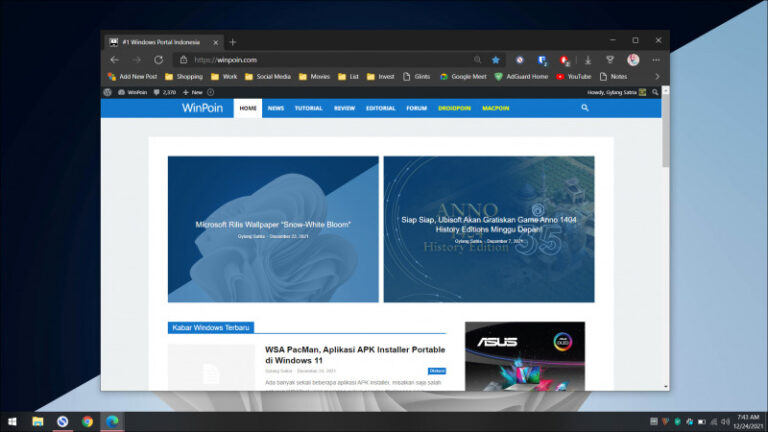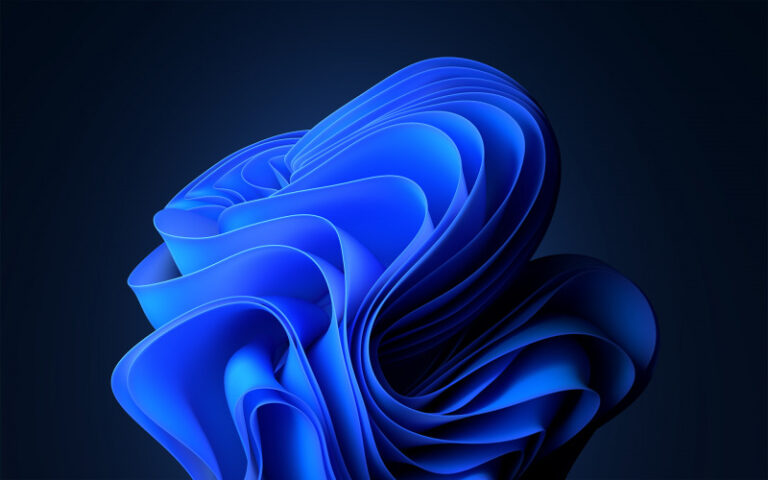Kemarin Microsoft merilis Windows 11 Insider Preview Dev Build 22579, dimana didalam versi terbaru tersebut ada sejumlah fitur baru yang dihadirkan loh, meskipun memang tidak sebanyak fitur yang kemarin diperkenalkan pada Build 22572, namun beberapa penambahan fitur ini cukup menarik juga. Berikut WinPoin bahas semuanya.
Exclude USB removable drives from encryption
Nah yang pertama ada Exclude USB removable drives from encryption, fitur ini adalah sebuah policy baru bagi para IT Administrator agar dapat mengecualikan (exclude) Removable USB Drive dari Enkripsi Bitlocker.
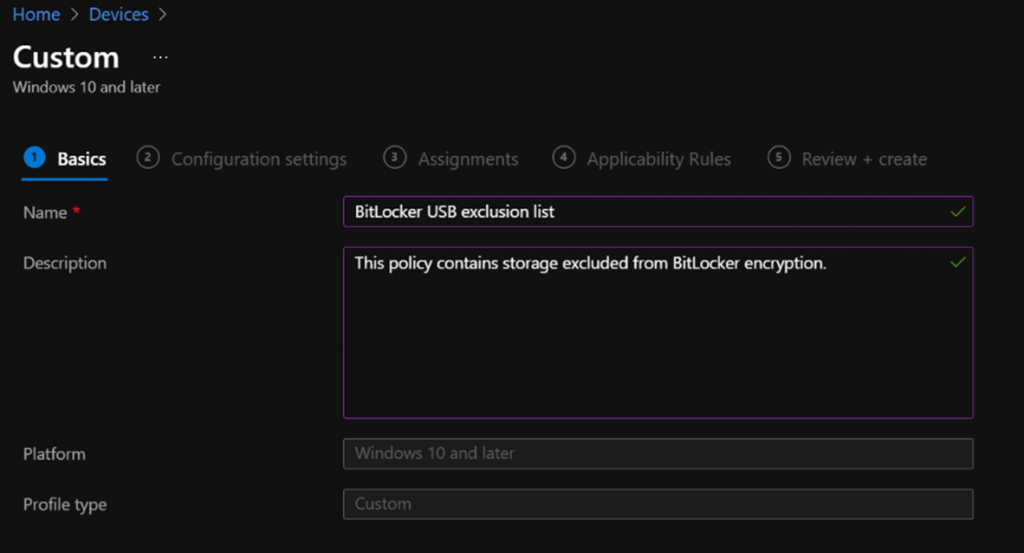
Dengan fitur ini, kabarnya ini akan kan memecahkan masalah enkripsi penyimpanan otomatis atau tidak disengaja yang dibangun ke dalam perangkat khusus seperti kamera video, perekam suara, sistem konferensi, perangkat medis, dan banyak lagi.
Untuk cara kerjanya sendiri, saat policy diaktifkan pengguna tidak dapat mengekripsi penimpanan yang ada dalam daftar pengecualian. Untuk informasi lebih lanjut mengenai hal ini dapat kamu baca dan pelajari pada halaman Microsoft berikut.
Desain Open With Dikembalikan Seperti Dulu! Untuk Sekarang..
Yang kedua, berdasarkan informasi dari Microsoft, tampilan box open with seperti yang kemarin diperkenalkan di build 22567 sayangnya harus di kembalikan ke desain awal lagi, namun jangan khawatir, karena nanti Microsoft akan menghadirkan kembali desain baru Open With setelah memperbaiki masalah performance yang terjadi pada design baru tersebut.
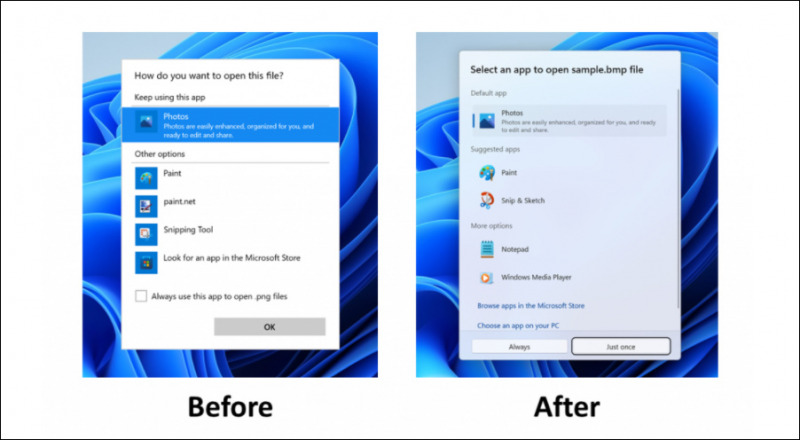
Mangnifier dan On Screen Keyboard Kini Menggunakan Icon Fluent Styles
Halaman Win + X di Windows 11 Kini Akan Menampilkan Windows Powershell Kembali Dibandingkan Windows Terminal
Nah yang satu ini cukup penting nih untuk dibahas, karena tidak semua pengguna menggunakan Windows Terminal dan beberapa diantarana cenderung menghapusnya, nah karena hal tersebut, Microsoft kini mengubah kembali daftar aplikasi di halaman Win + X dari asalnya Windows Terminal disana, kini dikembalikan lagi menjadi Windows Powershell.
Kemampuan Mengubah Nama Folder di Start Menu
Salah satu kemampuan baru yang cukup saya suka, ini adalah kemampuan yang memungkinkan kamu dapat mengubah nama folder yang kamu buat di Start Menu Windows 11, Contohnya seperti pada gambar berikut.
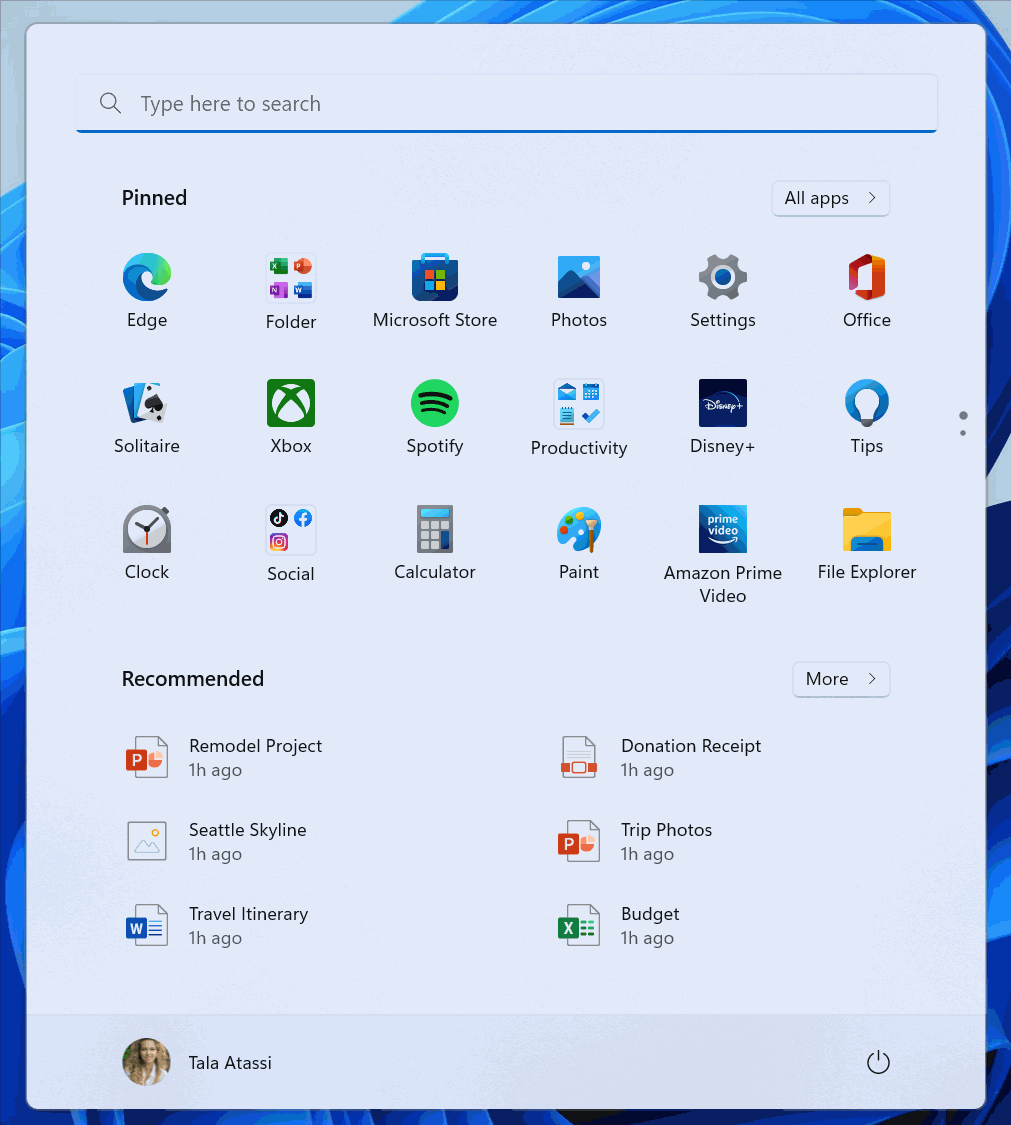
Adanya Sites Suggestions di Aplikasi Get Started
Fitur ini menurut saya sih kurang bermanfaat, namun belum tentu menurut orang lain, dimana kini pada aplikasi Get Started, kamu bisa menambahkan atau melakukan Pin situs ke Taskbar, aplikasi aplikasi dan situs tersebut, tentu sesuai dengan yang direkomendasikan Microsoft.
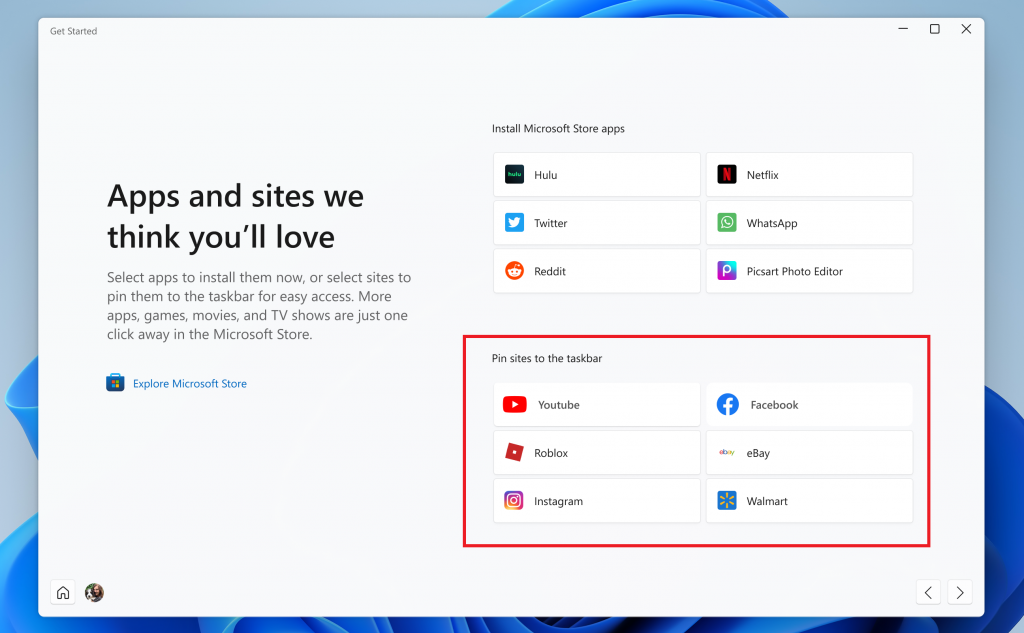
Gesture Multi Finger Yang Diperbarui
Nah kini ketika menggunakan gesture multi finger, kamu dapat melihat animasi yang responsif dan lebih menarik.
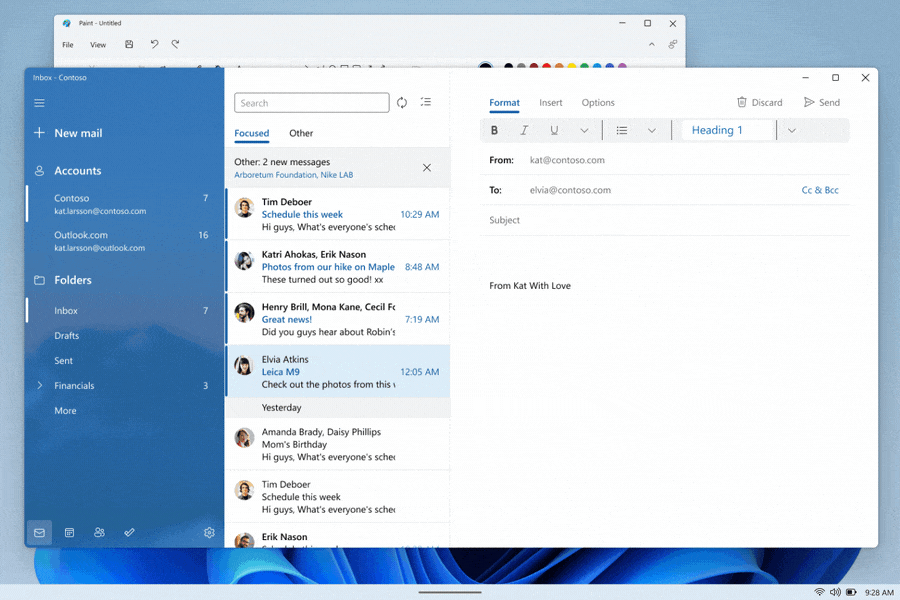
Selain itu apakah ada banyak perbaikan lain? tentu saja, beberapa diantaranya dapat kamu lihat pada changelog yang WinPoin sertakan berikut ini.
- Based on feedback, the Run New Task button is now available on all pages of Task Manager.
- Updated the icon for Run New Task.
- To help improve discoverability, emoji that can be personalized (such as the family emoji) now display a small accent colored dot in the bottom corner of their entries in the emoji panel.
- Removed the Keyboard Layout section from Quick Settings.
- Addressed an issue which was causing Gaming Services to not work in the previous flight, leading to issues launching and installing some games.
- Fixed a few high hitting explorer.exe crashes impacting recent flights during general usage of Windows.
- Fixed a bug for Windows Insiders trying to upgrade directly from Windows 10 to recent Windows 11 Dev Channel builds.
- It’s no longer necessary to swipe twice from the tablet-optimized taskbar to show Start or Quick Settings – once the taskbar is fully expanded, these will display with a continued swipe upwards.
- Addressed an issue where using the swipe gesture to invoke the Start menu might bring it up on the wrong screen if an external monitor was connected.
- Notifications will no longer overlap with the tablet-optimized taskbar.
- Fixed an issue where if you invoked Task View the Desktops area might not render completely.
- Middle clicking an app icon to launch a new instance of that app should work again now.
- Fixed an issue where Start’s folders were still showing animations even if you had animation effects disabled.
- Mitigated an issue that was causing Start’s pinned and folders layouts to get reset to default after explorer.exe restarts.
- Addressed an underlying issue leading to a transparent line along the side of the Start menu when changing your display’s scale.
- You’ll now see the same breaks in focus sessions over 30 minutes started from the Notification Center as you would in sessions started from the Clock app.
- If Do not disturb is turned on prior to starting a focus session, stopping the focus session will no longer turn off Do not disturb.
- If you turn on a focus session, it will not be reset if you have to log out or reboot now.
- Fixed an issue causing your keyboard focus to unexpectedly move to the top of Notification Center when ending a focus session below the calendar.
- Fixed an issue that was preventing you from adding apps to the Settings > System > Notifications > Set priority notifications
- Fixed an issue where the enraged face emoji wasn’t searchable in Turkish using the word angry (k?zg?n). Please continue giving feedback about the emoji search results under Input and Language > Emoji Panel in the Feedback Hub!
- Addressed an issue where the Japanese IME was unexpectedly switching to Katakana mode when focus was set to the UAC dialog.
- Mitigated an issue recently where if you removed a third party IME from that language in Settings > Time & Language > Language & Region and didn’t uninstall it, it might still show in the input switcher.
- Fixed an issue which was causing the mouse to be invisible in fields of certain apps, as well as some unexpected cursor related app crashes in recent flights.
- Addressed an issue where the gesture for bringing in the Notification Center from the side of the screen wasn’t working for the Arabic or Hebrew display languages.
- Fixed an issue for the header at the top of Network & Internet, where the chevron was backwards for Arabic and Hebrew display languages.
- If transparency is off under Settings > Personalization > Colors, the background of ALT + Tab will no longer be transparent.
- If you drag a window to the top of the screen and then drag it back down, the dismiss animation for snap layouts will display more consistently now.
- Made a small adjustment to fix an animation glitch when invoking snap layouts at the top of the screen.
- Fixed an explorer.exe crash which was happening when dragging certain windows across snap layouts at the top of the screen.
- Mitigated an issue which was causing Task View to appear unresponsive if you invoked Task View while snap assist was showing on screen.
- Did some work to address an issue where ALT + Tab might get stuck open if you invoked it via a very quick gesture on your touchpad.
- Fixed an explorer.exe crash that could happen when an app goes in and out of full screen mode.
- Mitigated an issue leading to cellular connections not working on certain devices in the last few builds.
- Addressed an issue leading to Wi-Fi speed degradation in the previous flight.
- Fixed an issue that was causing the voice access banner to block the top row of desktop icons or the top of full-screen applications.
- Live captions will now show across your Desktops.
- The “floating on screen” window position will now correctly show as selected in the settings flyout if the live captions window was forced to float (for example when using a full screen app).
- The maximum height of the live captions window is now capped at 40% of monitor height.
- Live captions will no longer crash upon shrinking a max height live captions window.
- Toggling mono audio will no longer crash live captions.
- Fixed an issue with how Narrator read out collapsed sections in Settings > Accessibility > Narrator when navigating using Shift + Tab.
- Fixed a few high hitting Task Manager crashes.
- Fixed an issue where if focus was inside the Details page and you started typing, focus would stop moving through the processes list after the first letter.
- If you’re using the Performance page in Summary view, the title bar of Task Manager will now be hidden.
- The percentage on the volume flyout that shows when using your hardware keys will now be centered in the design consistently.
- Improved how keyboard focus and navigation works when moving through and closing the accessibility options on the Lock screen.
Wah ada banyak sekali bukan?, jadi untuk kamu nih para pengguna Windows 11 Insider Dev Channel, ada baiknya kamu segera memperbarui versi Windows 11 kamu ke build 22579 ini, jangan lupa jika ada masalah segera laporkan ke Feedback Hub agar Microsoft segera memperbaikinya demi peningkatan Windows 11 dimasa mendatang.
Nah apakah kamu sudah mencoba build baru ini? komen dibawah guys.
Via : Microsoft