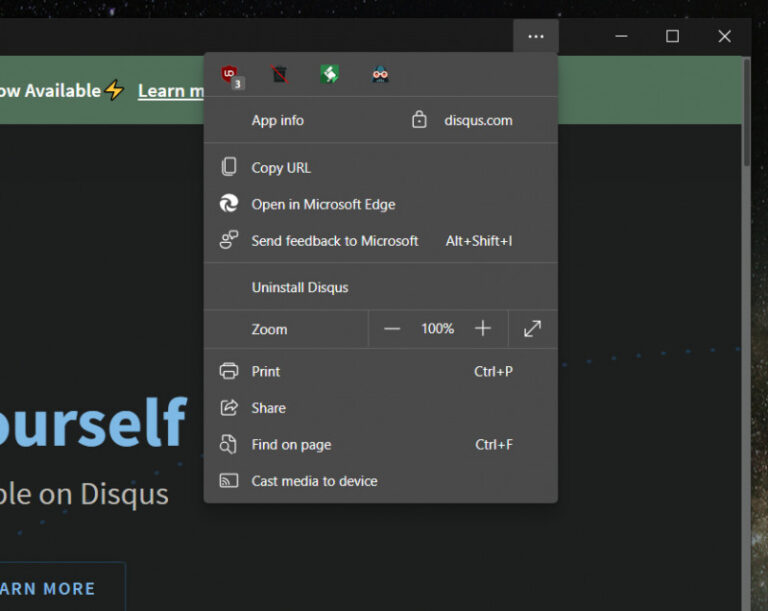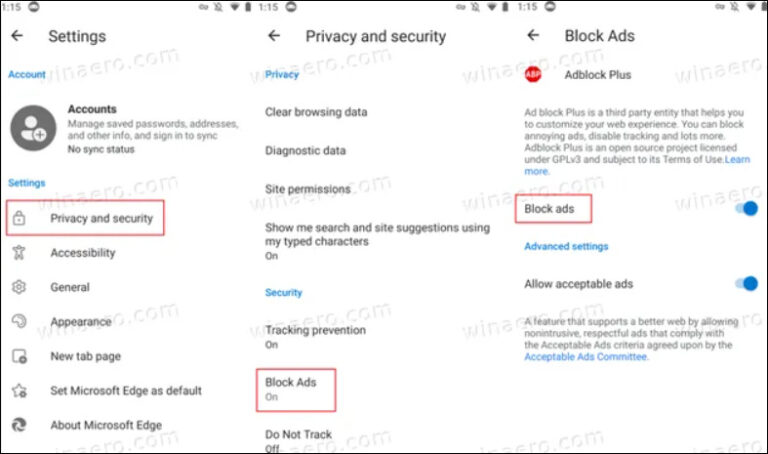Sebuah kabar menarik hari ini hadir dari Microsoft, karena dalam versi Windows Insider Preview Build 21390 yang dirilis hari ini, Microsoft telah mengganti icon Task Manager di Windows 10.
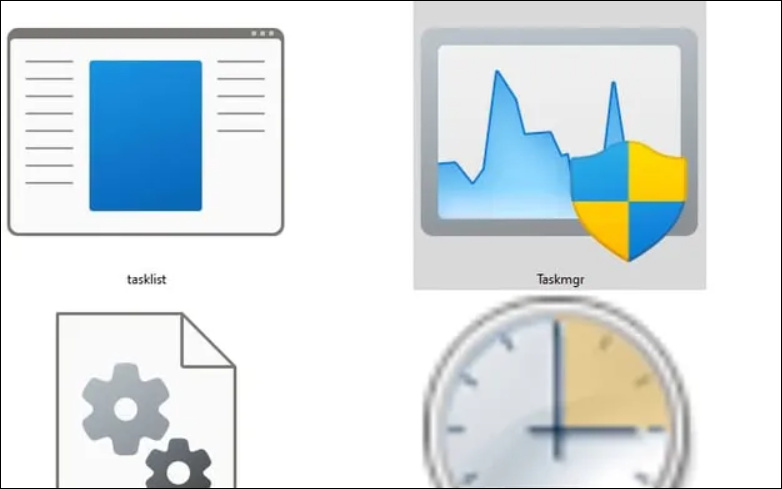
Nah tepat seperti pada gambar diatas, mulai pada versi Windows 10 tersebut, task manager sudah menggunakan icon ala fluent design dimana tampilannya lebih minimalis dengan sudut yang sedikit membulat.
Bukan hanya itu, tampak juga icon untuk MSI Installer files telah mendapatkan icon baru juga, dan tentu ini kabar baik untuk para pengguna yang selalu menginginkan perubahan icon pada sejumlah system icon Windows 10.
Lalu apa selain perubahan icon, apakah ada yang baru? dilasir dari halaman Microsoft, selain menghadirkan Icon Task Manager dan MSI Installer dengan gaya ala Fluent Design, di Windows 10 ini pula para pengguna bisa menggunakan Windows Terminal sebagai Default Terminal Emulator di Windows, dan berdasarkan catatanya, setidaknya kamu harus menggunakan Windows Terminal Preview 1.9 atau yang lebih baru.
Langsung saja deh, seperti biasa, jika kamu penasaran, berikut adalah changelog dari build ini.
Changes and Improvements.
- As part of our ongoing iconography improvements, Task Manager and MSI installers now have new Fluent icons.
- You can now set Windows Terminal Preview as your default terminal emulator on Windows please see this blog post for details. This requires Windows Terminal Preview version 1.9 (or higher).
Fixes
- We fixed an issue causing the news and interests text on the taskbar to appear blurry on some resolutions and scaling factors.
- We fixed an issue resulting in certain punctuation not being displayed correctly when the display language was Chinese.
- We fixed a svchost.exe crash related to cdp.dll that some Insiders have been experiencing in recent builds.
- We fixed an issue impacting Start reliability in recent flights.
- We fixed an issue where when using dark mode, the text in the File Explorer search box would be black on a black background. Please note this only addresses this dark theme issue in File Explorer, we are continuing to investigate a second issue impacting dark theme when using Search in the taskbar.
- We fixed an issue in recent flights where a folder might not retain keyboard focus after being renamed in File Explorer.
- We fixed an issue resulting in Task Manager showing the incorrect icon for some processes.
- We fixed a second issue causing some devices to fail when updating to this build with error code 0xc1900101. If you continue to receive this error code when attempting to update, please file a new feedback item.
Known Issues
- The Windows Camera App currently does not respect the default brightness setting set via the new Camera Settings page.
- Were investigating an issue where Search results are unexpectedly no longer following dark theme as of recent flights.
- [News and interests] Were investigating an issue where the flyout may occasionally flash in the top left corner of your screen after clicking the button on your taskbar.
Nah jika kamu para pengguna Windows Insider Dev Channel, kamu sudah bisa mendapatkan build ini secara langsung dari halaman Settings > Update & Security > Windows Update, silahkan kamu klik Check for update dan install update ini.
Silahkan berikan pendapatmu mengenai icon baru diatas…
Via : Microsoft