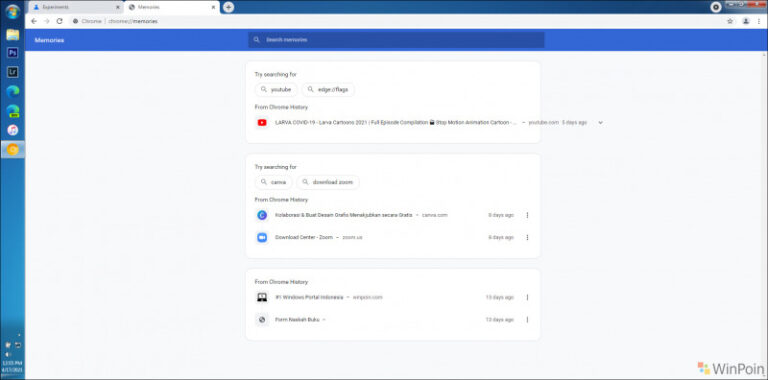Sudah cukup lama rasanya Microsoft tidak merilis PowerToys Experimental, versi ini perlu diketahui berbeda dengan versi Preview biasanya, karena menghadirkan fitur yang benar benar masih dalam pengembangan, misalkan saja Video Conference Mute Tool yang diperkenalkan pada versi Experimental 0.22 sebelumnya.
Nah beberapa waktu lalu, Microsoft kembali merilis PowerToys Experimental versi 0.36, dimana didalam versi ini ada sejumlah fitur yang ditambahkan, mencakup seluruh fitur yang hadir pada PowerToys Preview 0.35 sebelumnya.
Baca Juga : PowerToys 0.35 Dirilis, Hadir Dengan Banyak Perbaikan Namun Belum Hadirkan Video Conference Mute!
Namun meskipun begitu, secara keseluruhan hampir tidak ada hal baru yang diperkenalkan di aplikasi PowerToys, bahkan di versi Experimental ini sekalipun, selain itu masih belum ada kejelasan juga kapan Video Conference Mute Tool akan mulai dihadirkan pada PowerToys Preview, mengingat fitur ini sudah cukup lama hadir di versi Experimentalnya.
Nah bagi yang penasaran, berikut adalah changelog dari PowerToys Experimental 0.36.
- with some webcams, there is an incompatibility with Teams and the overlay image is not rendered, instead a corrupted frame is shown. If your camera has this quirk, please let us know the model in the [main tracking issue – #6246]
- the application preview (Teams, Meet, etc.) may show the overlay image flipped horizontally but that is expected, the image will show correctly to the other people on the call.
- in order to enable/disable the VCM, PowerToys should run as administrator
- changes to some of the VCM settings require the application to restart to pick up the new values such as a new overlay image.
- in some cases, the overlay image can be shown flipped vertically (the workaround is to edit the image and flip it before selecting it).
- (#6246)
- if the PowerToys Video Conference Mute webcam doesn’t show up in the video conference app, try restarting the app and if still doesn’t show up try restarting Windows.
Seperti biasa, untuk mendapatkan versi Experimental, kamu hanya dapat mendownloadnya dari link github berikut, dan tidak dapat kamu install melalui perintah Winget.