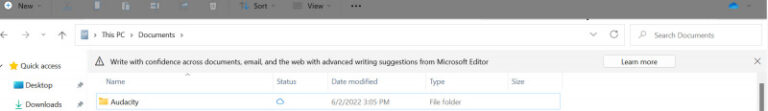Sebuah fitur baru kembali dihadirkan Microsoft untuk pengguna WIndows 10, namun sayangnya tidak semua versi Windows 10 mendapatkannya dan hanya versi 21H2 atau Buil 19044 saja.
Nah update yang dihadirkan sendiri adalah update (KB5011543) yang mana akan membawa Build OS menjadi 19044.1618, dan saat ini baru diluncurkan untuk para pengguna Insider Release Preview Channel saja.
Dengan update ini, ada satu fitur baru yang dihadirkan Microsoft, yaitu penambahan highlight pencarian ke Windows 10, nah kurang lebih fitur ini mirip dengan fitur yang baru baru ini diperkenalkan di Windows 11, yang secara singkat, fitur ini akan memberikan kamu highlight di Windows Search, dan akan menampilkan informasi mengenai apa yang mungkin ingin kamu lihat, seperti informasi yang relevant dan sesuai dengan apa yang kamu inginkan berdasaran dengan teknologi AI Microsoft yang berkaitan dengan pengaturan privacy yang dapat kamu atur sebelumnya.
Artikel terkait : Fitur ini Akan Meningkatkan Search di Windows 11 Menjadi Lebih Efektif! Tapi
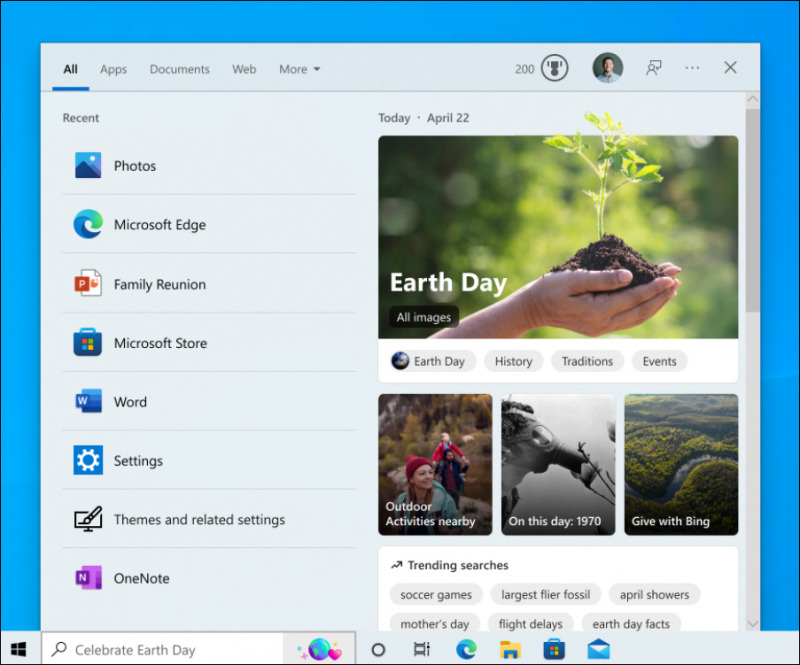
Nah untuk sebagian orang, mungkin fitur ini akan bermanfaat, namun sayangnya ini juga masih berkaitan dengan privacy pengguna, karena Microsoft tampak akan terus mengikuti kita, melihat apa yang kita akses, dan memaksa kita menggunakan layanan mereka (Bing) untuk melakukan pencarian di Web.
Changelog dan Perbaikan Lainnya
Nah selain penambahan fitur diatas, ada sejumlah perbaikan yang juga dihadirkan dalam update ini, diantaranya adalah:
- New! We provided the ability to change the color of toast buttons to identify success and critical scenarios more easily for apps that send notifications using Windows notifications in the OS. This feature also makes notifications more visually compact.
- New! We added a new policy that expands an apps top three notifications by default in the Action Center for apps that send notifications using Windows notifications in the OS. This feature displays multiple notifications that you can interact with simultaneously.
- We fixed an issue that causes searchindexer.exe to stop responding during a dismount operation in the Remote Desktop setup environment.
- We fixed an issue that affects searchindexer.exe and prevents Microsoft Outlooks offline search from returning recent emails.
- We fixed an issue that might deactivate Windows when you change the National Language Support (NLS) version from 6.3 to 6.2.
- We fixed an issue in which modern browsers fail to correctly render HTML that is generated by gpresult/h.
- We fixed an issue that causes an Access denied exception for a file during a PowerShell test for AppLocker.
- We fixed an issue that might cause the Group Policy Service to stop processing telemetry information for Group Policy Registry Preferences.
- We fixed an issue that might prevent a DNS Server query resolution policy from working as expected when you specify a fully qualified domain name (FQDN) and subnet conditions.
- We fixed a heap leak in PacRequestorEnforcement that degrades the performance of a domain controller.
- We fixed an issue that affects the Key Distribution Center (KDC) Proxy. The KDC Proxy cannot properly obtain Kerberos tickets for signing in to Key Trust Windows Hello for Business.
- We added support for Microsoft Account (MSA) Pass-through scenarios in Azure Active Directory (AAD) Web Account Manager (WAM).
- We fixed an issue that logs Event ID 37 during certain password change scenarios, including failover cluster name object (CNO) or virtual computer object (VCO) password changes.
- We fixed an issue that might unintentionally add a Trusted Platform Module (TPM) protector when you use the Silent BitLocker enablement policy.
- We fixed an issue that prevents the User Account Control (UAC) dialog from correctly showing the application that is requesting elevated privileges.
- We fixed an issue that causes the Move-ADObject command to fail when you move computer accounts across domains. The error message is, Multiple values were specified for an attribute that can have only one value.
- We fixed an issue that prevents Event 4739 from displaying the new values of certain attributes after a policy change.
- We fixed an issue that prevents Android device users from signing in to some Microsoft applications, such as Microsoft Outlook or Microsoft Teams. This issue occurs after rolling over token signing and decrypting certificates, resetting a users password, or when an administrator has revoked refresh tokens.
- We fixed an issue that might cause domain joining to fail in environments that use disjoint DNS hostnames.
- We fixed an issue that prevents the Back button of the credentials window, where you sign in, from being visible in high contrast black mode.
- We fixed an issue that prevents you from accessing Server Message Block (SMB) shares using an IP Address when SMB hardening is enabled.
- We fixed an issue that occurs when the Best Practices Analyzer (BPA) values for SMB have not been updated for more recent platforms.
- We fixed an issue that causes stop error 0x1E in the SMB Server (srv2.sys).
- We fixed an issue that causes a mismatch between NetBIOS and DNS Active Directory domain names when you create a cluster.
- We fixed an issue that causes the Network File System (NFS) redirector to stop working (error 0x50) when you convert a text file to a PDF.
Bagaimana? ada banyak bukan? tentunya update ini cukup direkomendasikan untuk diinstall pada perangkat kamu, namun sejujurnya saya sendiri kurang suka dengan fitur baru diatas, karena fitur pencarian itu tidak akan terlalu berguna untuk saya gunakan.
Jika kamu tidak suka, kamu bisa mematikan fitur ini pada halaman Privacy & Security > Windows Search > Show search highlights.
Via: Microsoft