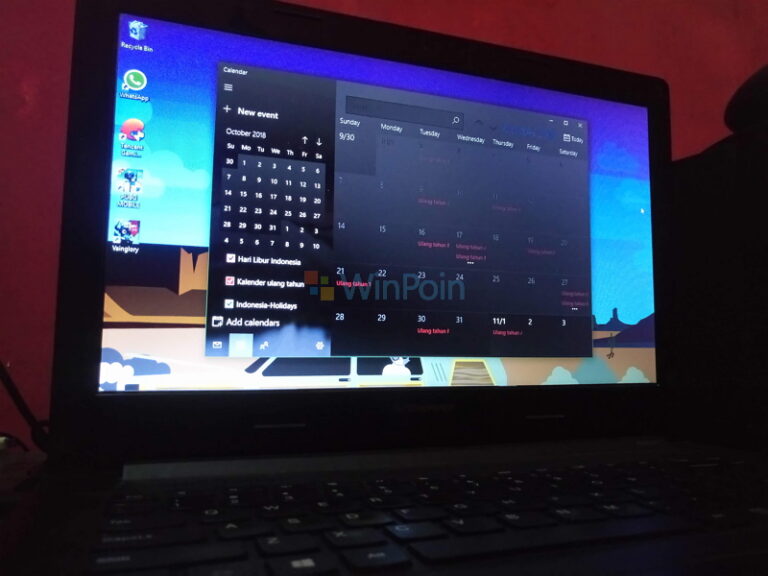Beberapa waktu lalu, para pengguna Windows 11 Insider Release Preview mendapatkan pembaruan KB5015882, dimana dengan update ini akan membawa Build OS menjadi 22000.829, nah kawan kawan, menariknya berbeda dengan cumulative update (patch tuesday) kemarin, pembaruan kali ini membawa banyak sekali perbaikan.
Salah satu hal yang menarik dan ditambahkan di build 22000.829 ini adalah penambahan urgent notifications ketika mode focus assist sedang menyala.
“New! We provided the ability for you to consent to receive urgent notifications when focus assist is on.” Tulis Microsoft dalam halaman resminya. Dengan peningkatan ini, bahkan ketika pengguna sedang menyalakan mode focus assist, aplikasi yang dianggap penting tetap dapat menampilkan notifikasi seperti biasa.
Selain hadirnya peningkatan pada kemampuan focus assist, ada banyak perbaikan dan peningkatan lain yang mana diantaranya mencakup:
- New! We provided the ability for you to consent to receive urgent notifications when focus assist is on.
- New! We provided the option for eligible devices to update to a newer Windows 11 version during the out-of-box experience (OOBE) when you first sign in. If you choose to update to a newer version, the update process will begin shortly after the update is installed on the device.
- New! We restored functionality for Windows Autopilot deployment scenarios that are affected by the security mitigation for hardware reuse. This update removed the one-time use restriction for self-deploying mode (SDM) and pre-provisioning (PP). This update also re-enabled any User Principal Name (UPN) display in user-driven mode (UDM) deployments for approved manufacturers.
- We fixed an issue in UIAutomation() that causes an application to stop working.
- We fixed an issue that prevents the Startup Task API from working as expected for certain apps.
- We improved the reliability of a push-button reset after an OS upgrade.
- We fixed an issue that makes the tenant restrictions event logging channel inaccessible if you remove the EN-US language pack.
- We fixed an issue that causes certificate-based machine account authentication to fail in some circumstances after you install the May 10, 2022 security updates on domain controllers.
- We fixed an issue that affects the Arm64EC code you build using the Windows 11 software development kit (SDK).
- We updated the Remove-Item cmdlet to properly interact with Microsoft OneDrive folders.
- We fixed an issue that prevents troubleshooters from opening.
- We fixed an issue that causes port mapping conflicts for containers.
- We fixed an issue that causes Code Integrity to continue trusting a file after the file has been modified.
- We fixed an issue that might cause Windows to stop working when you enable Windows Defender Application Control with the Intelligent Security Graph feature turned on.
- We deployed search highlights to devices. To access the policy for search highlights (on a device that has installed the June 2022 Cumulative Update Preview or July 2022 monthly quality update), go to C:\Windows\PolicyDefinitions and locate admx. For your convenience, we will be publishing an updated version of the Administrative Templates (.admx) for Windows 11, version 21H2 to the Microsoft Download Center soon.
- We fixed an issue that causes exe to stop working when you use the play and pause keyboard buttons on certain devices.
- We fixed an issue that causes exe to stop working when you use the Start menus context menu (Win + X) and an external monitor is connected to your device.
- We fixed an issue that displays a blank window that you cannot close when you hover over the search icon on the taskbar.
- We reduced the overhead of resource contention in high input/output operations per second (IOPS) scenarios that have many threads contending on a single file.
- We fixed an issue that causes the Windows profile service to fail sporadically. The failure might occur when signing in. The error message is, gpsvc service failed to sign in. Access denied.
Dan selain itu, known issues yang hadir di Build ini juga hanya ada satu saja, (setidaknya untuk sekarang), dimana adanya kemungkinan widget akan mengalami crash.
“On some devices, Widgets may crash in the background upon logging in and show the static default icon instead of populating and updating to show the weather.”
Untuk kamu para pengguna Windows 11 Insider Release Preview, kamu bisa langsung saja mendapatkan pembaruan ini melalui halaman Settings > Windows Update > Check for updates.
Via : Microsoft