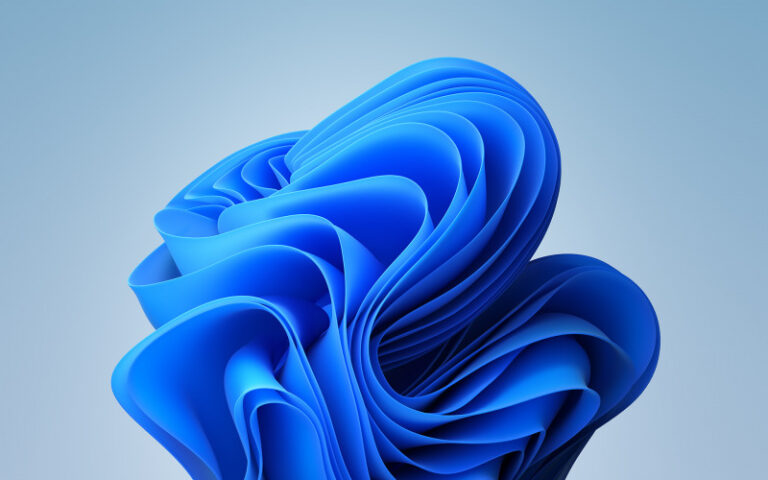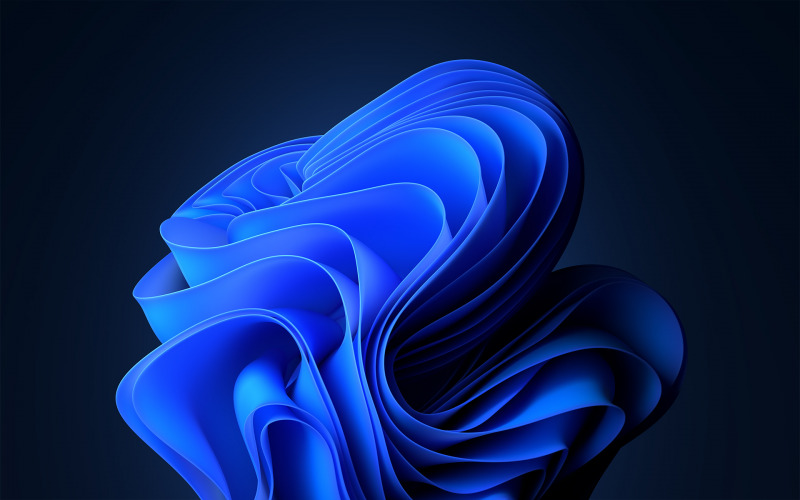
Hari ini, Microsoft merilis update baru untuk para pengguna Windows 11 Insider Beta Channel, dimana update yang dihadirkan adalah update (KB5018503) yang mana dengan update tersebut akan mengubah Build OS menjadi 22621.741 dan 22623.741.
Yap, hingga saat ini ada dua build berbeda yang dirilis untuk Windows 11 22H2, yaitu 22621 dan 22623, sebelumnya ada build 22622 yang rumornya build tersebut akan dihadirkan sebagai moment update dibulan ini.
Nah membahas update (KB5018503), dalam update ini seperti biasa tidak ada fitur baru yang dihadirkan, namun ada sedikit perbaikan pada sejumlah fitur dari Windows 11, yang mana diantaranya adalah.
Perbaikan Pada Build 22623
- We fixed the issue causing the taskbar to sometimes collapse when it should be expanded if there are no running windows on the desktop.
- We fixed an issue that would occur when using the left or right edge gestures resulting in the Widgets or Notification Center (respectively) to overlap with or look truncated by the taskbar.
- Fixed an issue that was causing the tablet-optimized taskbar to crash explorer.exe if you entered the overflow flyout.
- Fixed an issue so that Quick Settings items can now be rearranged with touch again.
Perbaikan Pada Build 22621 dan 22623
- We fixed an issue that affects Server Manager. It might reset the wrong disk when several disks have the same UniqueId.
- We fixed localization issues for some setup files. These issues might stop you from creating installation media for non-English languages.
Selain perbaikan, ada sejumlah known issues baru yang ditemukan, diantaranya adalah:
- Audio stopped working in Windows Insider Preview.
- The taskbar sometimes flashes when transitioning between desktop posture and tablet posture.
- The taskbar takes longer than expected to transition to the touch-optimized version when switching between desktop posture and tablet posture.
- When using the bottom right edge gesture to see Quick Settings, the taskbar sometimes stays stuck in the expanded state, instead of dismissing to collapsed state.
Dengan hadirnya update ini, seperti biasa, untuk kamu para pengguna Windows 11 Insider Beta, kamu bisa langsung saja meluncur ke Settings > Windows Update > Check For Updates, kemudian silahkan kamu download update (KB5018503) yang tersedia disana.
Via : Microsoft