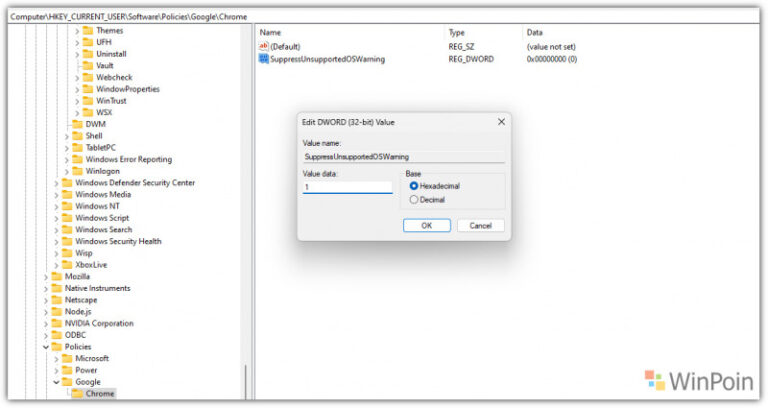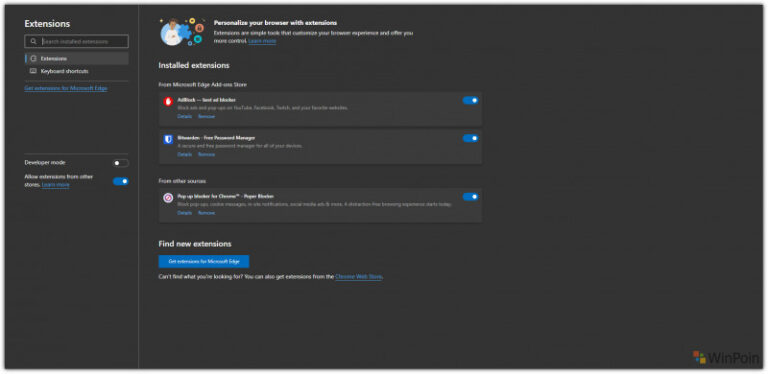Hari ini, Microsoft merilis update baru untuk para pengguna Windows 11 Insider Beta Channel, dimana update ini adalah update KB5021866 yang akan mengubah Build OS menjadi 22621.1028 dan 22623.1028.
Nah sekali lagi nih jika kamu penasaran, Insider Beta Channel memiliki dua varian build yang berbeda, yaitu Build 22621 dan 22623, dimana build 22621 memiliki fitur baru yang harus pengguna aktifkan terlebih dahulu via Vivetool karena belum aktif secara default, sedangkan di Build 22623, semua fitur yang ditujukkan di Insider Beta sudah hadir secara default.
Sedikit informasi juga, di bulan ini, khusus untuk Insider Beta dan Dev Channel, pada halaman Feedback Hub kini akan menampilkan sebuah tab Quest, dimana jika menyelesaikan Quest tersebut, pengguna akan mendapatkan badge sesaat setelah Bug Bash selesai, dimana Bug Bash ini akan dimulai hari ini 7 Desember – 12 Desember minggu depan.
Hal ini bisa kamu lihat sesuai dengan pengumuman Microsoft berikut:
“December 2022 Bug Bash: Starting tomorrow December 7th, Insiders in the Dev and Beta Channels will see quests start to light up in the Feedback Hub covering various scenarios were looking for feedback on. Take the opportunity to try out some new features and let us know how things are going! The Bug Bash will be running from 12am PST December 7th, to 11:59pm PST December 12th. Insiders who participate (by filing feedback or completing quests on the latest builds for their channel) will receive a badge in the Feedback Hub once the Bug Bash is over.”
Mengenai update KB5021866 ini, apakah ada hal baru disini?, sayangnya tidak ada fitur baru yang diperkenalkan di update ini guys, namun jika kamu mencari perbaikan, ada cukup banyak perbaikan di update ini, dimana itu mencakup diantaranya adalah:
Perbaikan yang hadir di Build 22623
- Made another fix to address explorer.exe crashing repeatedly in safe mode.
- Fixed an issue where, with the system tray design updates, auto-hiding the taskbar would stop working after you had interacted with the hidden icons flyout.
- Made a small refinement for tablet-optimized taskbar users to make it a bit easier to expand the taskbar without invoking the Start menu.
- Fixed an issue which could lead to the taskbar jump lists and preview thumbnails not appearing in the correct position for Insiders with 2-in-1 PCs.
- Improved the transition animation when switching between collapsed and expanded views of the tablet-optimized taskbar.
- The tablet-optimized taskbar should collapse more reliably now after launching an app from the Start menu.
- Fixed an explorer.exe crash when using Alt + F4 with the show hidden icons flyout in the system tray open.
- Updated the battery icons tooltip to let you know if your device is charging slowly.
- Fixed an issue causing the top half of the media controls in Quick Settings to be missing sometimes.
- Fixed a GDI handle leak in recent builds related to receiving certain types of notifications. This could cause UI issues or explorer.exe crashes for Insiders who receive a lot of notifications.
- Fixed an issue that was causing the NVIDIA icon in the system tray to show empty notifications.
- Fixed an issue where, with the system tray design updates, auto-hiding the taskbar would stop working after you had interacted with the hidden icons flyout.
- Made a small refinement for tablet-optimized taskbar users to make it a bit easier to expand the taskbar without invoking the Start menu.
- Fixed an issue which could lead to the taskbar jump lists and preview thumbnails not appearing in the correct position for Insiders with 2-in-1 PCs.
- Improved the transition animation when switching between collapsed and expanded views of the tablet-optimized taskbar.
- The tablet-optimized taskbar should collapse more reliably now after launching an app from the Start menu.
- Fixed an explorer.exe crash when using Alt + F4 with the show hidden icons flyout in the system tray open.
- Updated the battery icons tooltip to let you know if your device is charging slowly.
- Fixed an issue causing the top half of the media controls in Quick Settings to be missing sometimes.
- Fixed a GDI handle leak in recent builds related to receiving certain types of notifications. This could cause UI issues or explorer.exe crashes for Insiders who receive a lot of notifications.
- Fixed an issue that was causing the NVIDIA icon in the system tray to show empty notifications.
- Fixed an issue where the sleep recommendation on the Energy Recommendations page and Battery & Power page were sometimes inconsistent.
- Task Manager colors in light and dark should display correctly now for people with their mode set to Custom.
Perbaikan yang hadir baik di Build 22621 dan 22623.
- We fixed an issue that affected some games and applications. This issue was related to GPU performance debugging features. This lowered the expected game performance.
Nah guys, seperti yang dapat kamu lihat diatas, di update ini juga telah hadir perbaikan pada GPU Performance, jadi jika sebelumnya kamu mendapati masalah GPU pada sejumlah aplikasi dan games, dengan update ini semoga saja masalah ini berhasil diatasi.
Sedangkan untuk Known Issues, ada satu hal menarik nih, dimana ketika kamu mencoba mengetik sesuatu di search box di Task Manager, Task Manager justru akan not responding, namun dalam kasus saya, ini tidak terjadi setiap saat.
- [NEW] When using the search box at the top of Task Manager, Task Manager may become unresponsive.
Langsung saja deh, silahkan kamu update Windows 11 Insider Beta kamu melalui halaman Settings > Windows Update > Check for Updates.
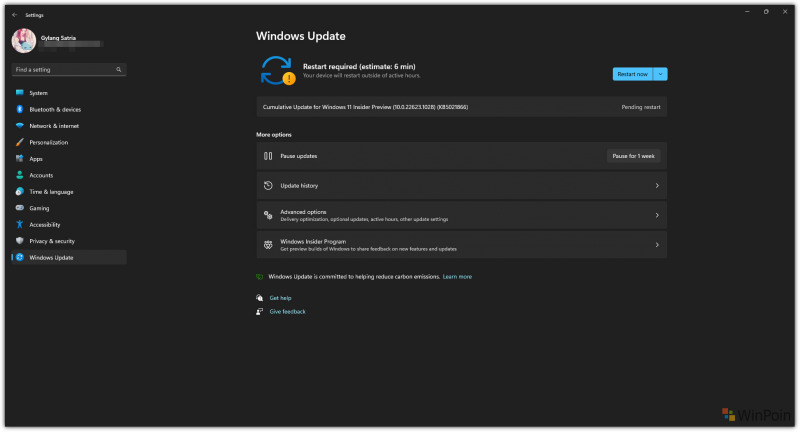
Via : Microsoft