
Meskipun kabarnya minggu ini tidak ada update untuk para Windows Insider Dev Channel namun tampaknya Microsoft berbohong, karena faktanya kemarin seluruh pengguna Insider Dev Channel mendapatkan update Build 21354.
Mengenai update ini, satu hal yang pasti, Paint dan Snipping Tool akan diperbarui melalui Microsoft Store, sama halnya dengan aplikasi Notepad yang kini menggunakan versi UWP meski tampilannya masih tetap sama.
Selain itu perlu diketahui bahwa update ini hadir dari CO_RELEASE dan bukanlah RS_PRERELEASE, dan tampaknya Microsoft sedang berupaya menyelesaikan feature update berikutnya.
“Starting with todays build, Windows Insiders will notice that the name of the branch we are releasing builds as shown on the desktop watermark at the lower right of the desktop from has changed to CO_RELEASE. Just like we did back in October when we released builds from the FE_RELEASE branch, we can change which branch we flight builds from. As our engineers work in development cycles internally, we may prioritize work being done in a specific branch and may need to move Insiders between branches. We are treating these builds the same as we would treat builds from the RS_PRERELEASE branch.” Tulis Microsoft dalam pengumumannya.
Apa saja yang baru?
Ada beberapa perubahan yang Microsoft catat dan berikut adalah diantaranya.
Personalizations Baru untuk News & Interest di Taskbar

Sekarang ketika kita mengarahkan cursor pada icon cuaca di Taskbar, maka kamu akan diperlihatkan sebuah tombol “Manage interests” pada bagian atas, dimana dengan itu kamu bisa mengatur topic dan beberapa hal lain disana.

Selain itu Microsoft juga mengumumkan satu fitur bernama “Tune your feed”, dimana ini akan tersedia pada navigasi sebelah kiri pada halaman “My Interest, dimana dengan fitur ini kamu bisa dengan mudah mengikuti publisher dan partner ekosistem yang kamu inginkan dan menarik perhatian kamu.
Mengenai Personatizations Experience baru ini, saat ini baru tersedia di beberapa negara besar seperti U.S., U.K., Canada, India, dan Australia, selanjutnya region lain akan menyusul untuk mendapatkan fitur ini.
Peningkatan Display Settings
Ada sejumlah peningkatan pada area Display Settings di Windows 10, seperti Content adaptive brightness control (CABC) disabling, dimana dengan ini CABC akan membantu meningkatn performa batterly laptop, dengan pengorbanan berupa kualitas gambar yang dibuat rendah.
Untuk mengaktifkan dan menonaktifkan CABC ini, pengguna bisa masuk ke Settings > System > Display.
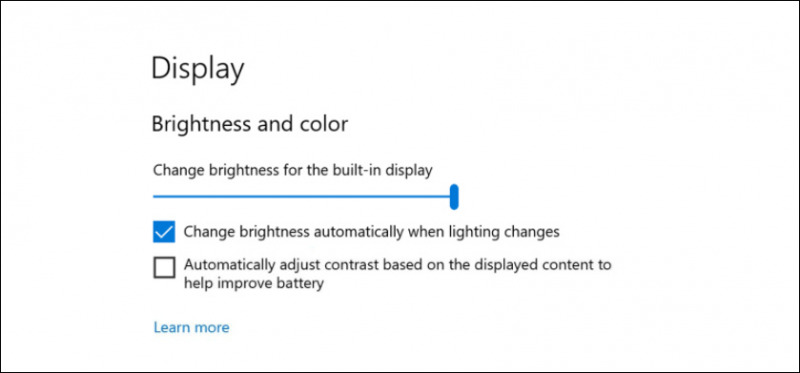
Sebuah catatan penting, fitur ini hanya berlaku jika pengguna menggunakan perangkat dengan dukungan CABC, kamu bisa melihatnya pada informasi GPU kamu di Control Panel.
HDR Certifications, yang kedua dari peningkatan display settings ini adalah pengguna bisa melihat HDR Certifications pada bagian Advanced display settings.
Fitur ini saat ini masih dirilis secara bertahap dan kabarnya fitur sudah mulai mendukung perangkat Dolby Vision dan VESA DisplayHDR tertentu.
Halaman Pengaturan Camera Baru.
Nah ini mungkin akan kamu suka, dimana dihalaman settings, kini sudah tersedia opsi Camera Settings, dimana kamu bisa mengatur kamera yang terhubung dengan perangkat kamu disana.

Paint dan Snipping Tool Kini Dapat Di Update Dari Microsoft Store, nah seperti yang sudah dikatakan diawal artikel, kini Paint dan Snipping tool sudah dapat pengguna dapatkan dan update dari Microsoft Store, dengan kata lain dua aplikasi ini sudah berbasikan UWP, selain itu icon yang dihadirkan juga telah berubah dan selaras dengan icon aplikasi Microsoft lainnya.
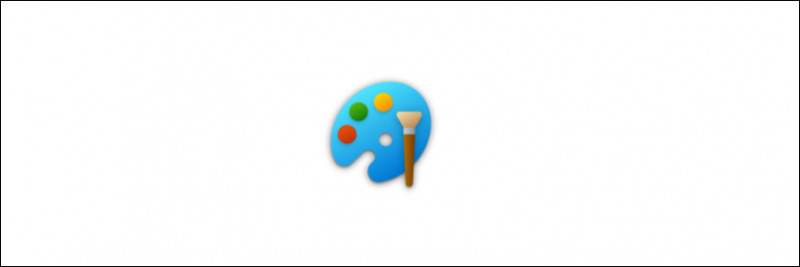
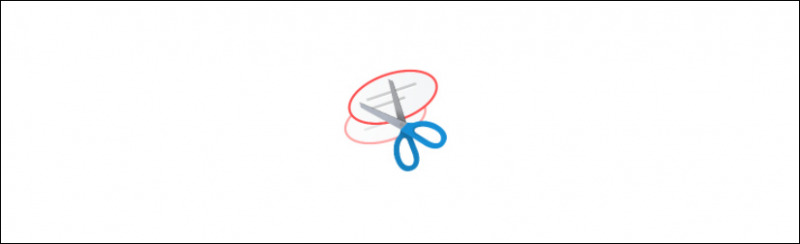
Changelog
Nah bagi kamu yang penasaran, berikut adalah changelog dari Windows 10 Insider Preview Build 21354.
Changes and Improvements
- [News and interests] As mentioned previously, we have enabled the ability to deselect Open on hover in the News and interests taskbar options. This is based on your feedback.
- The default path to access Linux files from Windows using the Windows Subsystem for Linux has been changed from `\\wsl\\` to `\\wsl.localhost\\` to improve performance and reliability. You will still be able to access Linux files using `\\wsl$\\`.
- Under Settings > Update & Security > Change active hours, you will find the toggle turned on for Automatically adjust active hours for this device based on activity, if you have never adjusted this feature. We are starting a roll out a change for Insiders that makes this setting on by default. With this setting turned on, Windows Update will be able to schedule automatic restarts when you are typically not using your device more accurately.
- As of the latest versions of Microsoft Edge, all pinned sites (regardless of what version you were using when you pinned them), should now use the taskbar behavior described here without you first having to unpin and re-pin the site.
- On ARM64 devices, you can now toggle compatibility settings for x64 applications.
- Under Settings > Personalization > Device usage, you can select all the ways you plan to use your device to get customized suggestions for tips, tools, and services.
Perbaikan
- [Gaming] We fixed an issue where certain games may crash, will not sync save data when a game is played on a different device, or will not save when a new game is installed.
- [File Explorer] We fixed an issue resulting in all folders pinned to Quick Access in File Explorer disappearing if you installed Build 21343. Please note that this fix prevents the issue from occurring going forward, it will not bring back the ones that were unpinned if you installed the impacted build previously.
- [File Explorer] We fixed an issue resulting in some Insiders experiencing that the entire folders section of Quick Access was missing after installing the previous flight.
- We fixed an issue impacting Search reliability in the previous flight.
- [News and interests] Fixed an issue where news and interests could occlude other content on the taskbar especially on smaller screens.
- We fixed an issue where the tooltip text for items in Starts Power button menu wasnt displaying correctly.
- We fixed an issue resulting in a crash if you entered WinPE and tried to enable Narrator using WIN + CTRL + Enter.
- We fixed an issue resulting in some Insiders experiencing a bug check with error SYSTEM_THREAD_EXCEPTION_NOT_HANDLED when rebooting or shutting down in the previous flight.
- We fixed an issue that could result in a bugcheck when starting WSL.
- We fixed an issue that could result in the Windows Update Settings page showing progress dots but never loading.
- We fixed an issue where navigating to Power and Sleep in Settings would crash Settings.
- We fixed the issue where a random toggle that didnt do anything was appearing under Settings > Personalization > Lock screen.
- We fixed an error resulting in some Insiders recently seeing an error when trying to add a password to a local account that was created without a password.
- We fixed an issue where if you opened the Pinyin IME settings via Search, the Settings page would be unexpectedly blank.
- We fixed an issue that could result in your desktop background going black after snapping an app to the side of your screen.
- We fixed an issue where some of the text in Snipping Tool wasnt displaying correctly.
- We fixed an issue causing the Handwriting Input Panel to not work for pen input on ARM64 PCs.
- We fixed an issue impacting clipboard history reliability.
- We fixed an issue resulting in characters being duplicated in certain apps when typing with the Korean IME.
- We fixed an issue resulting in not being able to insert composition strings when typing with an IME after copying and pasting a text box in PowerPoint.
- We fixed an issue resulting in key events being lost when renaming files in File Explorer while typing with an IME.
- We fixed an issue where when typing with the Japanese or Chinese IMEs in certain apps that have their own UI for IME candidates, the IME candidates were not displayed in the apps UI.
- The fix we mentioned in Build 21327 to address an issue where a toggled key on the touch keyboard had the wrong background color is now rolling out to all Insiders in the Dev Channel.
- We fixed an issue causing an increase in login time in the previous flight.
- We fixed an issue resulting in some Insiders finding that boot time was longer in the previous flighting.
- We fixed an issue resulting in the network button on the login screen not working and potentially crashing.
- We fixed an issue causing some logins to hang on a black screen. If you continue to see a similar problem, please file a new feedback in Feedback Hub.
- We fixed an issue that could result in freezes when watching videos in Chromium-based browsers in recent Dev Channel builds.
Known issues
- Were looking into reports of the update process hanging for extended periods of time when attempting to install a new build.
- [News and interests] Pressing ESC key to dismiss an opened context menu in the flyout dismisses the whole flyout instead.
- [News and interests] Sometimes the news and interests flyout cannot be dismissed with pen.
- [ARM64] Insiders who installed the preview version of the Qualcomm Adreno graphics driver on the Surface Pro X may experience reduced brightness of the display. This issue is fixed with an updated version of the preview graphics driver at https://aka.ms/x64previewdriverprox. If you are experiencing this issue, please see the feedback collection for more information.
- Were investigating an issue where elements of Search (including the search box in File Explorer) are no longer displaying correctly in dark theme.
- Were working on a fix for an issue introduced in the previous flight impacting WSUS users where the Check online for updates from Microsoft Update option is greyed out. If you are impacted, you can run the following command from an elevated Command Prompt to set the reg key so that scan will check Microsoft servers:
- reg add HKLM\Software\Microsoft\WindowsUpdate\UX\Settings /f /v ScanMicrosoftOnly /t REG_DWORD /d 0x01
Then click the regular Check for updates button in Windows Update Settings. Please note, if the scan needs to be done repeatedly the reg key will need to be re-added each time, as scanning reads and erases the key.
- Due to an issue with migrating the shortcuts into the new Windows Tools location, This PC shows up with the display name computer. We already have a bug fix on the way to address this issue.
- Some non-administrative apps, such as 3D Viewer and Print 3D, that were previously in the Windows Accessories folder are now in Windows Tools. These app shortcuts will be moved back into Start with an upcoming bug fix. They are still searchable and accessible via Windows Tools in the meantime.
- The Windows Camera App currently does not respect the default brightness setting set via the new Camera Settings page.
- Some cameras currently may not support adjustment in the Camera Settings App when the camera is also in use by another app.
- Accessing the virtual GPU is broken for Windows and Linux guests, adding a vGPU to a VM will have no effect and the VM will continue running with software rendering.
- [ADDED] Theme-aware splash screens have disappeared in this build. A fix is coming to re-enable this in a future flight.
- [ADDED] In some cases, Auto HDR might not correctly enable for all eligible titles. To ensure that Auto HDR is enabled for all eligible titles, please visit Settings > Display > HDR settings and confirm that Auto HDR is turned on. If you still run into trouble, please reach out to us via the Feedback Hub, on our Twitter (@DirectX12), or on the DirectX Discord.
Nah cukup banyak bukan, untuk kamu para pengguna Windows Insider Dev Channel, kamu bisa meluncur ke halaman Settings > Update & Security > Windows Update, dan Download Update Build 21354 yang tersedia.
Via : Microsoft

