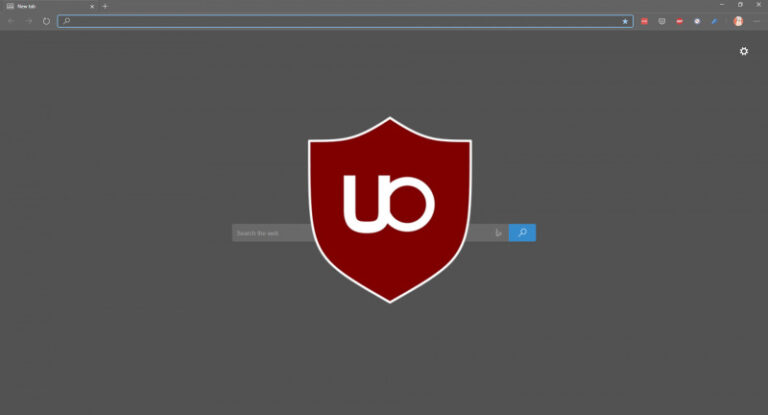Sesuai dengan jadwal mingguan Microsoft untuk para pengguna Windows Insider Dev Channel, minggu ini ada pembaruan baru yang diluncurkan, dimana Build yang dikirimkan adalah Build 25197 yang mana tentu saja membawa sejumlah peningkatan pada Windows 11.
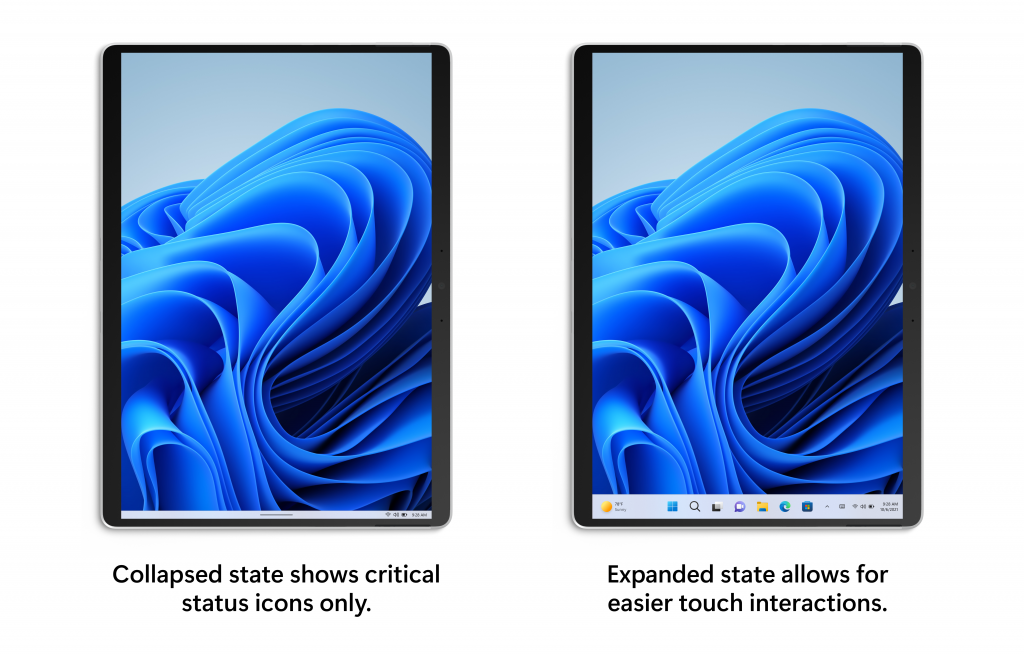
Peningkatan tersebut, mencakup hadirnya tablet-optimized taskbar yang kemarin sempat dihadirkan kembali pada Windows 11 Insider Dev Build 25193, namun kini mulai diluncurkan ke lebih banyak Insider, hadirnya animasi icon pada halaman Settings yang kini sudah mulai dihadirkan ke semua Insider Dev Channel, dan adanya peningkatan input key repeat rate untuk keyboard.
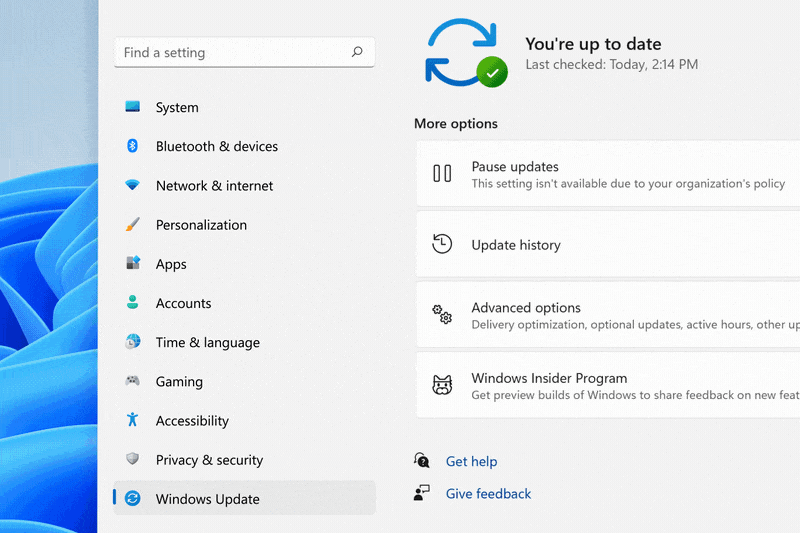
Selain peningkatan tersebut, ada juga sejumlah perbaikan yang Microsoft hadirkan di Build 25193 ini, dimana itu mencakup diantaranya:
- The taskbar should no longer flash because of changes in the system tray in non-tablet-optimized scenarios.
- Fixed an issue that was causing parts of the taskbar or its icons like search to get stuck in the wrong theme’s colors when switching between light and dark themes.
- Date and time should no longer get stuck cutting off on the side of the screen from system tray changes.
- Fixed a crash that users were seeing when using Start’s recommended section.
- Fixed an issue leading to a small set of Insiders with “launch folder windows in a separate process” not being able to launch File Explorer in the last two flights due to an explorer.exe crash.
- Did some work to help improve the performance of deleting files via File Explorer (when emptying the recycle bin or using Shift + Delete) in the case where there are a large number of files being deleted at once.
- Fixed an issue causing ctfmon.exe crashes for some Insiders in recent flights when words were added to your spelling dictionary.
- Dragging the voice typing window to another monitor which has a different scaling than the originating monitor should work now instead of bouncing back.
- Fixed a sporadic crash in recent builds when using the input switcher.
- Fixed an issue which could lead to voice typing and other input features hanging on initialization.
- Fixed an issue with displaying certain Sinhala words, where they were unexpectedly overlapping.
- Updated the design of the lists displayed Apps > Startup Apps and Apps > Advanced App Settings > App Execution Alias pages to be more consistent with other Settings pages.
- Fixed an issue which could lead to Settings crashing when removing devices.
- Updated the Personal Dictionary section under Privacy & Security > Inking & Typing Personalization to now say “Custom word list”.
- Fixed an issue which was making the weather icon in the taskbar draw too high and with no text in recent flights.
- Clicking the title bar portion of a preview thumbnail in Task View should now actually switch to that app, instead of just closing Task View.
- Fixed a sporadic explorer.exe crash which could happen when using ALT + Tab or Task View.
- Fixed an issue impacting Task Manager reliability.
- If graphs have been hidden on the Performance page, the circles used to identify each of the different sections should be less blurry now.
- Fixed an issue which could lead to hangs in certain apps when attempting to print if an IPP printer took too long to respond to the print request.
- Fixed an issue where EnumPrinters wasn’t always returning the correct size for pcbNeeded, which could lead to hangs in certain programs.
- Fixed a typo in the dialog displayed when Smart App Control blocked an app.
- Fixed an issue where certain characters were missing in the boot environment when using the Chinese (Simplified) or Korean display languages, leading to square boxes in the text.
Nah ada cukup banyak bukan?, untuk kamu para pengguna Windows Insider Dev Channel, kamu bisa langsung saja meluncur ke Settings > Windows Update, kemudian silahkan kamu klik Check For Update dan download Windows 11 Insider Build 25193.
Via : Microsoft