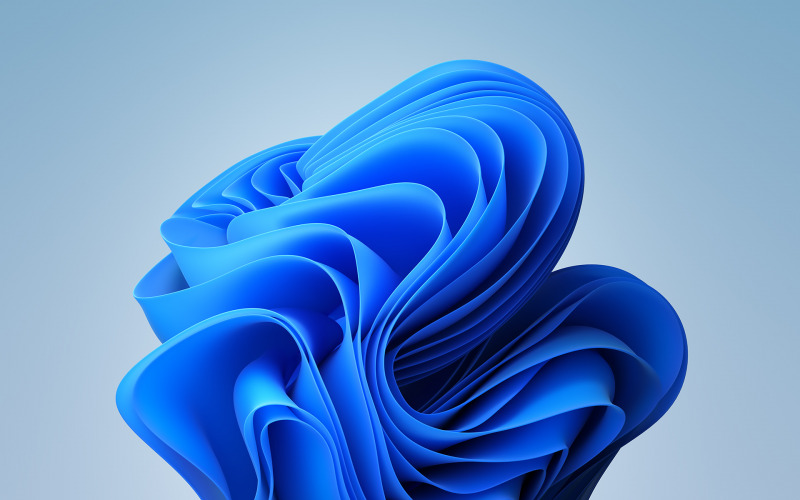
Minggu ini Windows 11 Insider Dev dan Canary masih mendapatkan satu build yang sama yaitu build 26085, namun perlu diingat bahwa hal ini hanya bersifat sementara dan nanti akan kembali dipisah setelah Insider Canary mendapatkan build yang lebih baru.
Nah dalam build 26085 ini tentunya ada sejumlah peningkatan dan perbaikan yang telah Microsoft hadirkan, salah satunya adalah dihapusnya pengaturan pointer accessibility untuk pengguna Windows Low Vision yang telah diperkenalkan di Build Build 26052 secara sementara. Hal ini karena ada sebuah bug yang harus Microsoft perbaiki.
Selain itu, Microsoft juga kembali memperkenalkan fitur accessibility baru untuk pengguna yang memiliki Bluetooth LE Audio capable assistive hearing devices, dimana pengaturan baru ini bisa diakses dari halaman Settings > Accessibility > Hearing aids.
Kemudian ada sejumlah perbaikan yang mencakup shutdown dan hibernation yang tidak bekerja di Build sebelumnya dan beberapa perbaikan lain yang mencakup :
- Fixed an issue where the context menu in File Explorer was missing an acrylic background.
- Fixed an issue where when opening the context menu in File Explorer, the icons might appear out of place and overlapping text.
- Fixed an issue which was causing File explorer to leak GDI objects and heap memory for every folder navigation, leading to stability and rendering issues over time.
- Fixed a memory leak when interacting with archive folders in File Explorer.
- Fixed an issue causing thumbnails in File Explorer to sometimes unexpectedly be black in the previous flight.
- Fixed an issue believed to be the cause of the setting to enable sudo (under System > For Developers) not working for some Insiders.
- Fixed an issue where if you ran the command “sudo pwsh”, it wasn’t working properly in recent builds.
- Fixed a high hitting Windows Security app crash in the previous flight, which is believed to potentially be the cause of Insiders reporting that the Windows Security app icon in the system tray was sometimes missing in that flight.
- With this build, the recent issues with the mouse cursor disappearing, and other recent issues related to the mouse cursor behaving abnormally should be fixed.
- Fixed an underlying issue which was causing Settings to freeze sometimes so you couldn’t interact with any of the pages.
- Fixed an issue where the list of Bluetooth devices under Bluetooth & Devices wasn’t being read out by screen readers in recent builds.
- Fixed the issue causing Insiders in the Dev Channel to see error 0x80070002 when trying to install cumulative updates.
- Fixed an issue where using “Update and Shutdown” wasn’t shutting down your PC upon completion.
- Fixed an issue that was causing some Insiders to see bugchecks with CRITICAL_STRUCTURE_CORRUPTION recently.
- Fixed an issue which was causing Voice Access to crash on launch for some Insiders in recent builds.
- Fixed an issue where after renaming your printer, it might not work with print support app association.
Nah selain itu ada known issues baru nih guys, dimana File Explorer mungkin akan tampil dengan desain lama dengan tanpa fitur tab, jadi jika kamu mendapati masalah ini kamu cukup menunggu saja hingga akhirnya Microsoft memperbaikinya di Build selanjutnya.
Untuk kamu yang saat ini menggunakan Windows 11 Insider Dev atau Canary, kamu sudah bisa mendapatkan build ini dari halaman Settings > Windows Update > Check for updates, dan jangan lupa siapkan kuota extra karena ukuran update untuk Insider Dev dan Canary ini lebih besar dibandingkan update build lainnya.
Via : Microsoft
Catatan Penulis : WinPoin sepenuhnya bergantung pada iklan untuk tetap hidup dan menyajikan konten teknologi berkualitas secara gratis — jadi jika kamu menikmati artikel dan panduan di situs ini, mohon whitelist halaman ini di AdBlock kamu sebagai bentuk dukungan agar kami bisa terus berkembang dan berbagi insight untuk pengguna Indonesia. Kamu juga bisa mendukung kami secara langsung melalui dukungan di Saweria. Terima kasih.

