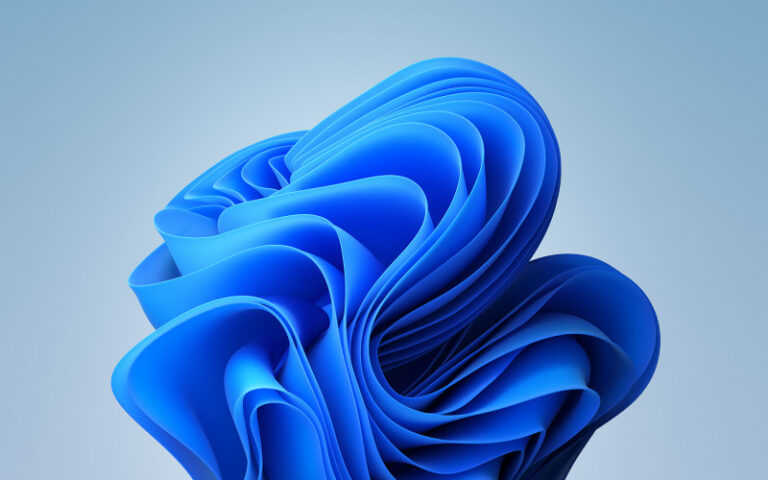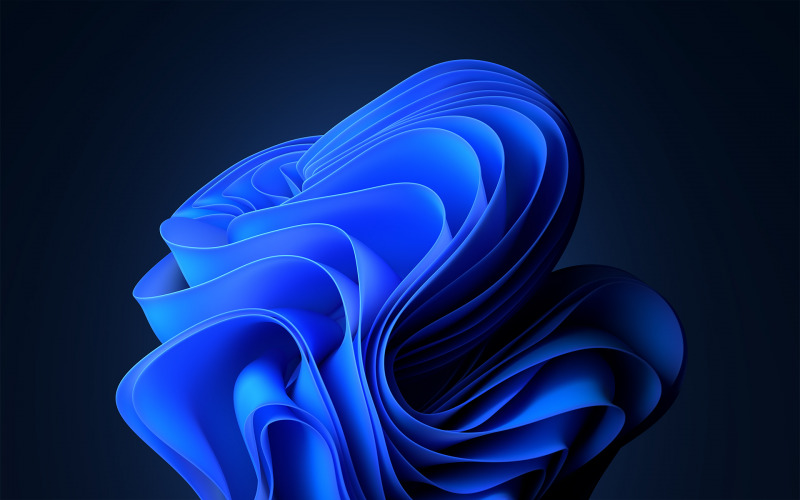
Sesuai dengan jadwal mingguan Microsoft, hari ini mereka merilis build baru untuk para pengguna Windows 11 Insider Dev Channel, dimana build yang kali ini dihadirkan adalah build 25179, selain menghadirkan build ini via Windows Update, Microsoft juga menyediakan file ISO-nya untuk mereka para pengguna yang menginginkan metode clean install untuk mendapatkan pengalaman lebih baik dalam mendapatkan build ini.
Untuk fitur baru, sayangnya tidak ada fitur baru yang dihadirkan dalam build ini kecuali perbaikan dan peningkatan terhadap system operasi, misalkan salah satunya adalah peningkatan spelling dictionary yang mulai menggunakan language-neutral word list, peningkatan File Explorer Tab yang kini telah hadir untuk semua pengguna Insider Dev Channel, dan beberapa hal lainnya.
Nah jika kamu penasaran, berikut WinPoin rangkum changelog resminya.
- The spelling dictionary will now use a language-neutral word list and we are trying out syncing this across all devices that use the same Windows account. Users can toggle this feature via Settings > Accounts > Windows backup > Remember my preferences > Language preferences. This currently only works with Microsoft accounts today with AAD support coming later.
- File Explorer tabs and navigation updates (which began rolling out to the Dev Channel with Build 25136) are now rolling out to everyone in the Dev Channel. If you dont see these features right away, please try rebooting. If that doesnt work, please file feedback in Feedback Hub.
- Were trying out different experiences in File Explorer to show search results.
- Were adding the Tamil Anjal keyboard for the Tamil language. Its a popular keyboard for inputting Tamil characters, so if you speak this language, please try it out! This keyboard is currently rolling out to a subset of Insiders while we evaluate the quality. To add it (once its available to you), make sure Tamil (India) is listed under Settings > Time & Language > Language & Region, and then click the next to the language, select Language Options, and add it to the list of keyboards.
- We are rolling out a small tweak to improve the key repeat rate for the traditional touch keyboard layout, as well as the default touch keyboard layout, so it feels more responsive. Now it has the rate of 20 keys per second (for example, when holding down the delete key).
- Updated the default duration captured by powercfg -sleepstudy from 3 to 7 days.
- Fixed an issue causing hangs and crashes in apps (like Excel) when attempting to print in the last couple flights.
- Fixed a few issues impacting explorer.exe reliability.
- The Mount option when right clicking things like ISO files should now show an icon in the context menu.
- Fixed an issue where the min / max / close button might not be visible in File Explorer when using a contrast theme.
- We have fixed the issue causing Widgets preferences (temperature units and pinned widgets) to unexpectedly get reset to default.
- Fixed an issue which could lead to the taskbar overflow flyout unexpectedly appearing on the opposite side of the screen.
- Fixed a sporadic crash impacting reliability of the input switcher.
- Fixed an issue where when Suggested Actions was enabled, if you copied multiple items in a row to your clipboard history, some of the items might not display after you pressed WIN + V.
- Fixed an issue which was causing Settings to crash on launch sometimes.
- Improved alignment of the Scan for phone button displayed on Accounts > Sign-In Options under Dynamic Lock when your phone failed to connect.
- Your preferred state for the Suggested Actions setting under System > Clipboard should persist upgrade going forward from this build.
- Fixed an issue where when resizing certain app windows near the edge of the screen when using mixed DPI monitors might unexpectedly cause the window to jump and shrink.
- We made a change so that the media controls in Quick Settings will more reliably not load old media youre no longer using.
- Fixed an issue causing one of the characters in the bugcheck text to not display correctly (as a box) when the display language was set to Chinese.
- Fixed an issue causing app install failures with error 0x80080204 in the last few flights.
- Improved date / time recognition for existing supported locales when using Suggested Actions.
Nah meskipun tidak ada fitur baru, tentunya peningkatan yang dihadirkan cukup penting untuk kita dapatkan, karena memang pada build ini, ada banyak sekali perbaikan yang dihadirkan, termasuk perbaikan pada User Interface dan sejumlah perbaikan fitur lainnya di Windows 11.
Untuk kamu yang ingin memperbarui Windows 11 Insider Dev kamu, kamu bisa langsung saja memperbaruinya melalui halaman Settings > Windows Update > Check for Updates, kemudian silahkan kamu download Windows 11 Insider Dev Build 25179 yang tersedia disana.
Via : Microsoft
Catatan Penulis : WinPoin sepenuhnya bergantung pada iklan untuk tetap hidup dan menyajikan konten teknologi berkualitas secara gratis — jadi jika kamu menikmati artikel dan panduan di situs ini, mohon whitelist halaman ini di AdBlock kamu sebagai bentuk dukungan agar kami bisa terus berkembang dan berbagi insight untuk pengguna Indonesia. Kamu juga bisa mendukung kami secara langsung melalui dukungan di Saweria. Terima kasih.