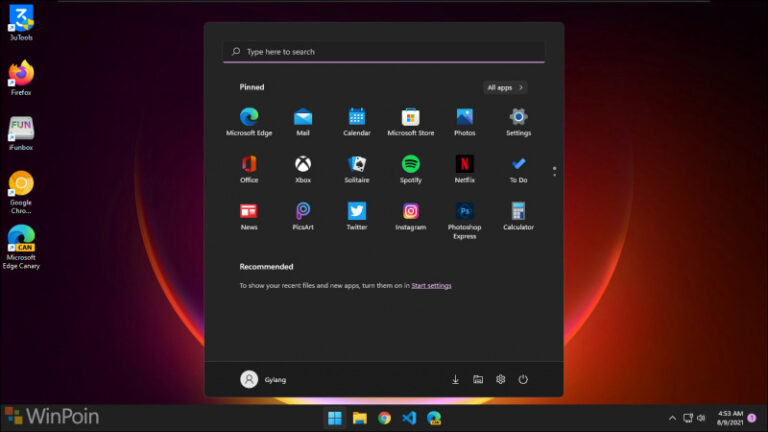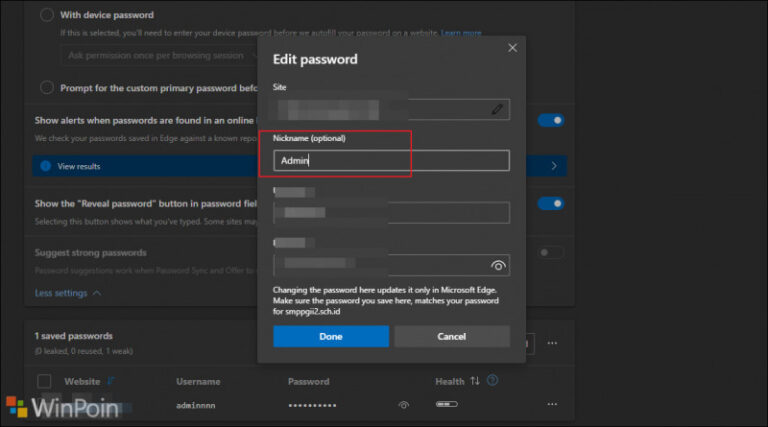Seperti biasa, sesuai dengan jadwal mingguan Microsoft, Microsoft akan meluncurkan update khusus untuk mereka para pengguna Windows 11 Insider Dev Channel, dan di minggu ini, build baru yang dihadirkan adalah 25182.
Nah Build 25182 ini sendiri tidak hadir dengan tanpa hal apapun didalamnya loh, dimana ada cukup banyak sekali perbaikan dan peningkatan yang dihadirkan di build ini, mencakup diantaranya adalah:
- We fixed the issue that was causing devices with low disk space to receive download error 0x80070001 in Windows Update trying to install the latest Dev Channel build.
- Fixed an issue leading to some Insiders experiencing a decrease in FPS when playing certain games in recent flights due to the wrong graphics card being used.
- Fixed an issue which could lead to the taskbar overflow flyout unexpectedly appearing on the opposite side of the screen. This was incorrectly noted as fixed in Build 25179.
- We fixed an issue that was causing the animation on the taskbar that plays when a user switches from using a device in tablet posture to desktop while in overflow to incorrectly show when logging in.
- Fixed an explorer.exe crash which could happen when determining if the taskbar overflow should display. This could happen when switching out of a full screen game.
- Fixed a Start menu crash that could prevent apps from launching from Start.
- Fixed an issue causing the left-half of the File Explorer title bar to not be draggable via mouse or touch for some Insiders.
- We fixed an issue causing Home, Documents, Pictures, and potentially other folders to become unexpectedly duplicated in File Explorers navigation pane or appear on the desktop.
- Selecting multiple folders and then using the context menu option to open them in a new tab will now actually do that, rather than opening the first folder in a new tab and all the others in a new window.
- Updated the logic for Narrator so that if you navigate to a OneDrive folder using the navigation pane in File Explorer, Narrator will now explicitly say its a OneDrive folder, and not just something like YourName Personal.
- Fixed an issue which could cause the camera light on a laptop to get stuck on after logging into your PC.
- Fixed an issue believed to be the root cause of some Insiders seeing bugchecks when opening and copying files from network locations.
Selain perbaikan yang telah tercantum dalam changelog diatas, ada juga hal baru, termasuk peningkatan pada aplikasi Kamera, karena kini ada dukungan privacy shutter pada aplikasi kamera bawaan Windows 11.
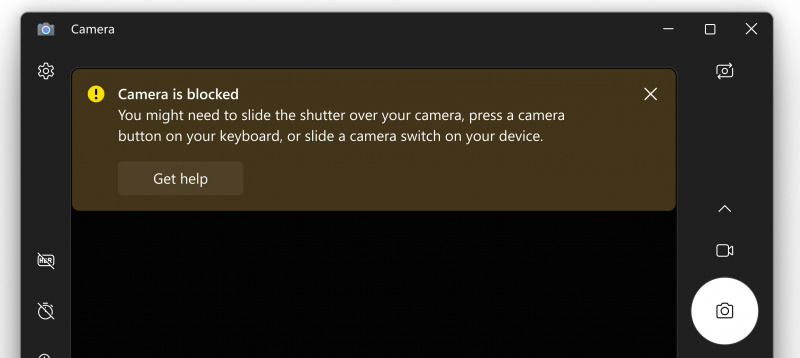
Selain itu ada juga peningkatan pada Microsoft Store, termasuk kemampuan untuk melakukan instalasi games secara langsung dari aplikasi Microsoft Store tanpa harus berpindah ke Xbox Games.
Dan yang pasti nih guys, ada informasi menarik lain, yaitu Microsoft telah menghapus Animasi Taskbar baru mulai pada Build ini loh.
Nah karena ada cukup banyak peningkatan yang dihadirkan di Build ini, ada baiknya untuk kamu para pengguna Windows 11 Insider Dev Channel untuk segera memperbarui system kamu ke Windows 11 Insider Build 25182 ini, karena sekali lagi ada cukup banyak perbaikan yang dihadirkan di versi ini.
Via : Microsoft