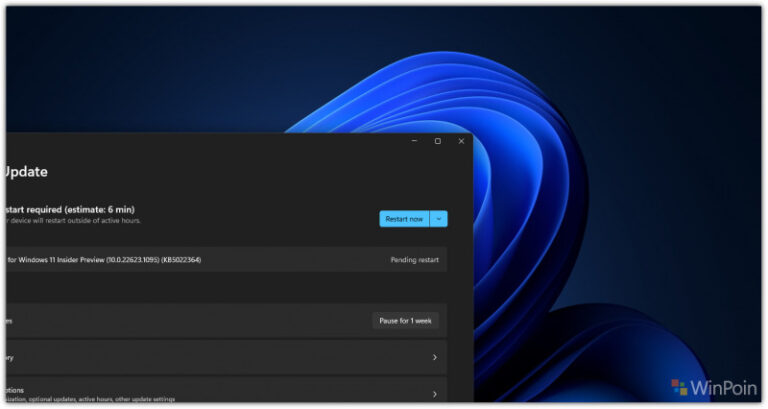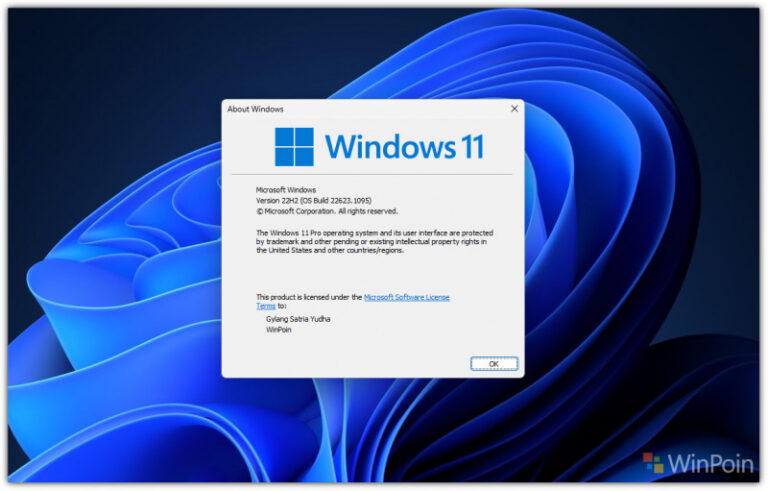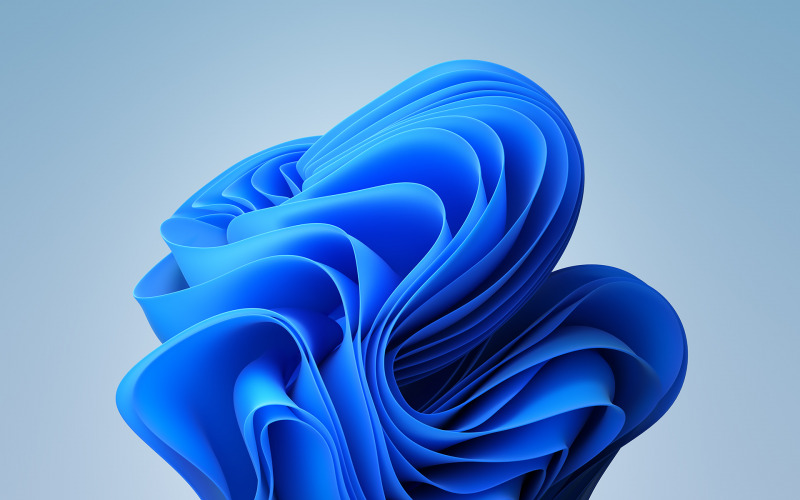
Sama seperti pengguna Windows Insider Beta Channel, Dev Channel juga mendapatkan update pertamanya di tahun ini, dimana build yang dihadirkan adalah Build 25272 yang mana membawa beberapa perubahan loh.
Nah sedikit kita bahas guys, untuk perubahan yang dihadirkan adlah pada bagian windows print queue kini disana akan hadir refresh button yang bisa kamu manfaatkan. Selain itu, untuk Quick Assist juga sudah terpisah dari Windows Tools dan kini sudah hadir langsung di App List di Start Menu.
Belum sampai disitu, ada beberapa perubahan dan perbaikan yang cukup banyak dimana diantaranya mencakup:
- Moved Quick Assist out of Windows Tools so it displays directly in the Start menus All apps list and is easier to find.
- We are removing the suggestion action for searching copied text in Microsoft Edge and showing recommend common websites on the Recommended section in Start both of which began rolling out with Build 25247. Thanks to all the Insiders who gave us feedback on these two experiences. As a reminder, features and experiences we try out in the Dev Channel may get removed and never released beyond the Dev Channel as we incubate new ideas and get feedback from Insiders.
- Starting with Build 25267, the inbox version of Windows Subsystem for Linux has been removed. When you install a build with this change if youre a WSL user you will need to update to the latest WSL version outlined here in this GitHub post to ensure WSL continues working on your PC. Once you have done that, WSL will continue working on subsequent build updates. In future builds were looking to have this done automatically.
- Added a refresh button to the Windows print queue.
- Fixed an issue where some Arm64 devices experienced a black screen while resuming from sleep or hibernate.
- Fixed an issue causing various UI elements in apps to disappear and reappear sometimes in recent builds.
- We fixed the issue causing the search box on taskbar to not render correctly and display visual artifacts.
- Japanese IME candidate items should display correctly now inside the search box on the taskbar.
- Fixed an issue causing filtering by publisher name to not match correctly on the Processes page.
- Fixed an issue causing some services to not show in the Services page after filtering is applied.
- Fixed an issue which resulted in new processes appearing in a filtered list if launched while a filter is set.
- Fixed an issue where Task Manager did not display light and dark content correctly, rendering potentially unreadable text.
- Fixed an issue causing the Startup apps page in Task manager to not list any apps for some Insiders.
- If there are no matching search results, Task Manager will now explicitly say that.
- Fixed a Task Manager crash that could happen when attempting to end certain processes.
- You can now set focus to the search box by pressing CTRL + F.
- Fixed an issue that was causing Settings to crash after turning Narrator on or off in Lithuanian and Hungarian builds.
- Narrator should now be working correctly with Windows Defender Application Guard for Edge.
- We fixed the issue that was causing Live Captions to not work in the latest Insider Preview builds in the Dev Channel.
- When using the Japanese IME with Narrator, Narrator will no longer read out the entire composition string each time you press a key.
- The message displayed the first time you use ALT + Shift should no longer display if you only have one input language installed.
- Fixed an issue where the Surface Pen could no longer advance PowerPoint slides in recent builds.
- Made a change to help improve performance when using a high report rate mouse while gaming.
- Fixed an issue where if you used the touch gesture for opening the Start menu, it could get stuck halfway.
- Fixed an issue which could cause Excel to stop responding on certain mouse drag events when using the Japanese or Chinese IMEs.
- Fixed an issue which could cause a hang if you cancelled out of certification authentication when connecting to VPN.
- Fixed an issue which was causing Settings to crash when opening Power and Battery sometimes.
- Fixed an issue causing Quick Settings crashes sometimes when navigating to the Bluetooth section.
- Fixed an issue where the app icons under Settings > Apps > Default apps might be blurry.
- Fixed an issue causing a black screen when ALT + Tabbing out of certain games in recent builds.
- The maximize button should no longer be slightly smaller than the close and minimize buttons when you highlight it in File Explorer and certain other apps while using dark mode.
- Fixed a couple DWM crashes that were introduced in recent builds.
- Fixed an issue which was causing some Windows Security app crashes.
- Fixed an issue where the print queue was showing stale job information for printer connection printers.
- Fixed an issue where when creating a FIDO2 credential for a website in a browser, you might see the dialog twice in a row in certain cases.
- This build contains the fix for an issue impacting Windows Hello on certain PCs. We are continuing to investigate an issue specific to Arm64 PCs (see known issues).
- Fixed an issue which could lead to the Camera app showing that something went wrong if you pressed Pause while recording video.
Nah beberapa perbaikan tersebut cukup penting untuk pengguna dapatkan, mencakup ALT Tab yang kemarin sempat dilaporkan menjadi black screen ketika berpidnah dari games yang sedang pengguna mainkan, serta perbaikan Task Manager yang tidak menampilkan light atau dark mode dengan benar.
Langsung saja deh, untuk kamu yang saat ini menjadi pengguna Windows Insider Dev Channel, kamu bisa langsung meluncur ke halaman Settings > Windows Update kemudian download Windows 11 Insider Deb Build 25272 yang tersedia disana.
Btw sudahkah kamu update? komen dibawah guys.
Via : Microsoft
Catatan Penulis : WinPoin sepenuhnya bergantung pada iklan untuk tetap hidup dan menyajikan konten teknologi berkualitas secara gratis — jadi jika kamu menikmati artikel dan panduan di situs ini, mohon whitelist halaman ini di AdBlock kamu sebagai bentuk dukungan agar kami bisa terus berkembang dan berbagi insight untuk pengguna Indonesia. Kamu juga bisa mendukung kami secara langsung melalui dukungan di Saweria. Terima kasih.