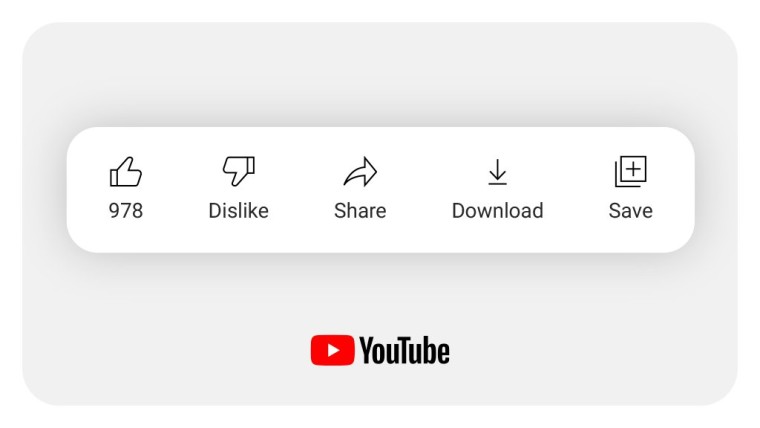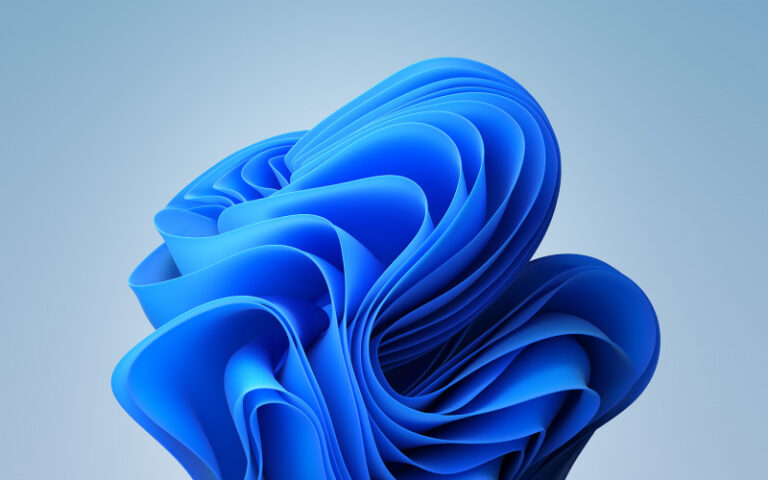Beberapa waktu lalu Microsoft telah merilis Windows 11 Insider Preview Build 22499 untuk para Insider Dev Channel, di versi ini ada sebuah fitur menarik yang membuat saya ingin membahasnya, apakah itu? yap, kemampuan utnuk membagikan App Windows dengan cepat di Taskbar secara langsung dengan Microsoft Teams.
Dapat dikatakan pula bahwa ini adalah peningkatan untuk Microsoft Teams yang memang di Windows 11 sudah menjadi aplikasi Default, dengan kemampuan ini, pengguna bisa dengan cepat membagikan jendela aplikasi yang terbuka kedalam panggilan Microsoft Teams yang sedang dilaksanakan.

Setelah dibagikan, tentu para audience dalam panggilan Microsoft Teams dapat melihat screen sharing yang baru saja kita bagikan.
Selain itu, dilansir dari halaman Release Note Windows 11 Insider Preview Build 22499, ada sejumlah fitur dan kemampuan lain yang telah ditambahkan juga loh, seperti kini aplikasi Clock / Jam pada versi 11.2110.32.0 kini memiliki kemampuan untuk Sign-in dengan akun Microsoft (Work atau School), lalu selain itu ada sejumlah perbaikan yang mencakup clipboard history kini bekerja dengan baik kembali, dan beberapa hal lainnya yang mungkin dapat kamu lihat pada daftar dibawah.
Changes and Improvements
- Based on feedback, we are making keyboard focus visuals in Task View and Alt + Tab a little more prominent, so theyre easier to see.
Fixes
- Clipboard history should be back up and running properly once youre on this build.
- Clicking gifs in the emoji panel will now actually insert them into supporting apps, unlike in the previous build.
- Updated the backend dictionaries for several languages the touch keyboards text suggestions and autocorrect should be more accurate now.
- If you change your accent color the accents in the emoji panel should follow suit now, instead of getting stuck with the old color.
- Fixed an IME crash that was happening sometimes for people who had chosen to use the previous version of the Pinyin IME.
- Mitigated an explorer.exe crash that was happening sometimes recently related to touch keyboard usage.
- Made another fix to address an issue where explorer.exe would crash if you pressed ALT + F4 while ALT + Tab was open.
- Fixed a Settings crash that could happen when trying to check remote sound properties while accessing a PC over Remote Desktop..
- Fixed an issue that was causing some clipping / unexpected zoom when going through OOBE on some ultrawide monitors.
- The apostrophe in the error message when your fingerprint isnt recognized on the login screen should display correctly now.
- When taking a screenshot of a UWP app by pressing the New button in Snipping Tool, Snipping Tool should come into the foreground once the snip is done.
- Fixed an issue that was causing some Insider PCs to bugcheck when coming out of sleep recently, with an error message saying SYSTEM_THREAD_EXCEPTION_NOT_HANDLED.
- Fixed a deadlock that could happen related to MediaPlaybackCommandManager, resulting in certain apps not being able to play media sometimes.
- Addressed an issue that was causing reports in Reliability Monitor to unexpectedly be blank with just an empty rectangle when going to see more info.
Known issues dapat kamu lihat pada halaman Microsoft berikut.
Nah untuk kamu para pengguna Windows Insider Dev Channel yang kebetulan kini sudah menggunakan Windows 11, ada baiknya kamu memperbarui versi Windows 11 kamu ini dengan Build 22499 yang baru saja diperkenalkan ini.
Baca Juga : Download Official File ISO Windows 11 Insider Build 22499
Kamu bisa masuk ke Settings > Windows Update kemudian silahkan kamu download update yang tersedia disana.
Via : Microsoft