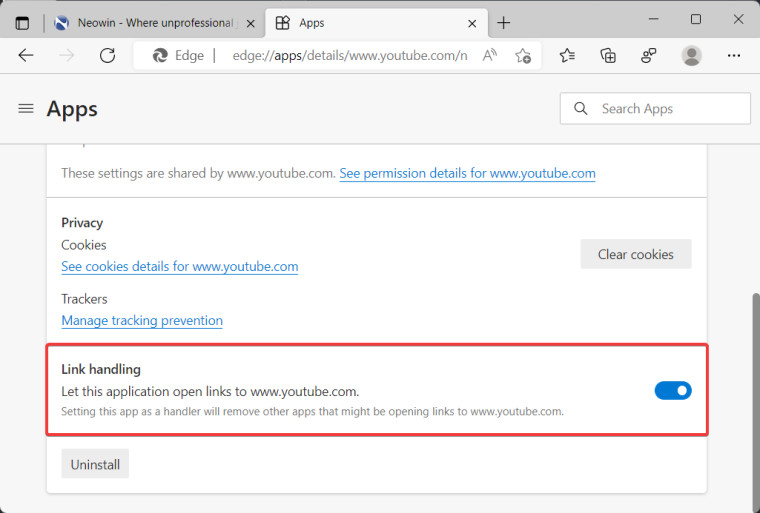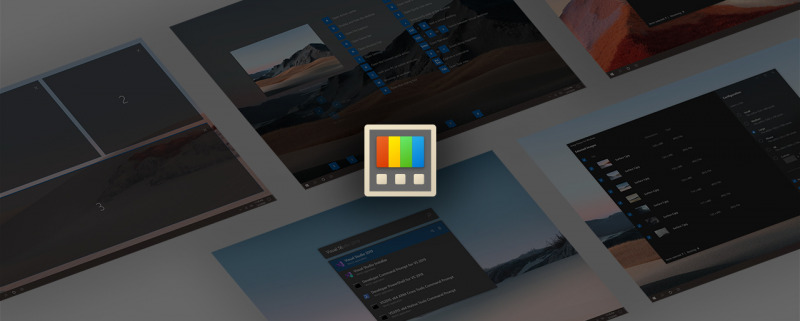
Jika kamu menggunakan Microsoft PowerToys di Windows 11, kamu mungkin melihat bahwa rouded corner di FancyZones agak sedikit berantakan, nah hal ini karena memang ada bug yang muncul pada versi 0.57 kemarin.
Mengenai hal tersebut, baru baru ini Microsoft telah merilis update baru Microsoft PowerToys 0.57.2, dimana didalam versi ini ada sejumlah perbaikan yang dihadirkan mencakup perbaikan FancyZones, dan Always on Top.
Beberapa perbaikan tersebut mencakup diantaranya adalah:
- #17332: AlwaysOnTop windows would lose their topmost status sometimes. It’ll be reapplied when detected.
- #17390: PowerToys Run would consume 100% of the CPU when many changes were done on settings. This is fixed.
- #17406: FancyZones not restoring rounded corners after unsnapping bug is fixed.
- #17367: Not everyone was happy with FancyZones removing rounded corners on Windows 11. This is now a setting.
- #17318: Settings would get stuck in a loop checking for updates too frequently. This is fixed.
- #1605: PowerToys Run can now run programs as a different user.
- #17468: PowerToys Run WindowWalker crashed on startup on certain Virtual Desktop configurations. This is fixed.
- #16283: New installations or updates of VS Code were not being picked up by PowerToys Run.
- #17454: PowerToys Run was taking a long time to show queries on configurations with many network interfaces. This is fixed.
- #17027: Some applications were not being resnapped to a Zone as they were restarted. This is fixed.
- #17410: Sign the PowerToys .msi file bundled in the .exe installer.
- #17513: Special shortcuts like Control Panel and File Explorer appear again in PowerToys Run.
- #16552: Improve FancyZones Editor grid editor support for screen readers.
- #17537: Update the .net core installed version to 3.1.23, containing security fixes.
- #17493: Fix crash on Developer File Preview when the setting file is not created yet.
- #17539: Fix FancyZones bug when restoring original size of windows when unsnapping on certain display scalings.
- #17570: Additional logging for the Windows Terminal plugin in PowerToys Run.
Nah jadi untuk kamu para pengguna Microsoft PowerToys dan sekaligus pengguna Windows 11, ada baiknya kamu memperbarui versi aplikasi tersebut sekarang juga untuk mendapatkan perbaikan yang telah dicatat diatas.
Kamu bisa masuk ke halaman Settings > General > Check for updates, atau kamu bisa meluncur ke halaman GitHub berikut.
Via : Neowin