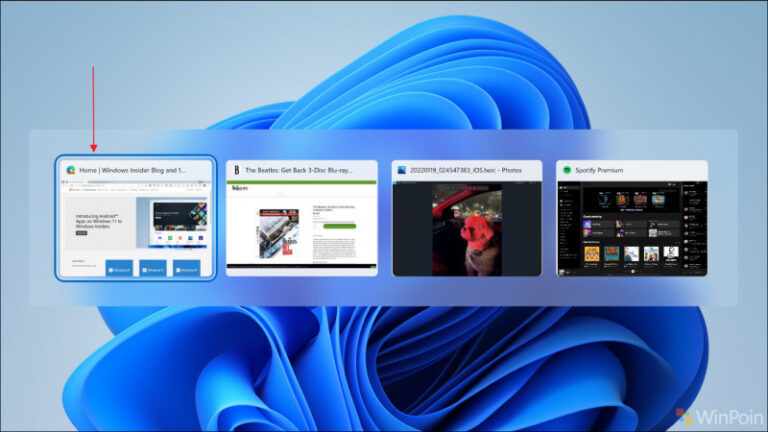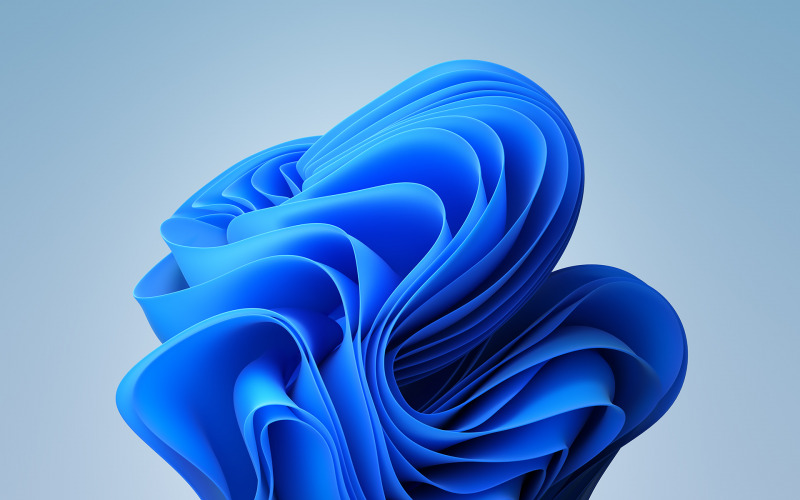
Jika kamu adalah pengguna Windows 11, baik pengguna yang melakukan upgrade pada perangkat lama mereka, atau pengguna baru dengan perangkat baru, ada baiknya kamu mengetahui sejumlah Known Issues / masalah yang diketahui yang hadir di Windows 11. Diantara masalah ini sudah ada banyak yang diperbaiki, namun tentu ada banyak juga masalah baru yang ditemukan.
Lalu apa saja sih Known Issues Dari Windows 11 ini? berikut WinPoin rangkum daftarnya berdasarkan halaman resmi Microsoft health dashboard.
- The text cursor in some apps might move unexpectedly when using a Japanese IME: Text input using a Japanese IME might be entered out of order, or the text cursor might move unexpectedly.
- Applications using Win32 APIs to render colors might not work as expected: This issue could occur for one of several possible reasons on your device.
- Compatibility issues between Oracle VirtualBox and Windows 11. This issue prevents VirtualBox virtual machines from starting if the computer also has Hyper-V installed.
Nah dari tiga masalah yang diketahui diatas, masalah pada kompatibilitas dengan VirtualBox sudah hadir sejak Windows 11 masih sebagai public release, jadi itu sudah cukup lama dan belum juga diperbaiki. Selain itu, jika kamu penasaran berikut juga adalah known issues yang sudah mulai diperbaiki melalui update yang selalu Microsoft hadirkan.
- Certain IPSEC connections might fail: Some VPN clients using IPSEC or Layer 2 Tunneling Protocol (L2TP) might have issues connecting. (Resolved)
- Compatibility issues with Intel Smart Sound Technology drivers and Windows 11: Windows devices with the affected Intel SST driver might receive an error with a blue screen. This issue is resolved by updating the Intel Smart Sound Technology drivers to a version 10.30.00.5714 and later or 10.29.00.5714 and later. (Mitigated externally)
- Snipping Tool and some built-in applications might not open or work as expected: An issue with a Microsoft digital certificate, which expired October 31, 2021, is causing certain apps to stop working correctly. Update KB5008295 fixes the problem, but its currently in preview. (Resolved)
- Connections to printers shared via print server might encounter errors: After installing update KB5006674, Windows print clients might encounter errors when connecting to a remote printer shared on a Windows print server. (Resolved)
- Some applications on devices that have AMD Ryzen processors might drop performance: Computers with AMD Ryzen processors might experience latency in the L3 cache after upgrading to Windows 11. Some applications sensitive to the memory subsystems performance access time might be affected. (Resolved)
- Receiving a prompt for administrative credentials every time you attempt to print: After installing or later updates, you might receive a prompt for administrative credentials every time you attempt to print in environments in which the print server and print client are in different times zones. (Resolved)
- Installation of printers might fail when attempted over some network connections: This issue has been observed in devices that access printers via a print server using HTTP connections. This problem is affecting Windows 11 and Windows 10. (Resolved)
- Custom printing properties might not be correctly provided to print server clients: This issue will not cause printing operations to fail, but clients might print with default settings only. This problem is affecting Windows 11 and Windows 10. (Resolved)
- Installation of printers via Internet Printing Protocol (IPP) might not succeed: IPP is not commonly used by devices designed for home use. Microsoft is working on a resolution and targeting its release in a future update. This problem is affecting Windows 11 and Windows 10. (Resolved)
- Compatibility issues with apps using some non-ASCII characters in their registry keys. Some applications using non-ASCII characters in the Registry wont be able to run correctly. Also, affected keys may not be repairable. (Resolved)
- Compatibility issues with Intel Killer and SmartByte networking software. This problem may cause the internet to be slower on affected computers. (Resolved)
Bagaimana? ada cukup banyak bukan, tentu mungkin kedepannya akan bertambah lagi, namun saya sih berharap tidak ada masalah baru yang hadir di Windows 11. Bagaimana menurutmu? apakah kamu suka dengan Windows 11? apakah kamu pernah merasakan beberapa masalah diatas? komen dibawah guys.
Via : Microsoft