Versi Pre-release Windows Terminal Preview akhirnya mendapatkan pembaruan, dan salah satunya di versi 1.10 yang dirilis ini, Microsoft menghadirkan Quake mode, fitur yang sudah diperkenalkan di versi Preview 1.9 kemarin.
Bagi yang belum tahu, Quake Mode sendiri adalah sebuah fitur yang tidak asing lagi bagi kalangan pengguna Linux, dimana Terminal akan terbuka sebagai drop down mode dibagian sisi atas layar pengguna.
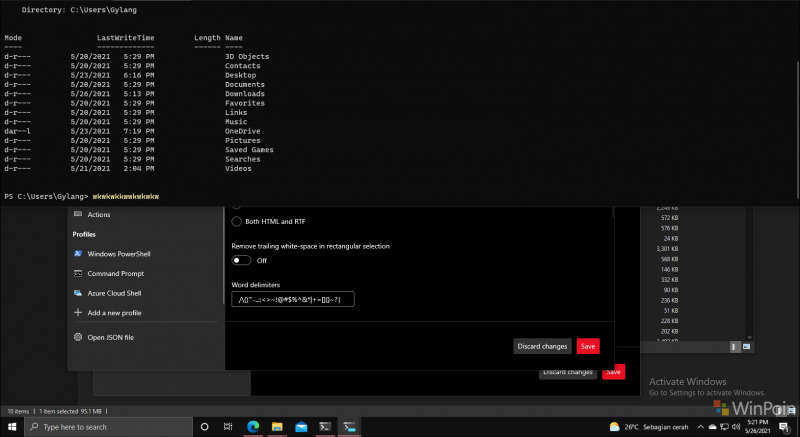
Tepat seperti pada gambar diatas, selain Quake Mode, tentunya di versi Pre release ini, ada fitur lain yang tidak kalah menarik, dimana fitur tersebut adalah Command Pallete yang kini hadir di Windows Terminal.

Pada Command Pallete, disana akan berisi sejumlah command utama, misalkan menutup aplikasi, menyalin teks, dan lainnya. Tentu bagi sebagian orang, fitur ini akan sangat bermanfaat.
Changelog
Nah bagi kamu yang penasaran dengan versi Pre release dari Windows Terminal Preview 1.10 ini, berikut WinPoin rangkum changelog nya.
Features
- ALPHA FEATURE We had to update the interface in Windows that allows Terminal to act as the default console host.
Due to the change, 1.10+ is required with Windows 22000.65 and above.- We can now hand off WSL sessions, and Ctrl+C now works in handoff sessions (#10415)
- We’ve reintroduced the UI that allows you to edit default settings that apply to all profiles, as well as arrow
buttons that let you revert individual settings (#10588) - You can now select a different default display language for Terminal in the Appearance settings (#10309)
- JSON field
preferredLanguage
- JSON field
- On the Actions page, you can now edit existing actions and add new ones (#10550) (#10220)
- Terminal will now present a tray icon when the “Quake mode” window is in use (#10179)
- The
closeTabaction has to close tabs by index via theindexfield (#10447) (thanks @ianjoneill) - Screen reader users can now navigate the contents of the screen by attribute (color, font, underline…) (#10336)
- Terminal will now render SGR 1 (“intensity”) in glorious chonky bold (#10498) (#9201) (#10521) (thanks @skyline75489)
Changes
- Terminal windows launched via “Open Here” will open new tabs in the same directory (#10546) (thanks @ianjoneill)
- The “quake mode” action is now named “Summon Quake window” instead of “Global summon something something window _quake” (#10641)
- JSON settings: font options are now specified in a single
"font": {}group in each Profile (#10433)- Your settings will automatically migrate to the new format when you press Save.
- We’ve promoted the Command Palette to the main dropdown menu to improve its discoverability (#10297) (thanks @KnapSac)
- The terminal tab color picker’s UI is now much more refined, thanks to @gabrielconl (#10219)
- The opacity slider will now display a
%sign like it should have to begin with (#10369) (thanks @chingucoding)
Bug Fixes
- An accessibility issue that resulted in misshapen selection regions has been fixed (#10544)
- Terminal will no longer minimize itself when targeted by a commandline application (#10389)
- … or when you target it with
-w(#10396)
- … or when you target it with
- We will no longer destroy commands using
iterateOnwhen you press Save (#10373) - Nested commands now dismiss more reliably when using the command palette (#10392) (thanks @kovdu)
- We will not attempt to not un-toggle the command palette if you choose to toggle it while it is open (#10423) (thanks @kovdu)
- When we encounter a malformed fragment document, we will no longer fail to read any future fragment documents (#10601)
- The action editor should now be more usable in Light theme (#10412)
- “Open Windows Terminal Here” will now appear in your language (#10446)
- Terminal will no longer exit unceremoniously when your
startingDirectorycannot be found (#10263)- We made a change to how starting directories are processed that may expose issues in your configuration. This change was made to improve launch performance and reliability.
- A window that receives an incoming console application will now spring to the foreground (#10217)
Performance
- During heavy output load, we will spend a lot less time …
- formatting VT strings (#10426) (thanks @skyline75489!)
- creating temporary
string_views (#10471) (thanks @skyline75489!) - notifying an accessibility channel that has been disconnected (#10537) (#10569)
- emitting debugging information (#10533)
Reliability
- Terminal should crash less often when you are closing a tab (#10549)
- We’ve fixed a crash in reloading the settings with the Settings page open (#10390)
- An application setting the Terminal background should probably not crash it, huh? (#10357)
- If our packaged fonts cannot be found, we will now be more robust and less likely to faceplant on launch (#10260)
- The “default terminal” feature no longer causes crashes on OS versions where it is unavailable (#10238)
- If we can’t accept handoff (“default terminal”) connections when we start, we’ll no longer crash on launch (#10261)
- The settings UI will no longer overflow its frame on launch/reload (#10619) (thanks @mimvdb)
- Terminal will try to do a better job recovering the profile you were looking at when the settings reload (#10618) (thanks @mimvdb)
- The “default terminal” dropdown has been fixed for High Contrast users (#10185)
VT Support
RISwill now reset mouse mode and encoding (#10602)DECSET 12(enable/disable cursor blink) is no longer ignored (#10589)
WPF Control
- We’ve fixed an issue in the WPF control’s 64-bit build that resulted in hilarious colors (#10486)
Nah banyak sekali bukan?, meskipun begitu, perlu diingat bahwa versi ini adalah versi Preview dan bahkan adalah versi Pre release atau Experimental, dimana tentunya mungkin masalah yang dihadirkan lebih banyak dibandingkan versi Preview dari Windows Terminal biasanya.
Namun jika kamu tertarik untuk mencoba, kamu bisa mendownloadnya pada halaman GitHub berikut.

