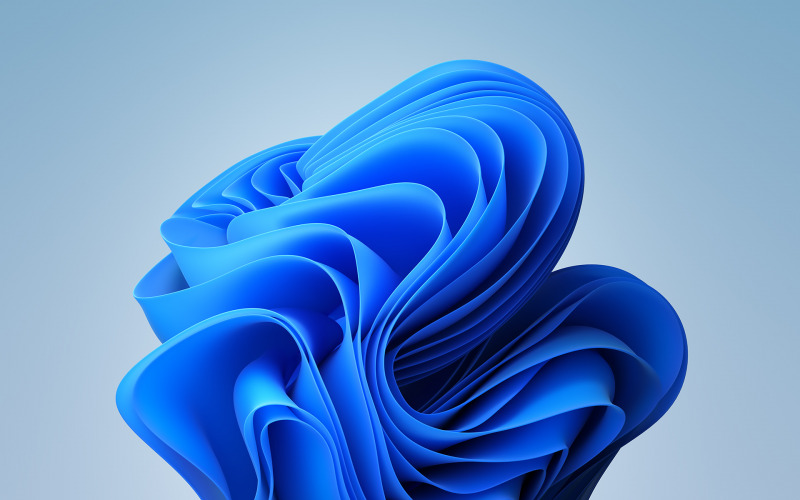
Beberapa waktu lalu Microsoft merilis Windows 11 Insider Preview Build 22616 untuk para pengguna Insider Dev dan Beta Channels, dimana pada Build ini, ada sejumlah perbaikan penting yang dihadirkan.
Sebelum kita membahas lebih jauh mengenai perbaikan, perlu kamu tahu bahwa Watermark build ini kini tidak lagi ditampilkan di sudut kanan bawah desktop, dimana hal ini mungkin menandakan bahwa Build ini mungkin telah siap untuk segera meluncur ke Insider Release Preview.
Untuk perbaikan sendiri, pada Build ini, bug “show hidden icon” di Windows 11 kini akan tampil sebagaimana mestinya sama seperti yang tampil di original release Windows 11, selain itu untuk Windows 11 Pro, ketika instalasi kini juga mewajibkan pengguna untuk mengaktifkan koneksi internet untuk melanjutkan proses setup (OOBE).
Nah selain itu, jika kamu penasaran, berikut adalah changelog lengkap dari Windows 11 Insider Build 22616 ini.
- We fixed the issue causing the “Show hidden icons” flyout in the system tray to disappear completely for some Insiders, even though it shows as “on” under Settings > Personalization > Taskbar and “Other system tray icons”.
- Fixed an issue which was leading to some apps crashing when pressing the half-width/full-width key while using the Japanese IME.
- Fixed an issue where if you tried to open the widgets board using a gesture from the side of the screen, you would see the widgets board open and then immediately close.
- Fixed an issue where users were unable to use the swipe functionality to reliably invoke Widgets.
- Fixed an issue that could cause Quick Settings to crash when projecting to certain wireless devices.
- Addressed an issue where using the 3-finger on-screen touch gesture for minimizing could cause animations to stop working across the system.
- Fixed an issue impacting DWM reliability in recent flights.
- Fixed an issue which was causing some apps like Settings to open blank if they were re-opened an upgrade or reboot.
- We fixed an issue that was causing the process list to fluctuate between Apps & Background groups when clicking on Efficiency mode from the command bar
- Fixed an underlying issue which could cause some text in Windows Sandbox to appear as black boxes in certain cases.
- Fixed an issue leading to Windows Update notifications showing they were sent from “Windows.SystemToast.WindowsUpdate.MoNotification” instead of “Windows Update”.
- Certain apps in full screen (e.g., video players) prevent live captions from being visible.
- Certain apps positioned near the top of the screen and closed before live captions is run will re-launch behind the live captions window positioned at top. Use the system menu (ALT + Spacebar) while the app has focus to move the app’s window further down.
Nah untuk kamu para pengguna Windows 11 Insider Dev dan Beta Channel, kamu bisa langsung saja mendapatkan Build 22616 ini melalui halaman Settings > Windows Update, selanjutnya silahkan kamu check for updates dan download build 22616 yang tersedia disana.
⚡️ Bye Adobe! Affinity Sekarang GRATIS!
Via : Microsoft

