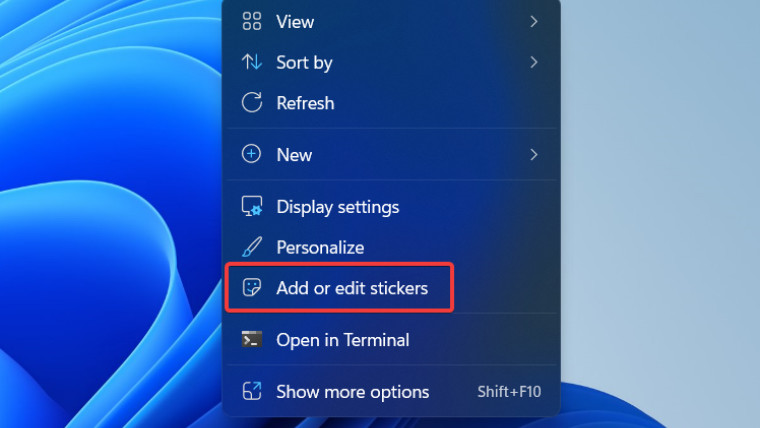Beberapa hari lalu, Microsoft merilis build baru untuk para pengguna Windows Insider Dev Channel, dimana build baru ini memiliki nomor 25126 dan membawa sejumlah perbaikan penting pada Windows 11.
Salah satunya adalah peningkatan pada Halaman Account di Settings > Accounts, yang kini akan menampilkan informasi langganan Microsoft 365, tepat seperti yang telah diperkenalkan pada awal tahun ini.
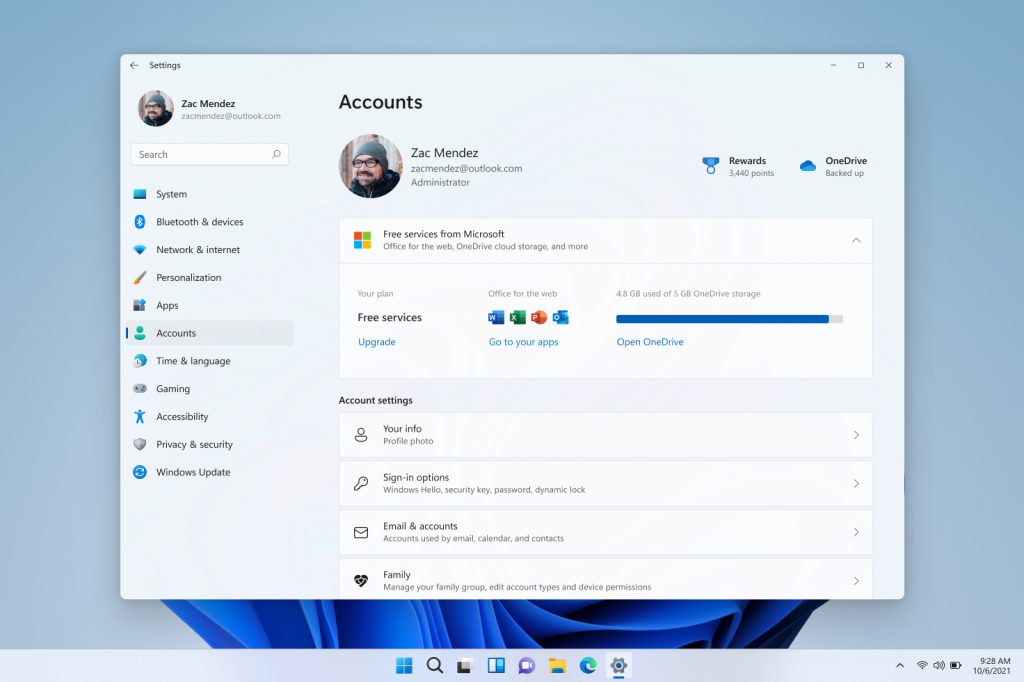
Selain itu, ada sejumlah perbaikan yang dihadirkan pada System Windows 11, mencakup perbaikan bug yang kemarin sempat dilaporkan termasuk bug File Explorer yang crash dan CPU Usage yang tidak sesuai, dan lain sebagainya.
Untuk informasi lengkapnya dapat kamu lihat pada halaman berikut. Namun singkatnya, dapat kamu lihat dalam changelog dibawah ini.
[General]
- We fixed the issue causing some Insiders to experience a bugcheck with error DRIVER_IRQL_NOT_LESS_OR_EQUAL in pci.sys causing a rollback trying to install the latest builds in the Dev Channel.
- We did work to mitigate the issue causing the Program Compatibility Assistant Service to use an unexpectedly large amount of CPU for some Insiders after upgrading to the latest Insider Preview builds in the Dev Channel.
[Start menu]
- If the touch keyboard is docked it should no longer unexpectedly dismiss when trying to edit the name of a folder in Start.
[Search]
- Fixed a high hitting explorer.exe crash that could happen when using Search.
[Settings]
- The preview image under Personalization > Lock Screen should no longer be backwards when using an Arabic or Hebrew display language.
[Task Manager]
- If explorer.exe has hung, that should no longer hang Task Manager.
- Fixed an issue where the context menus weren’t following the same mode (light or dark) as Task Manager itself for some Insiders.
- Fixed a typo in the “Minimize on use” tooltip.
- If you’ve hidden the graphs on the side of the Performance page, the color of the circles used instead should now match the graph in the summary view.
- Addressed an issue where the Not Responding status for certain apps wasn’t being reflected on the Processes page.
[Windows Sandbox]
- Removed the Lock option in Start menu as it didn’t work.
[Other]
- Fixed an issue where using “Open All Active Printers” from the printer icon in the system tray would unexpectedly open File Explorer when there were no active queues.
Nah untuk kamu para pengguna Windows Insider Dev Channel, ada baiknya kamu memperbarui system kamu, mengingat ada banyak sekali perbaikan penting yang dihadirkan di Build 25126 ini.
Untuk memperbarui Windows 11 kamu, kamu bisa masuk ke Settings > Windows Updates > kemudian klik Check for updates.
Via : Microsoft