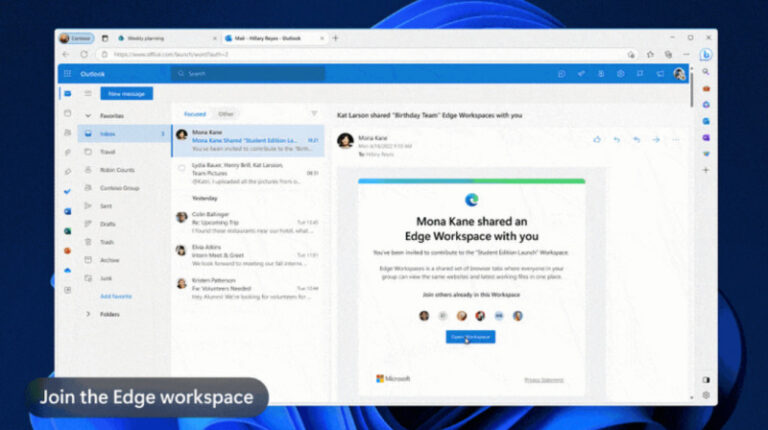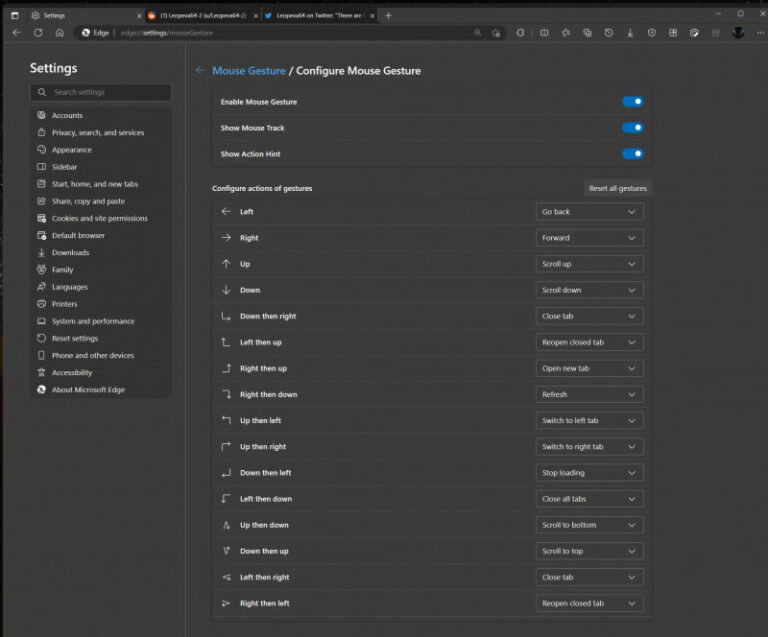Untuk kamu para pengguna Windows Subsystem for Linux, kamu wajib tahu nih, beberapa waktu lalu Microsoft telah merilis WSA Preview versi 2305.40000.2.0 untuk para pengguna, dimana melalui versi baru ini, Microsoft memperkenalkan sejumlah fitur baru termasuk hadirnya kemampuan untuk file sharing dengan lebih mudah.
Nah dengan kemampan baru ini, para pengguna kini bisa lebih mudah untuk saling berbagi file antar Windows dan Windows Subsystem for Linux Apps, selain itu kemampuan file sharing juga tidak terbatas pada metode yang bisa pengguna gunakan, entah itu drag n drop dan copy paste secara manual.
Jika kamu penasaran, berikut adalah changelog resminya.
- File sharing enabled
- File transfer using drop and drop and copy and paste!
- Windows Subsystem for Android Settings (renamed to just “Windows Subsystem for Android”) redesign, including displaying all installed Android apps
- Enable apps that specify android.hardware.type.pc in their manifest to opt into receiving raw input events
- Wi-Fi API compatibility improvements
- Camera hardware compatibility improvements
- Linux kernel security update
- Updated latest Chromium WebView to version 113
- Android 13 security updates
Meskipun begitu, Microsoft dalam halaman terpisah merinci sejumlah batasan pada fitur baru ini, dimana salah satunya adalah file sharing yang tersedia untuk diakses dari WSA hanya folder user profile di Windows. Selain itu, hanya file yang tersimpan di /sdcard/Windows pada WSA yang bisa pengguna akses dari Windows.
Beberapa batasan lain bisa kamu lihat dalam daftar dibawah ini:
⚡️ Bye Adobe! Affinity Sekarang GRATIS!
- Windows hidden files/folders like AppData and Android hidden files/folders (dot prefixed names) are excluded from sharing.
- Executable file types, like “.exe” are excluded from sharing to protect your security. If the Subsystem tries to save a file with a blocked extension to “/sdcard/Windows”, the save will fail.
- Cloud storage files must be downloaded to your device. If your cloud storage provider includes online-only files in File Explorer, the online-only files will not be available to the Subsystem until you download them. Simply open an online-only file in File Explorer to download it and make it available to the Subsystem. You can also modify your cloud storage settings to make some or all of your files always available offline.
- The Subsystem needs to index shared files before apps can access them. Indexing is usually quick but may take longer if you have a lot of files. Recent files are prioritized, so if you can’t find a file in an Android™ app, try opening it from File Explorer first.
Dan meskipun memang fitur baru ini masih memiliki batasan, namun dengan adanya kemampuan ini, para pengguna Windows Subsystem for Linux bisa dengan mudah saling berbagi antara WSA dan Windows 11 dengan lebih cepat.
Bagaimana menurutmu? komen dibawah guys, apakah kamu pengguna fitur WSA?.