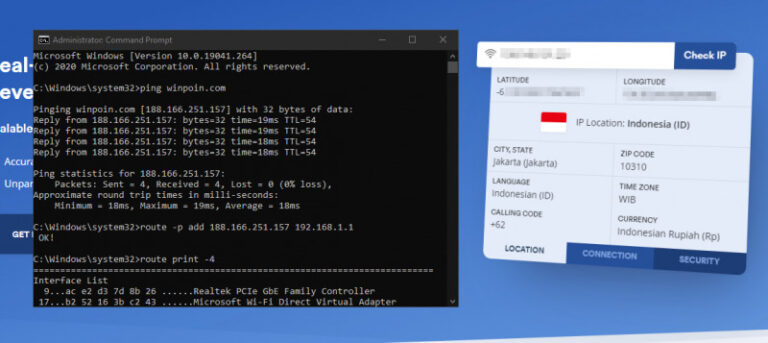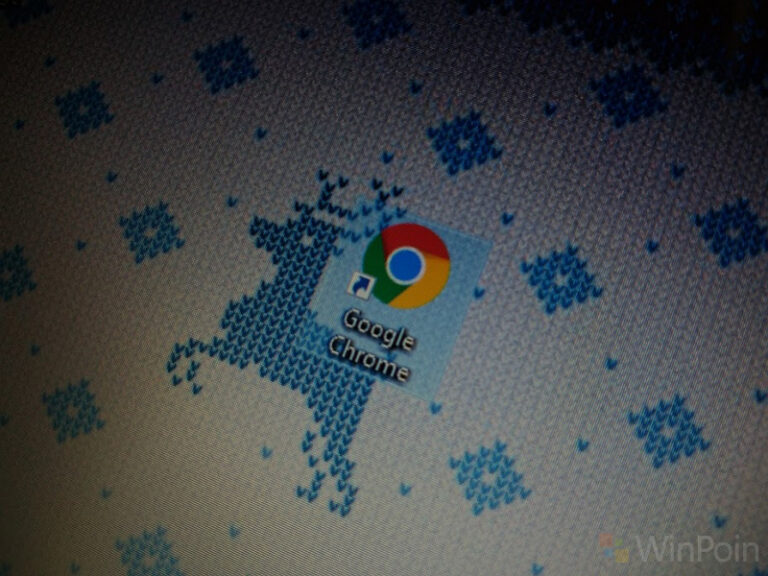Beberapa hari lalu, Microsoft merilis perbaikan masalah Print Spooler untuk beberapa edisi Windows 10, yang diantaranya Windows 10 1803 – 1909, namun tidak dengan Windows 10 2004. (Baca Juga : Microsoft Rilis Update Perbaikan Bug Printer Yang Dibawa Update Juni 2020)
Dan hari ini, akhirnya Microsoft merilis perbaikan tersebut untuk pengguna yang kini menggunakan Windows 10 May 2020 Update. Dibawa dengan update KB4567523, update tersebut secara langsung akan mengubah Build OS juga menjadi 19041.331.
Kabar Windows Terbaru : Perubahan Windows Update!, Nanti Optional Update Akan Dikenal Sebagai Preview Update
Dalam update ini, hanya ada satu yang dihighlight Microsoft, dan sebuah known issues didalamnya, yang mana diantaranya adalah:
Highlight
“Updates an issue that might prevent certain printers from printing, generate print errors, or cause apps and print spoolers to close unexpectedly. “
Perbaikan
“Addresses an issue that might prevent certain printers from printing. The print spooler might generate an error or close unexpectedly when attempting to print, and no output will come from the affected printer. You might also encounter issues with the apps you are attempting to print from, such as receiving an error, or the app might close unexpectedly. This issue might also affect software-based printers, such as when printing to PDF.”
Known Issues
“Some apps utilize the ImeMode property to control the Input Method Editor (IME) mode for individual text entry fields to increase typing efficiency. Some IMEs in Windows 10, version 2004 (the May 2020 Update) might have issues using the ImeMode property with certain apps. For example, the input mode will not switch automatically to Kanji or Hiragana.”
Terkait update ini, perlu diketahui bahwa KB4567523 tidak diberikan melalui Windows Update, sehingga jika kamu kemarin mendapati masalah dengan Printer, kamu harus mendownload dan menginstall update ini secara manual melalui Link dibawah ini:
Download Link : x86 (66MB) | x64 (204MB)
Tips Windows Terbaru : Cara Bypass VPN di Windows
Thanks to : Reno via Twitter yang telah mengingatkan.