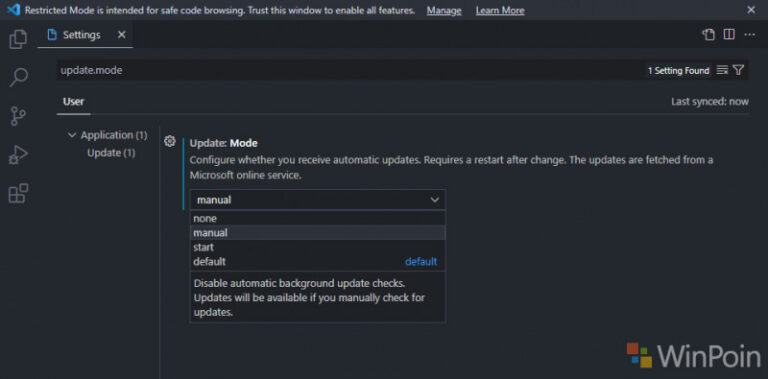Sebuah kabar menarik untuk kamu para pengguna Windows 11 Insider Beta Channel, karena baru baru ini Microsoft merilis update KB5014959 yang mana ternyata ada dua versi yang dipisah guys, yaitu Build 22621.290 dan Build 22622.290.
Lalu apa sih bedanya?, dilansir dari halaman resmi Microsoft, keduanya pada dasarnya memiliki fitur baru yang sama yang mana diantaranya akan saya rangkum dibawah, namun untuk pengguna Insider yang mendapatkan Build 22622.290, semua fitur baru akan aktif secara default, sedangkan untuk Build 22621.290, semua fitur baru akan nonaktif secara default.
Fitur Baru Yang Dihadirkan?
Nah yang pertama ada fitur Suggested actions yang pertama kali diperkenalkan di Windows 11 Insider Dev Build 25115 beberapa minggu lalu, dan kali ini fitur tersebut dihadirkan untuk Insider Beta Channel.
Sekilas mengenai Suggested actions, fitur ini akan berfungsi dimana ketika kamu misalkan melakukan copy nomer telepon, Windows akan menawarkan pop up dan menawarkan pengguna mengenai aksi lanjutan yang akan digunakan.
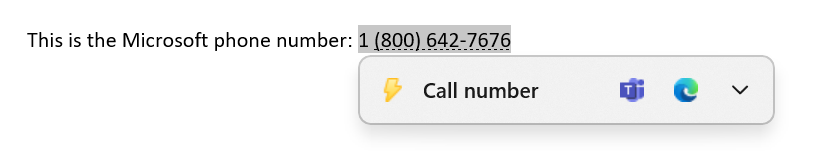
Selain nomer telepon, ketika tanggal yang di copy, maka itu juga akan menawarkan aksi yang berbeda sesuai dengan aplikasi yang mendukung hal tersebut.
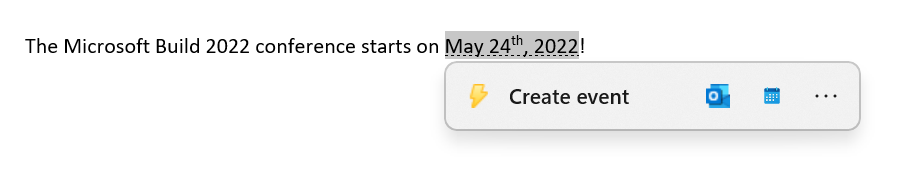
Selain itu fitur kedua yang dihadirkan di Build baru ini adalah OneDrive Storage dan Subscription Management di halaman Settings, lagi lagi jika kamu sering mengikuti perkembangan berita mengenai Windows 11, fitur ini pertama kali diperkenalkan di Windows 11 Insider Preview Build 25145.

Nah jika sebelumnya kemampuan ini hadir hanya untuk para pengguna Microsoft 365 saja, kini pengguna OneDrive dengan kapasitas 100 GB akan mendapatkan pemberitahuan storage yang sama dengan pelanggan Microsoft 365, dimana dengan kemampuan ini kamu bisa melihat informasi tambahan mengenai langganan OneDrive kamu, mencakup metode pembauaran, storage usage, dan lainnya.
Changelog
Jika kamu penasaran mengenai perbedaan mendetail mengenai Build 22621.290 dan Build 22622.290, kamu bisa simak changelog berikut:
Fixes in Build 22622.290
- Middle clicking a folder in the body of File Explorer will now open it in a new tab.
- The row of tabs should now be included in the keyboard focus cycle when pressing Tab or F6. Once focus is in the tab row, you can use left or right arrow keys to navigate through them.
Fixed an issue where the tab order when using CTRL + Tab would be wrong if youd rearranged the tabs in File Explorer.Apologies this issue isnt yet fixed.- Made some adjustments for when Display the full path in title bar is enabled, to ensure that the folder name is always visible.
- Fixed a scaling issue which could result in the tabs being unexpectedly large.
- Right clicking a tab and then clicking somewhere else in File Explorer should dismiss the context menu more reliably now.
Fixes included for BOTH Build 22621.290 & Build 22622.290
- New! We added Server Message Block (SMB) redirector (RDR) specific public File System Control (FSCTL) code FSCTL_LMR_QUERY_INFO.
- New! We added support for Transport Layer Security (TLS) 1.3 in Windows client and server Lightweight Directory Access Protocol (LDAP) implementations.
- We updated the Remove-Item cmdlet to properly interact with Microsoft OneDrive folders
- We enabled the InternetExplorerModeEnableSavePageAs Group Policy. For more information, see Microsoft Edge Browser Policy Documentation.
- We fixed an issue that causes the Take Photo button to disappear when you use a common file dialog to open the camera.
- We fixed an issue that prevents devices from receiving an offer from Windows Update for the same extension driver when that extension driver is already installed without the base driver.
- We fixed an issue that causes install from media (IFM) creation for Active Directory to fail with the error, 2101 JET_errCallbackFailed.
- We fixed an issue that occurs when the Active Directory Lightweight Directory Service (LDS) resets the password for userProxy objects. The password reset fails with an error such as, 00000005: SvcErr: DSID-03380C23, problem 5003 (WILL_NOT_PERFORM), data 0.
- We enabled the InternetExplorerModeEnableSavePageAs Group Policy. For more information, see Microsoft Edge Browser Policy Documentation.
- We fixed an issue that occurs when the Active Directory Lightweight Directory Service (AD LDS) resets the password for userProxy objects. When you try to reset someone elses password and you are authenticated using a simple bind, the password reset fails. The error is like, 00000005: SvcErr: DSID-03380C23, problem 5003 (WILL_NOT_PERFORM), data 0.
- We fixed an issue that prevents Microsoft Edge from being available in Windows Sandbox.
Nah jadi intinya, untuk Build 22621.290, semua fitur yang tercatat dalam changelog diatas sudah hadir secara default, namun untuk Build 22622.290, fitur yang dihadirkan belum aktif dan mungkin belum tersedia untuk diaktifkan.
Selain itu pembaruan ini dihadirkan secara acak, jadi mungkin pengguna akan kebagian Build 22621.290 atau bisa saja Build 22622.290.
Jadi Build mana yang kamu dapatkan guys?, Komen dibawah.
Via : Microsoft
Catatan Penulis : WinPoin sepenuhnya bergantung pada iklan untuk tetap hidup dan menyajikan konten teknologi berkualitas secara gratis — jadi jika kamu menikmati artikel dan panduan di situs ini, mohon whitelist halaman ini di AdBlock kamu sebagai bentuk dukungan agar kami bisa terus berkembang dan berbagi insight untuk pengguna Indonesia. Kamu juga bisa mendukung kami secara langsung melalui dukungan di Saweria. Terima kasih.