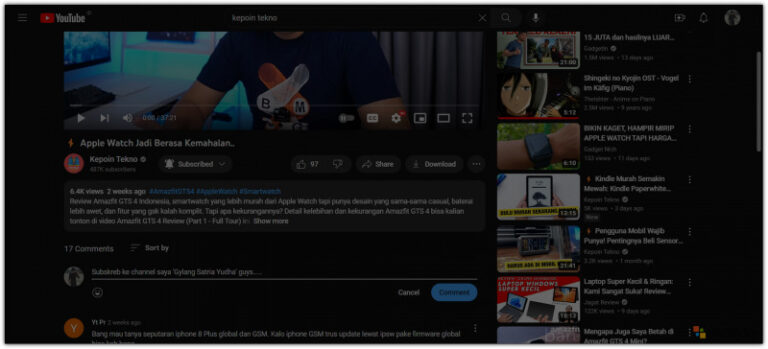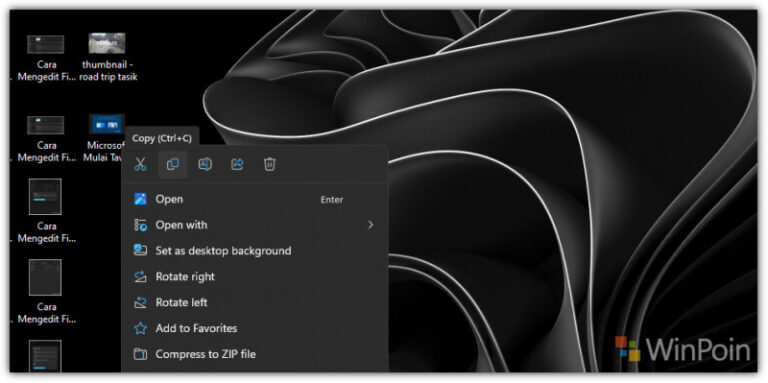Hari ini, Microsoft merilis update baru untuk para pengguna Windows 11 Insider Beta Channel dengan Build 22621 dan 22623, dimana update ini adalah update KB5021304 yang mana jika sudah diinstall, akan mengubah build OS menjadi Build 22621.1037 & Build 22623.1037.
Baca Juga : Microsoft Rilis Windows 11 Insider Dev Build 25267
Nah seperti biasa nih, dua build tersebut dipisahkan ya, dimana Build 22621 memiliki fitur baru yang harus pengguna aktifkan terlebih dahulu via ViveTool, dan Build 22623 sudah memiliki fitur baru yang aktif secara default.
Lalu di update ini, apakah ada hal baru?, untuk hal baru sih mungkin sama saja ya, dimana sejumlah peningkatan telah dihadirkan melalui update ini, termasuk salah satunya adalah peningkatan pada Voice Access, dimana kini ada lebih banyak voice command yang bisa pengguna lakukan, mencakup diantaranya adalah:
| Untuk melakukan hal ini | Kamu perlu mengucapkan ini |
| Close the voice access application | “Close voice access”, “Exit voice access”, “Quit voice access” |
| Open a new application | “Show [application name]” , e.g., “Show Edge” |
| Close an application | “Exit/Quit [application name]”, e.g., “Exit Word”, “Quit Edge” |
| Show grid overlay on your screen | “Show window grid” |
| Pull up the command help list | “Show command list”, “Show commands” |
| Release a held down key | “Release” |
| Move cursor in a text box | “Move forward 5 characters”, “Go back 2 lines”, “Go to start of document”, “Move to beginning of line” |
| Select the desired no. of characters/lines | “Select forward/backward [count] characters/lines”, e.g., “Select forward 5 characters” |
| Delete selected text or last dictated text | “Strike that” |
| Paste text in a text box | “Paste here”, “paste that” |
| Apply bold formatting to specific text | “Boldface [text]”, e.g., “boldface hello world” |
| Capitalize selected text or last dictated text | “Cap that” |
Nah dukungan Voice Access ini sayangnya masih belum tersedia dalam bahasa Indonesia, jadi kamu perlu mengucapkannya dalam bahasa Inggris.
Selain peningkatan Voice Access, ada juga sejumlah peningkatan lain yang mana itu mencakup search di taskbar baru yang kini sama dengan yang diperkenalkan di Insider Dev kemarin.
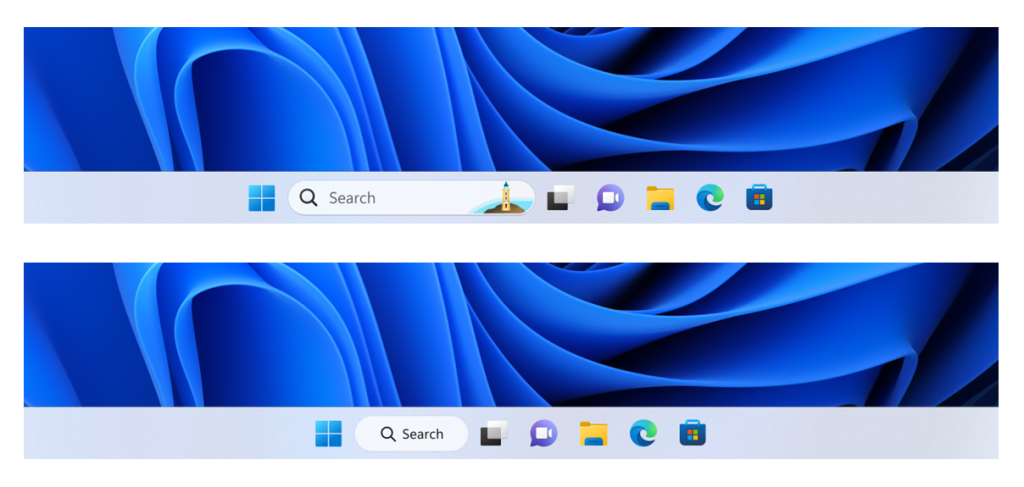
Dengan peningkatan Search di Taskbar tersebut kini kamu bisa mengubah pengaturan Taskbar di halaman Settings > Personalization > Taskbar > Taskbar Items.
Selain itu, ada sejumlah perbaikan lain yang mana seperti biasa terbagi dalam dua bagian berbeda, yaitu untuk Build 22623 yang mencakup:
- Updated the Quick Settings icons in the taskbar when using a screen reader so if you set focus to each of the icons it no longer includes the words system state and instead just says what the icon is (for example instead of “system volume state” it just says “volume”).
- Fixed a few more explorer.exe crashes relating to recent taskbar changes.
- We fixed the issue causing Task Manager to become unresponsive when using the search box at the top of Task Manager.
Nah salah satunya adalah perbaikan Task Manager yang jika kita gunakan search bar di aplikasi tersebut, Task Manager kemarin justru malah jadi Not Responding dan tidak dapat kita gunakan, setelah kamu memperbarui ke Build 22623.1037, Task Manager kini sudah berjalan dengan normal.
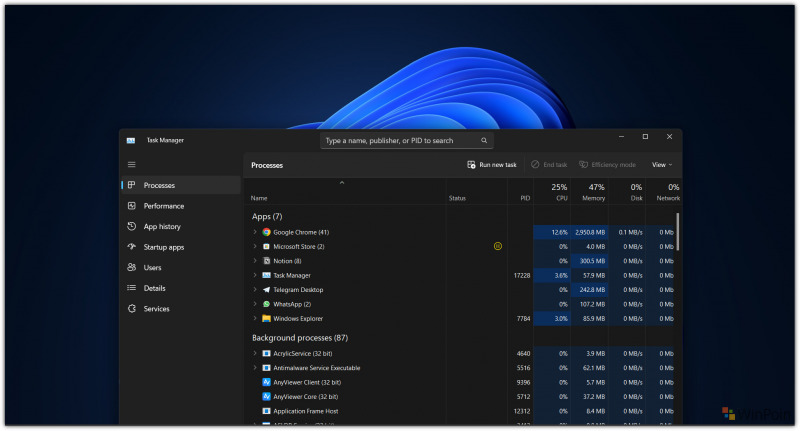
Sedangkan itu, ada perbaikan lain yang mana tersedia baik untuk Build 22621 dan 22623 yang mana itu mencakup:
- We fixed a known issue that might have affected Task Manager. It might have displayed certain elements in the user interface (UI) in unexpected colors. Some parts of the UI might not have been readable. This issue might have occurred if you had “Choose your mode” set to “Custom” in the Personalization > Colors section of Settings.
- We fixed an issue that might have affected Data Protection Application Programming Interface (DPAPI) decryption. The decryption of a certificate private key might have failed. Because of that, virtual private network (VPN) and other 802.1 certificate-based authentication might have failed. This issue might have occurred when you encrypted the DPAPI master key with a wrong value.
Lalu apakah ada known issues, ya gimana ya, seperti biasa pasti ada, dan yang baru diketahui oleh Microsoft sebagai known issues melalui update ini baru mencakup:
- You may see issues with the search box on taskbar not rendering correctly and displaying visual artifacts. (bug di Search on Taskbar)
- Filtering by publisher name does not match correctly on the Processes page. (Daftar ini dan dibawahnya merupakan Bug di Task Manager)
- Some services may not show in the Services page after filtering is applied.
- If a new process is starting while a filter is set, then that process may appear for a split second in the filtered list.
- Some dialogs may not render in the correct theme when applied from Task Manager Settings page.
- The data content area of the Processes page may flash once when theme changes are applied in the Task Manager Settings page.
- The Startup apps page in Task manager does not list any apps for some Insiders. If you are impacted, please use Settings > Apps > Startup for the time being.
Untuk kamu para pengguna Windows 11 Insider Beta Channel, menurut saya kamu wajib banget mendapatkan update ini, mengingat ada sejumlah perbaikan, termasuk perbaikan search bar di Task Manager Build 22623 yang juga saya rasakan. Untuk melakukan update, kamu bisa langsung saja meluncur ke halaman Settings > Windows Update > Check for Updates.
Via : Microsoft